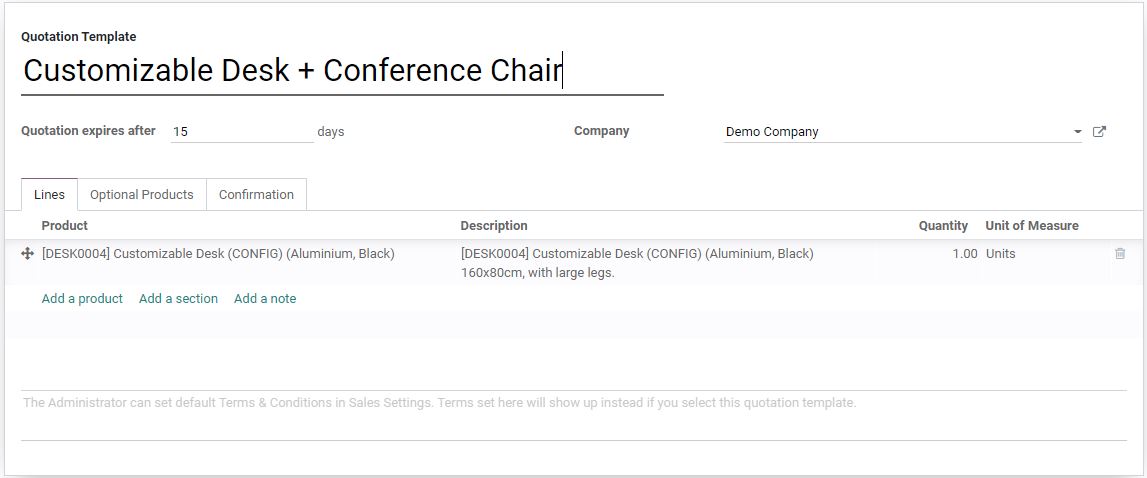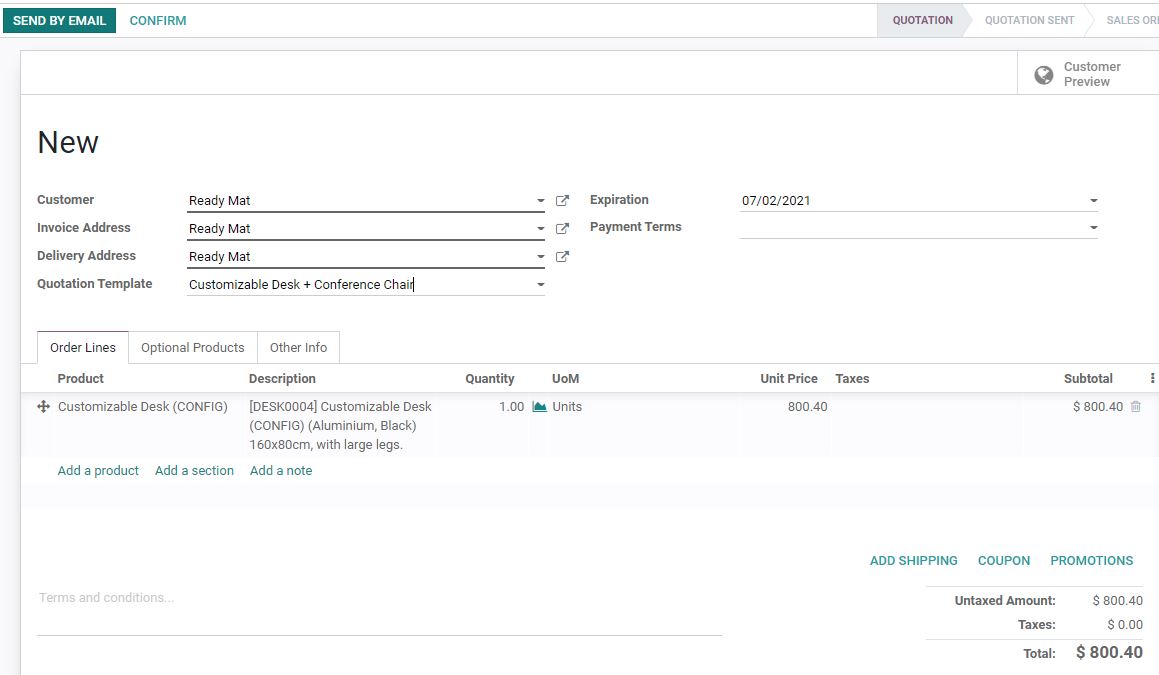Odoo CRM and Sales modules are a great and powerful combination in the salesperson tool list. Using the Odoo sales module, you can send customer quotations prepared in less than a minute through the sales funnel.
We will show you how to create and configure a quotation and look at it from the customer's point of view. You can create a template or re-create it each time. In addition, once you make a template, you will save time preparing and sending it in the future.
Let's create the first quotation
To find the quotations template you need to go to the menu bar, find Configuration, and select Quotation Templates.
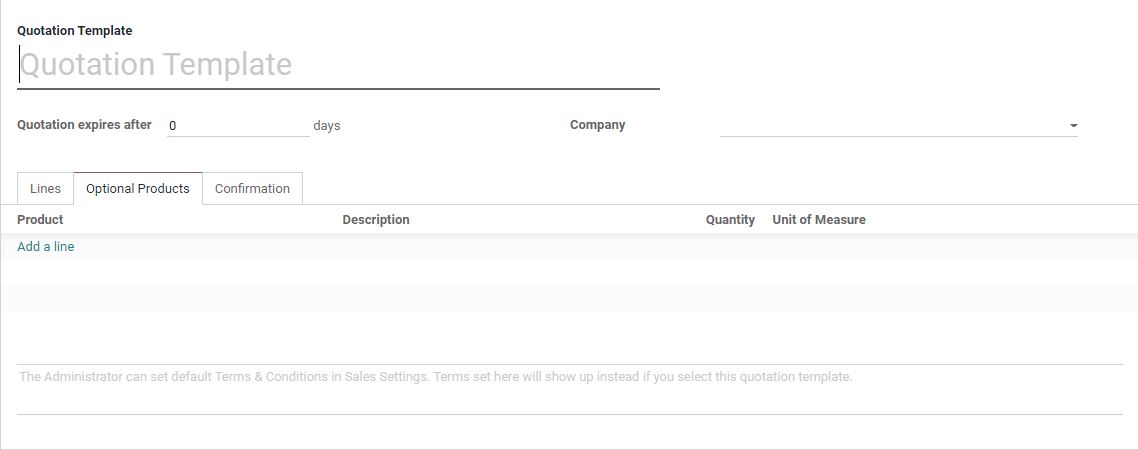
We assign a descriptive name of the quotation.
Add goods, default quantity, and quotation expiration days.
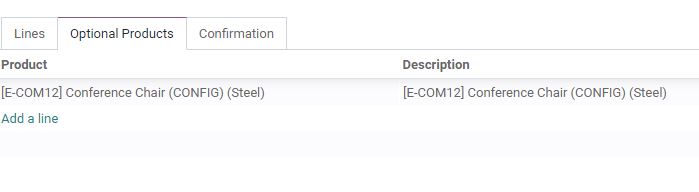
Here is an excellent way to perform upselling. Go to the "Optional Products" section and add products that best complement the original offer.
The following section is helpful in making the best user experience for your client by adding the ability to sign the quotation and pay online.
Let’s assign the design to the quotation template
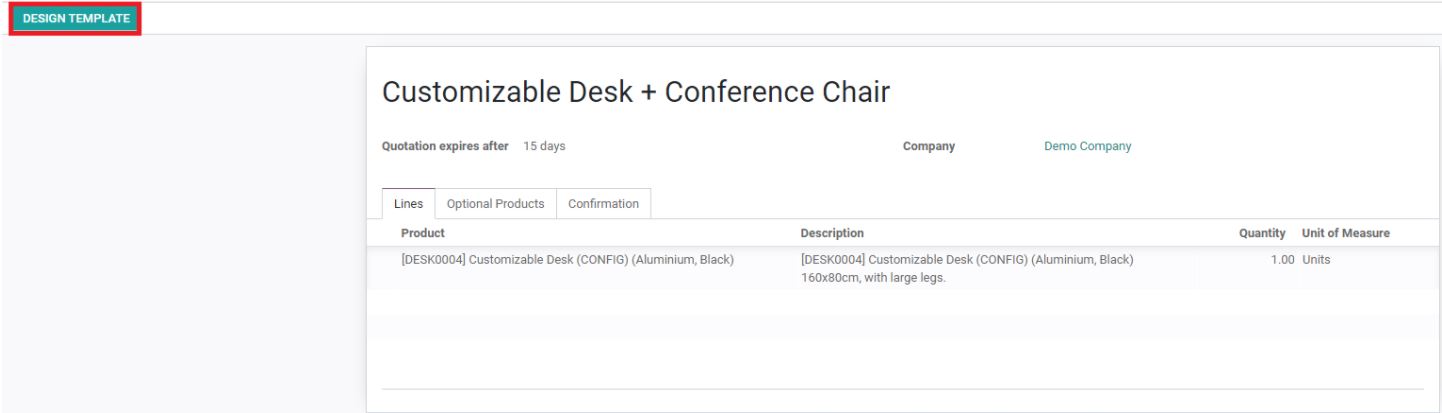
Once we create and save sales quotations, we can personalize the design. To do this, click the "Design Template" button.
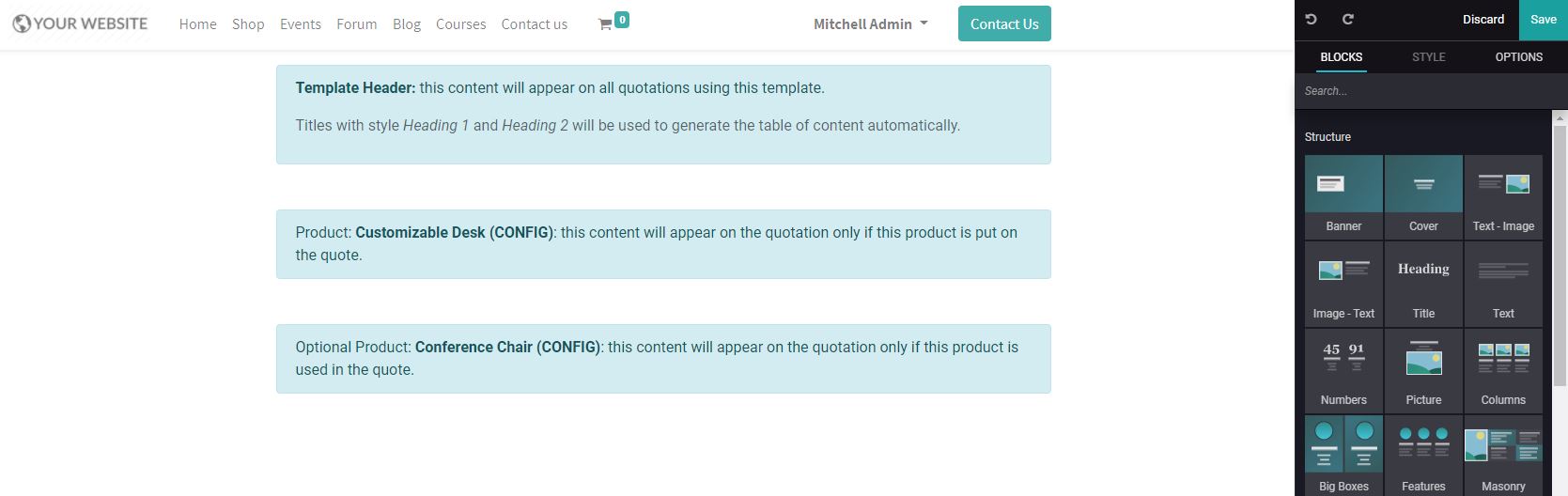
We are on a page where we can edit them. To do this, click on the "Edit" button. Everything is as simple as possible. Take the necessary block and drag and drop at the template header. Do some personalization jobs and save.
Draw up quotations for the client
We have created a quotation template. Let’s apply it in action. Go to the CRM application, find the client card and click on the “New Quotation” button.
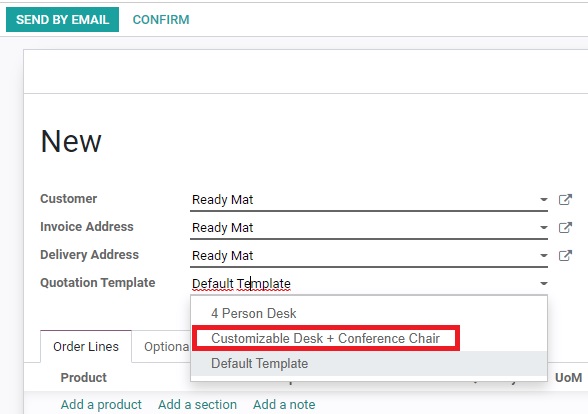
Choose just created quotation.
The fields are filled in automatically and add the predefined offer. We check if everything matches, save it, and send it to the customer by email.
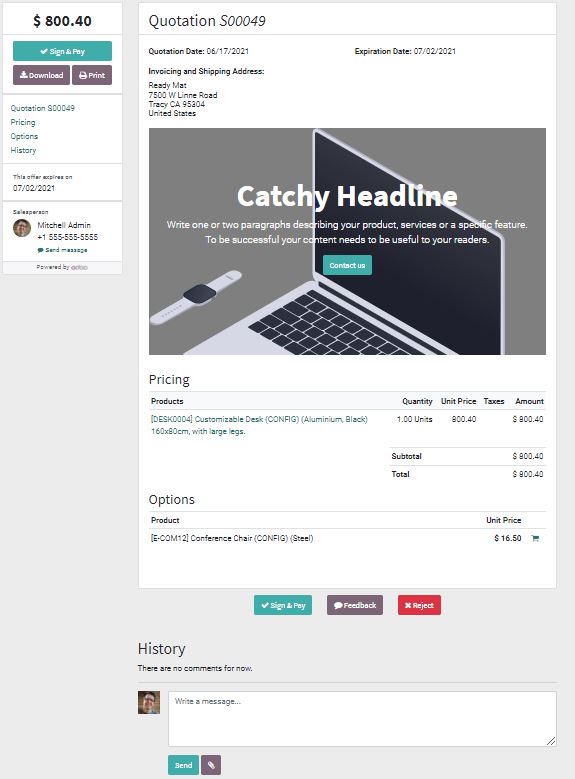
The great thing that the Odoo sales application provides is the upsell option. A quotation like it sees the client by moving from a received email. On the left side, we have mention offers expires day. Below the general proposition, they will find optional products. If the customer is interested in it, they can add goods, click on the button, and automatically update them.
By connecting payment gateways, the customer will be able to make payments right on the platform. Making a payment online is convenient for the customer and vital to you because the client makes things at that moment, reducing the possibility of forgetting.
Sales Optimization
In this article, we look in detail at one of the daily tasks of a salesperson. We make this task into a few clicks for future sales activities. Since we took the time to create a sales quotation template, all that remains in future sales activities is to select this template and send it to the customer. Doing things like this eliminates the possibility of human mistakes, writing data manually.
We can create as many Quotation templates as we need to prepare for each different target audience or sales platform.
Are you interested in Sales process optimization? Choose the date and time for a free Odoo demo presentation: