Enterprise resource management (ERP) systems are software solutions that help companies centrally manage and automate business processes.
Why Is It Important to Choose the Right ERP System?
An ERP system well suited to a company's needs can help improve efficiency, reduce costs, and provide a competitive advantage. But choosing the wrong ERP system can lead to inefficiency, frustration, and lost productivity.
A Brief Comparison of the 4 Most Popular ERP Systems
Microsoft Dynamics 365 Business Central, Finance and Operations, SAP, and Odoo are four popular ERP solutions that offer various functionalities for managing company processes. In this article, we'll compare them and help you decide which is right for your business.
Target Audience
1. Microsoft Dynamics 365 Business Central:
Small and medium-sized companies looking for a comprehensive ERP solution with integrated modules for managing various processes. Microsoft Dynamics 365 Business Central offers industry-specific versions and extensions, such as construction, hospitality, and non-profit organizations.
2. Microsoft Dynamics 365 Finance and Operations:
Medium and large companies looking for a scalable ERP solution with advanced features for financial management, supply chain management, manufacturing, project management, and other processes. Microsoft Dynamics 365 Finance and Operations offers industry-specific versions and extensions, such as retail, healthcare, and the public sector.
3. SAP:
Large companies with complex processes and a global reach with extensive ERP requirements, and the need for highly adaptable and scalable solutions. SAP offers industry-specific solutions and extensions such as automotive, aerospace and defense, chemicals, utilities, and more.
4. Odoo:
Small, medium, and large companies in various sectors. Suitable for companies of all sizes looking for a flexible, modular, and open-source ERP solution. Offers a wide range of modules and apps that can be customized and configured to meet the specific needs of different businesses, such as manufacturing, wholesale, sales, accounting, and customer relationship management.
Functionality
1. Microsoft Dynamics 365 Business Central:
- Offers a wide range of features, including financial management, supply chain management, project management, sales and service management, reporting and analytics, and more.
- Provides advanced features such as built-in artificial intelligence (AI) for predictive analytics, automated financial intelligence, and cash flow forecasting.
- Offers seamless integration with other Microsoft products such as Office 365, Power BI, and Dynamics CRM. Supports integration with third-party applications and services through APIs and connectors.
2. Microsoft Dynamics 365 Finance and Operations:
- Advanced financial management features, including financial reporting, budgeting, consolidation, and intercompany accounting.
- Advanced warehouse and inventory management features, including multi-warehouse management, cycle counting, and bin management.
- Offers strong global capabilities with multi-language, multi-currency, and multi-company support, making it suitable for organizations with complex global operations.
- Offers strong integration capabilities with other Microsoft products such as Office 365, Power BI, and Dynamics CRM. Provides integration with other Microsoft services such as Azure Machine Learning, Azure IoT Hub, and Power Automate for advanced analytics and automation. Supports third-party applications and services integration through APIs, EDI, and connectors.
Power Your Business with Microsoft Dynamics 365
3. SAP:
- Extensive industry-specific functionality, such as advanced manufacturing functionality, including discrete manufacturing, process manufacturing, and repetitive manufacturing.
- Advanced quality management, product lifecycle management (PLM), and compliance management.
- Human resources and payroll management, including employee self-service, benefits administration, and talent management.
- Offers extensive integration capabilities with many applications and systems using NetWeaver middleware and the SAP Process Integration (PI) platform. Provides pre-built integration scenarios for popular third-party applications such as Salesforce, Microsoft Office, and more. Supports custom integrations with other business systems using APIs, web services, and connectors.
4. Odoo:
- A modular and flexible open-source architecture that allows companies to choose and customize the modules they need, including financial management, supply chain management, manufacturing, human resources, accounting, project management, and more.
- Powerful e-commerce capabilities, including website creation, online store management, and payment gateway integration.
- All Odoo apps are integrated, and over 30,000 third-party apps are available in the app store, allowing you to customize and extend features. Odoo also provides pre-built integration with popular third-party applications such as Magento, WooCommerce, Shopify, Office 365, and other tools.
One solution. For all business needs!
Odoo ERP system will provide a solid foundation for growth through a scalable platform that will improve the company's business process management by controlling each operation in a single system
Scalability
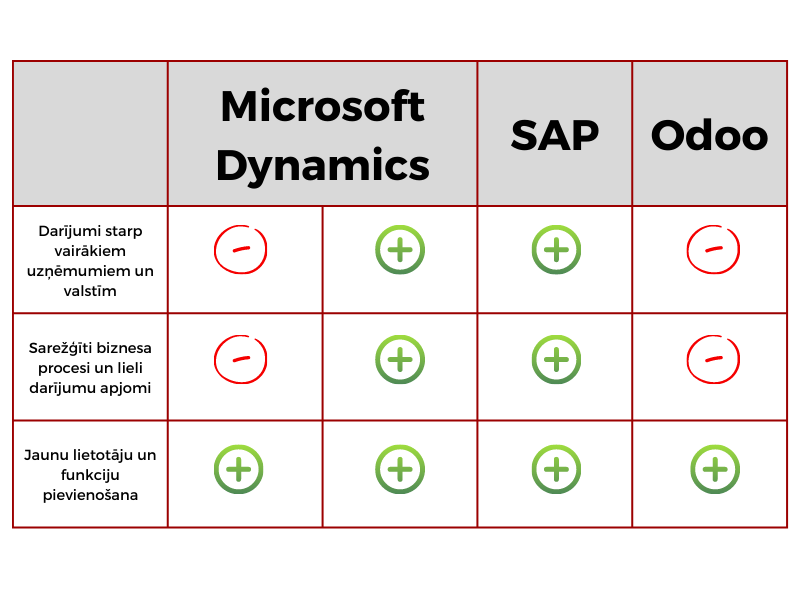
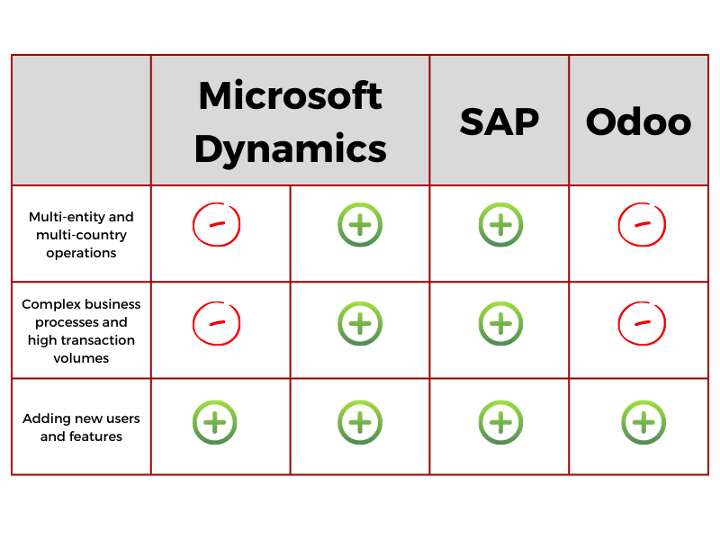
Pricing
1. Both subscription and licensing options are available for Microsoft Dynamics 365 Business Central.
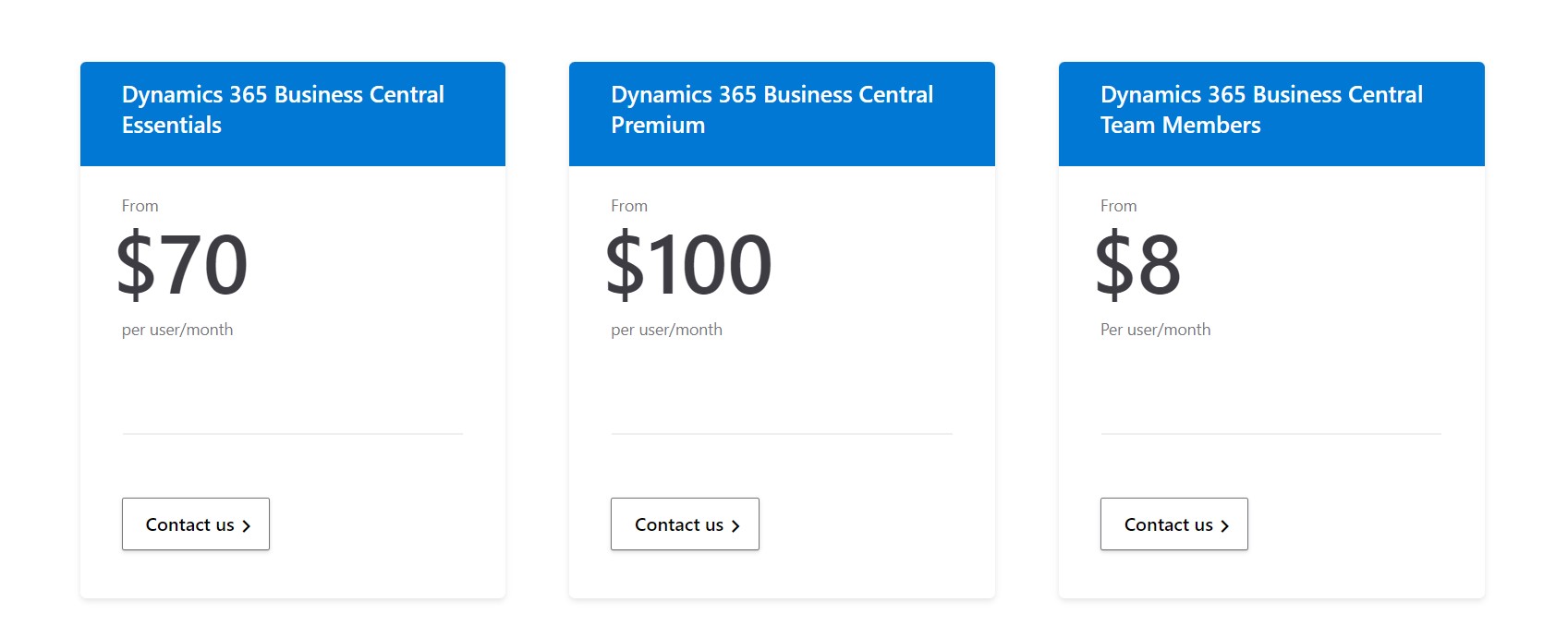
A 30-day free trial is also offered.
2. Microsoft Dynamics Finance and Operations has a subscription fee and a 30-day free trial.
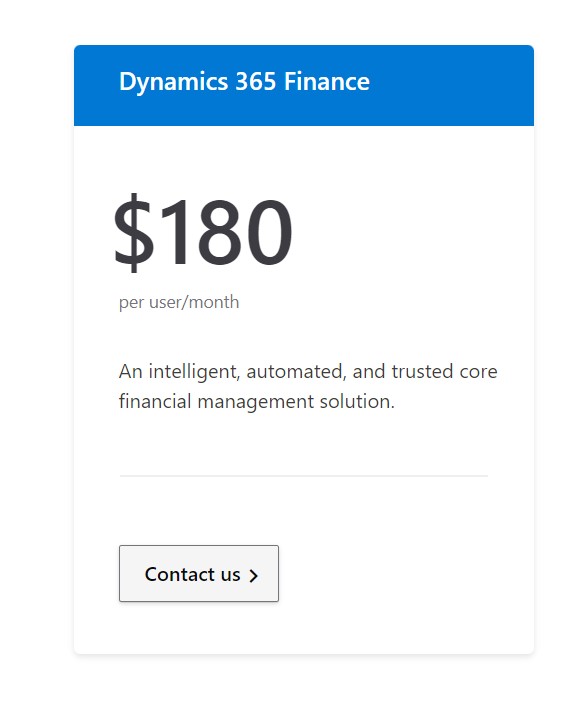
3. SAP offers both licensing and subscription plans, as well as a 30-day free trial.
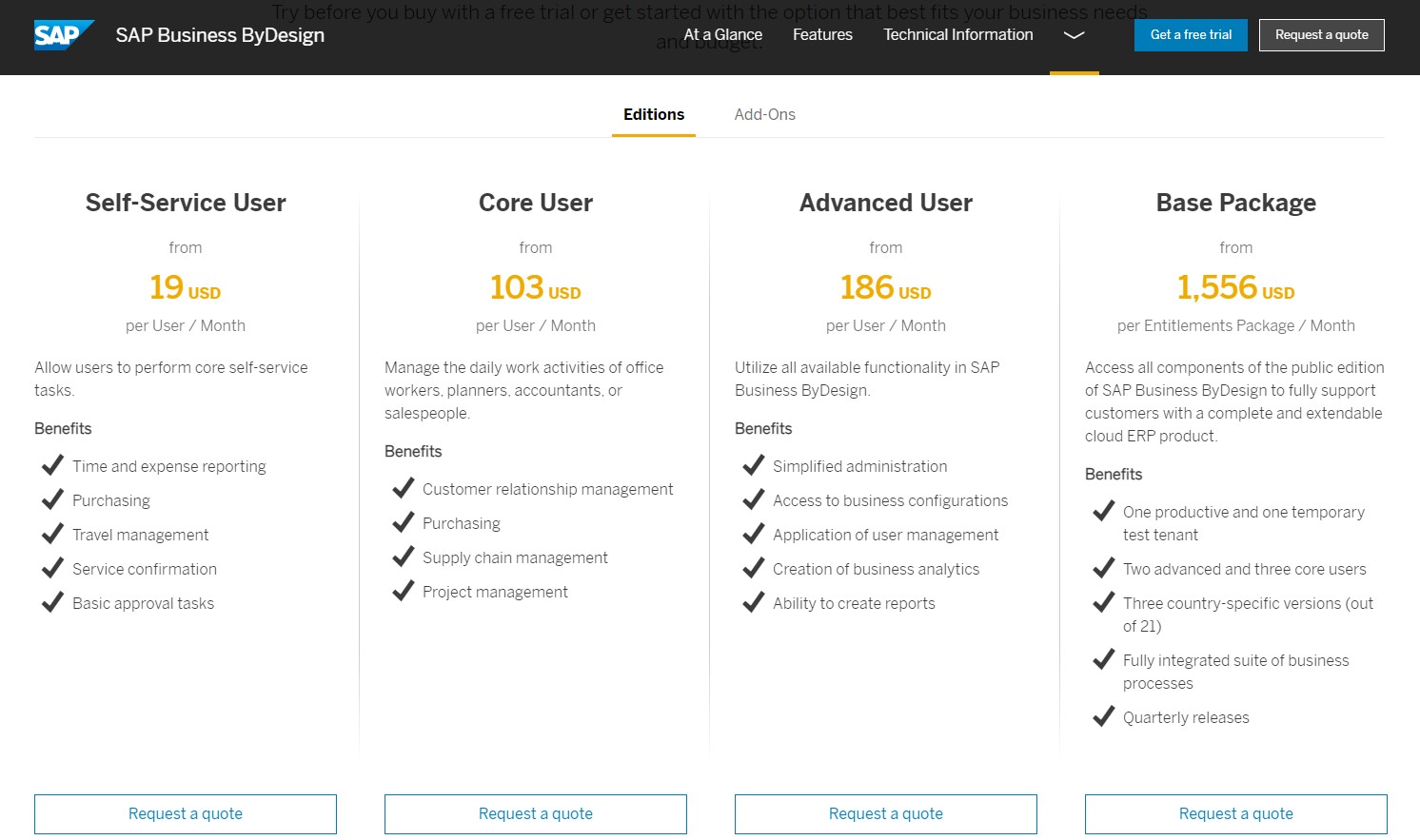
4. Odoo offers a very affordable price because there is both a community and an enterprise version. The community version is free to download and use, while the enterprise version offers additional features and support for a subscription fee.
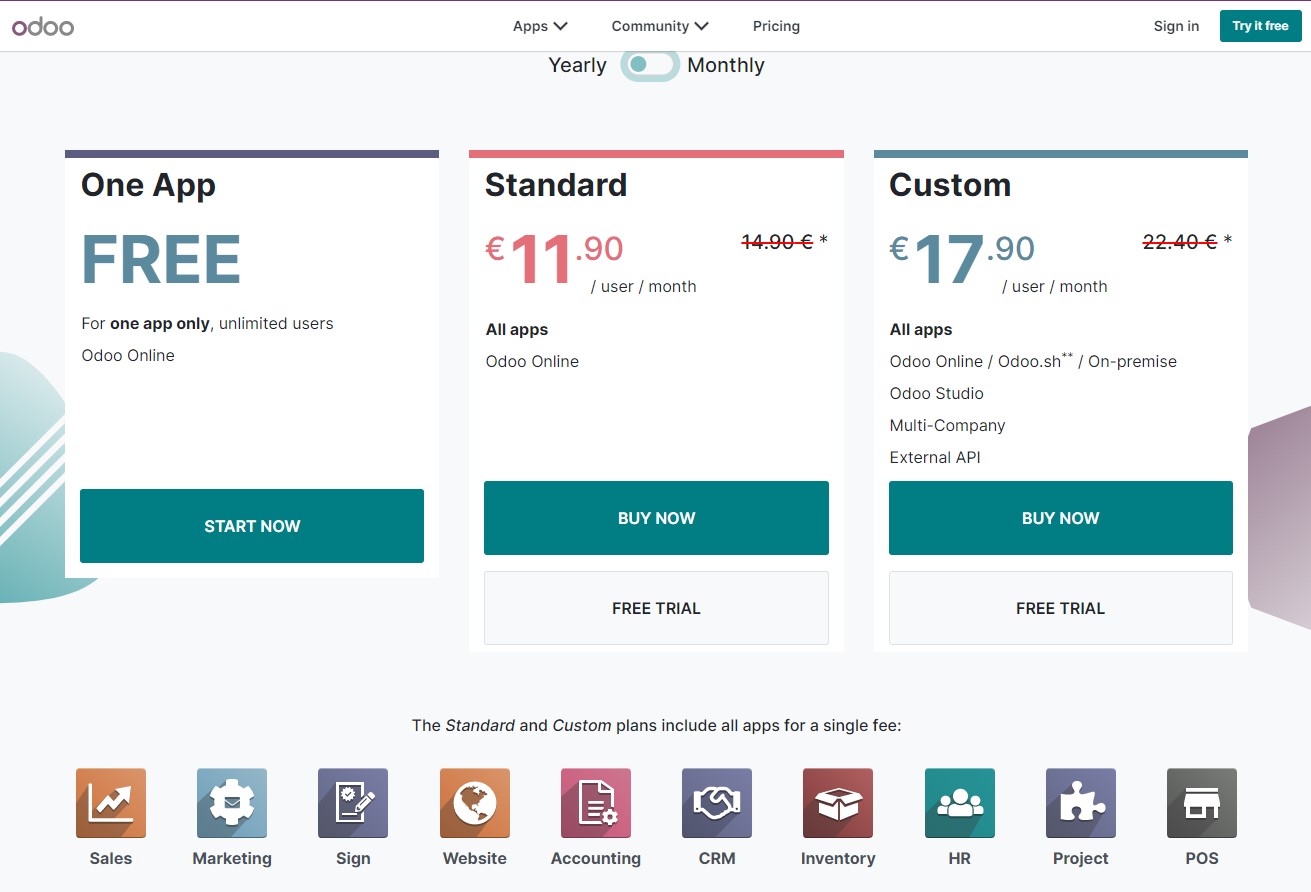
Conclusion
When comparing these four ERP solutions, it is crucial to consider their functionality, integration options, scalability, and pricing.
We recommend that companies evaluate each solution based on their specific needs and be prepared to spend time on GAP analysis.
Our company goes deep into the client's processes and, in close cooperation, finds the most suitable solution by performing a GAP analysis. It allows companies to identify the differences between the current situation and the desired state, understand the need for specific improvements, and choose the most suitable solution, considering the costs of implementation and ongoing maintenance. This approach allows us to provide our customers with efficient and sustainable solutions that meet their specific needs and help improve business processes.

