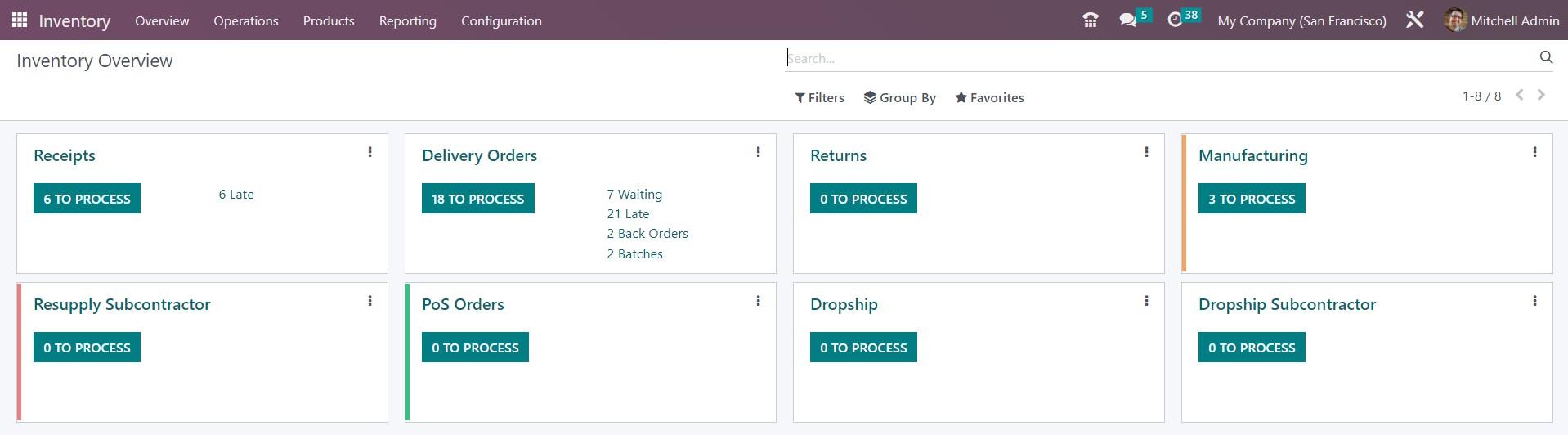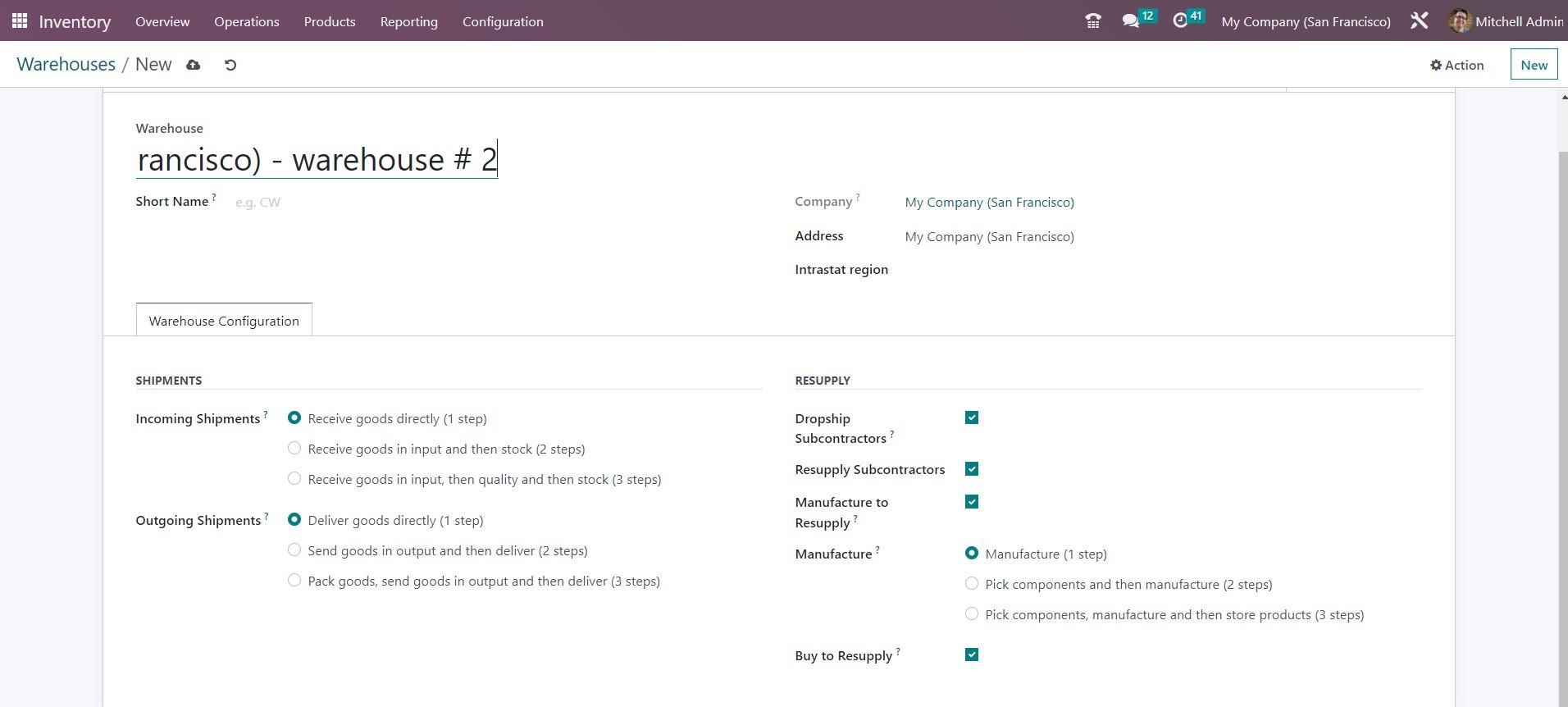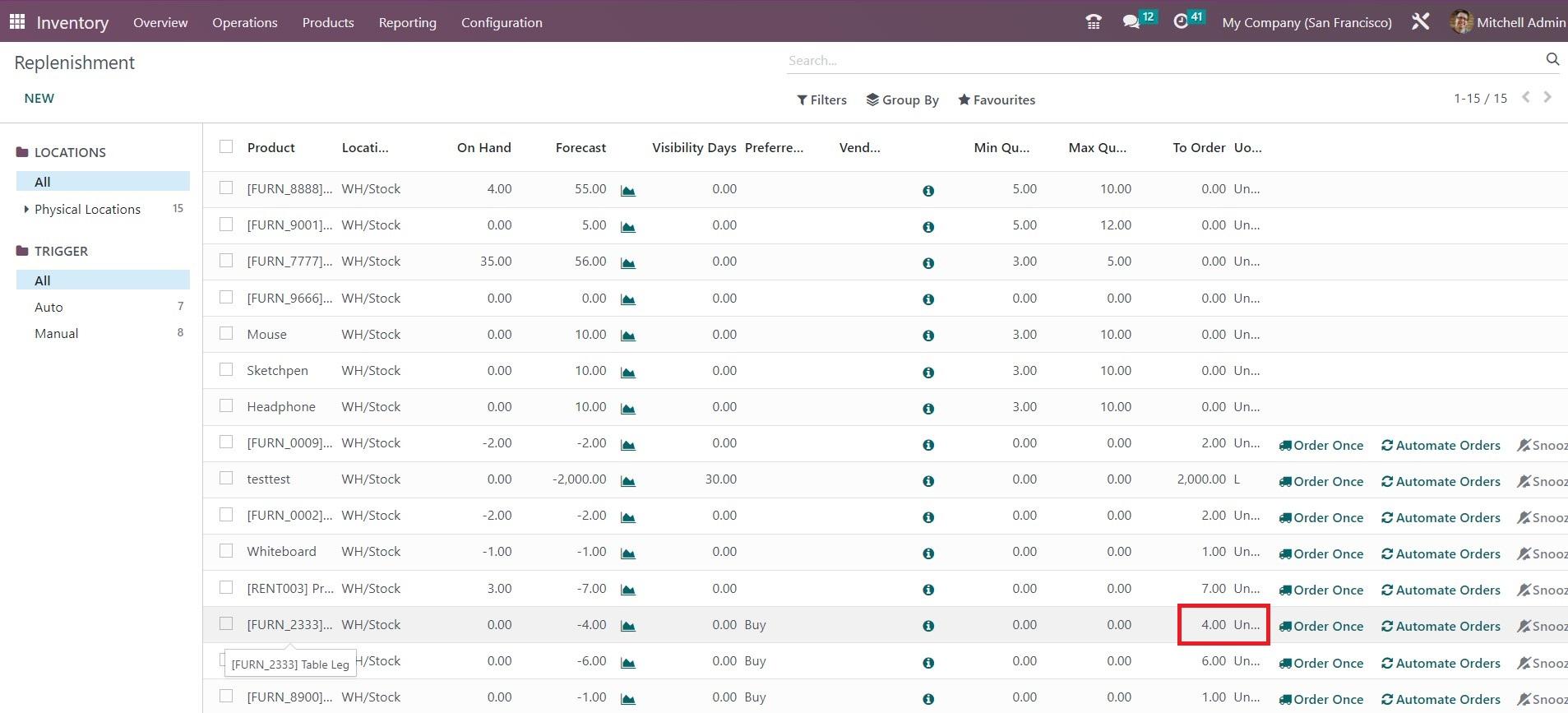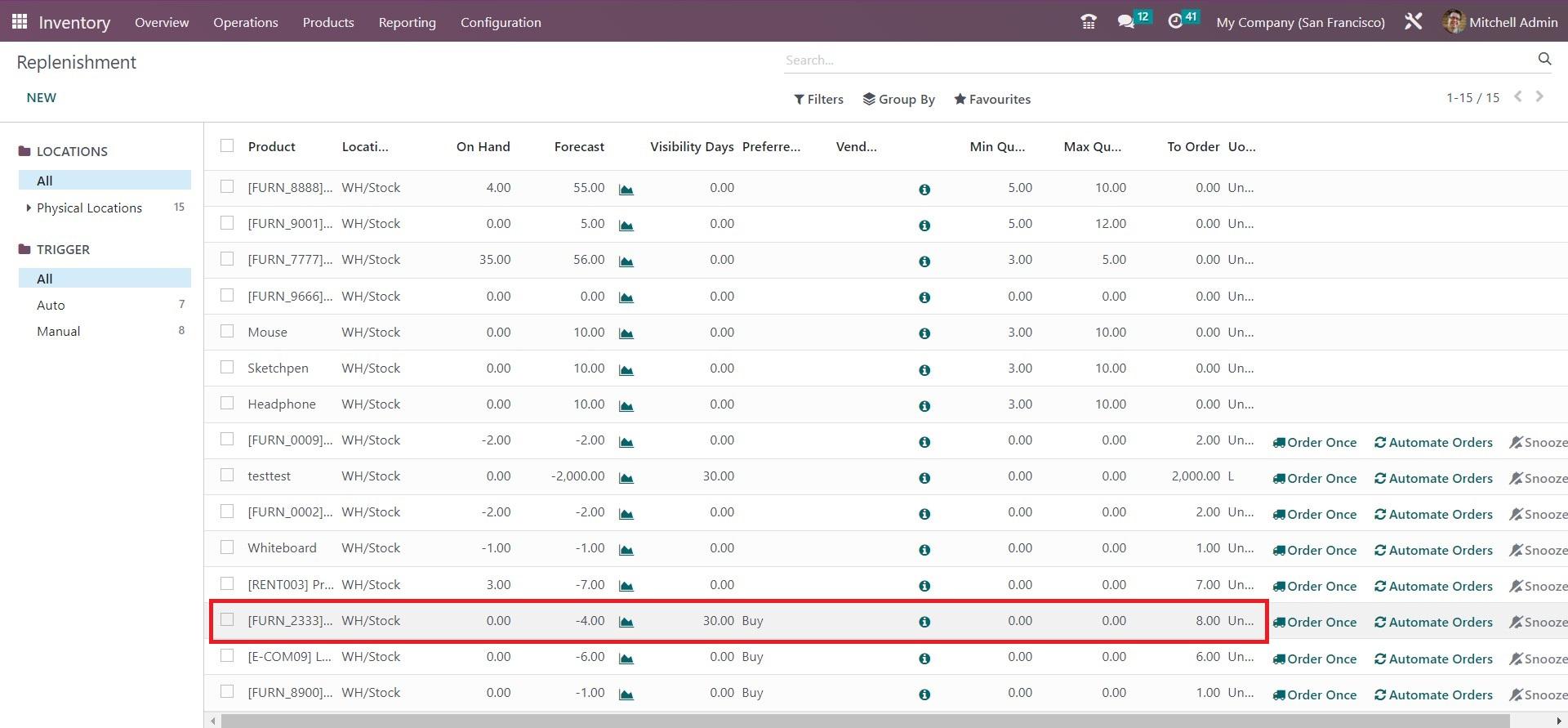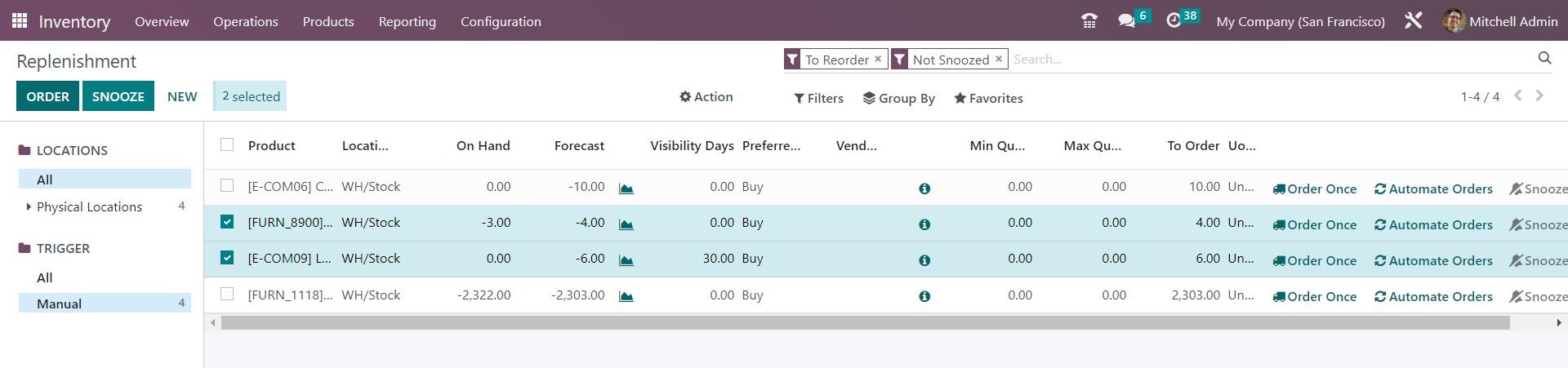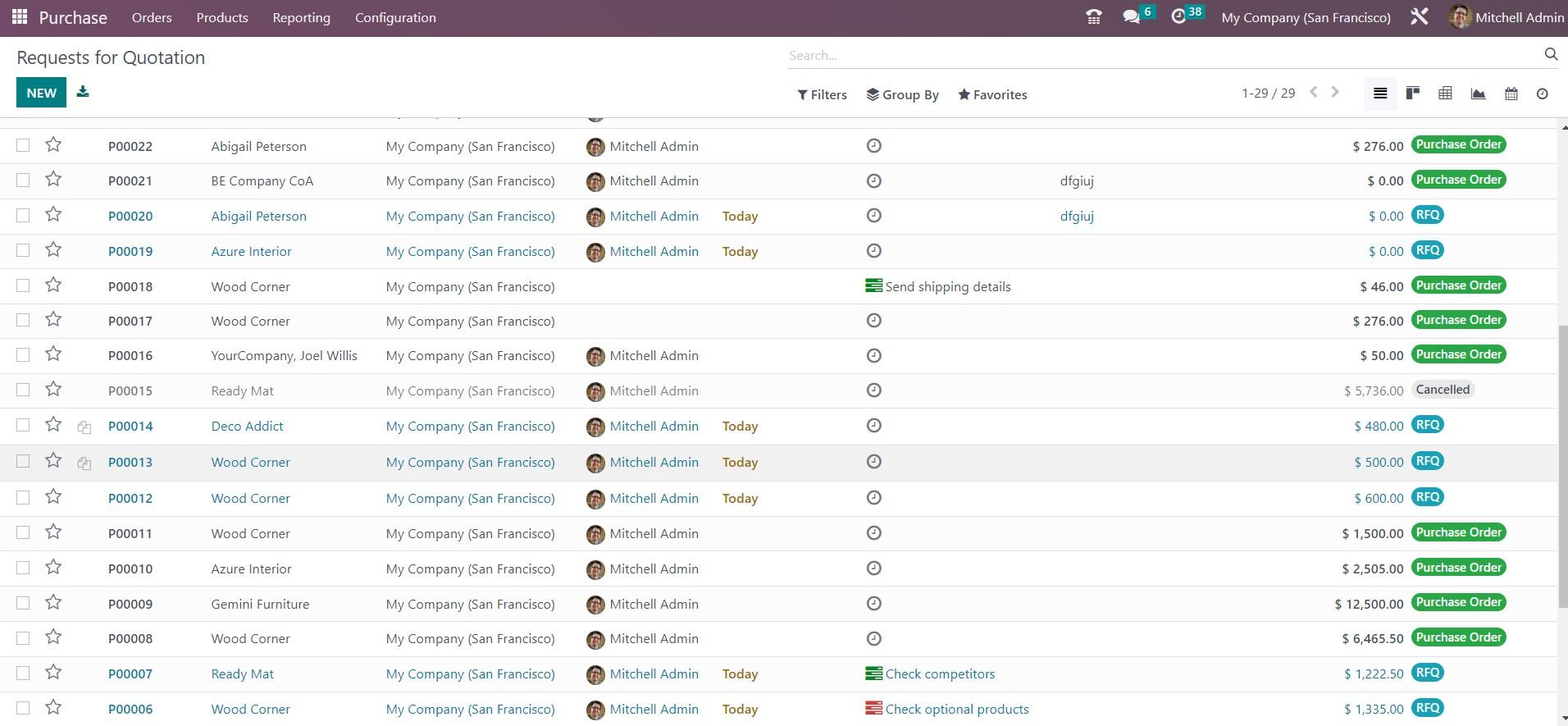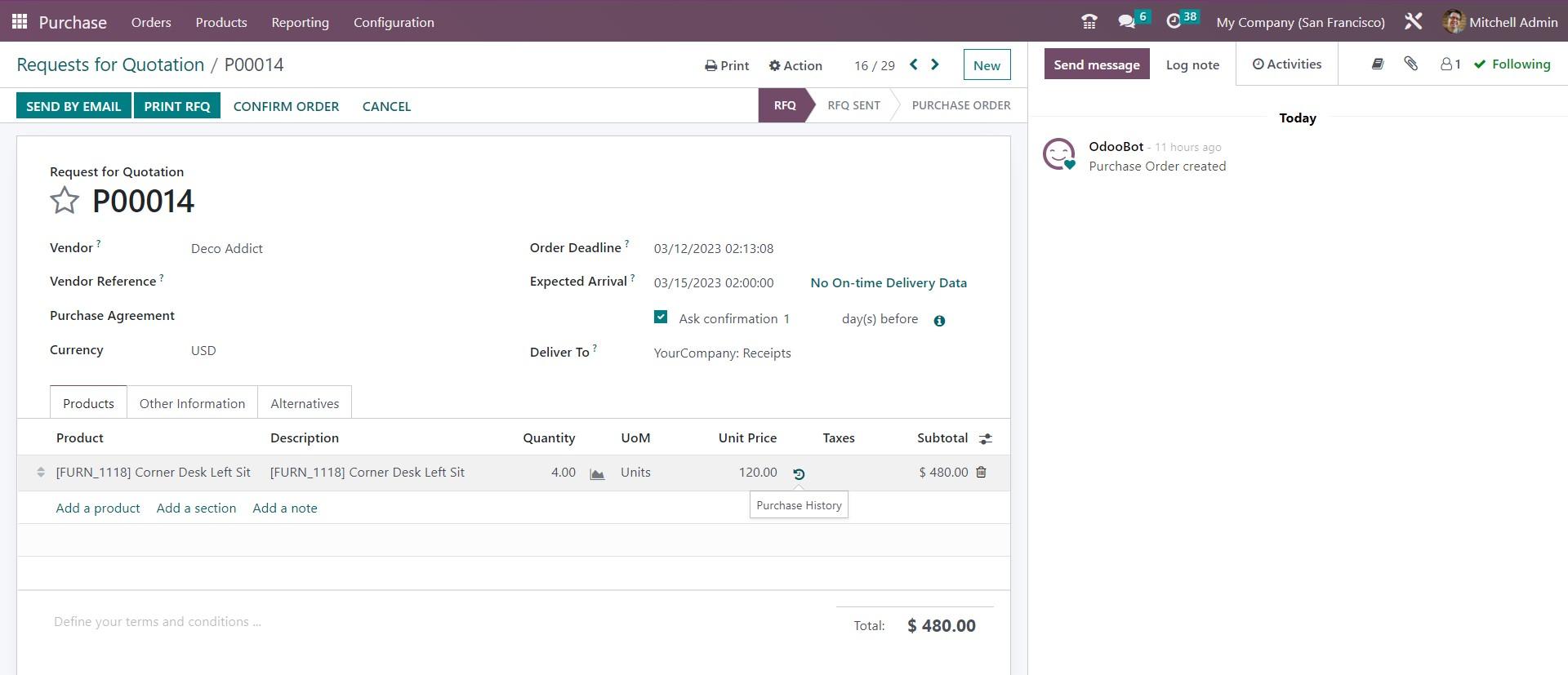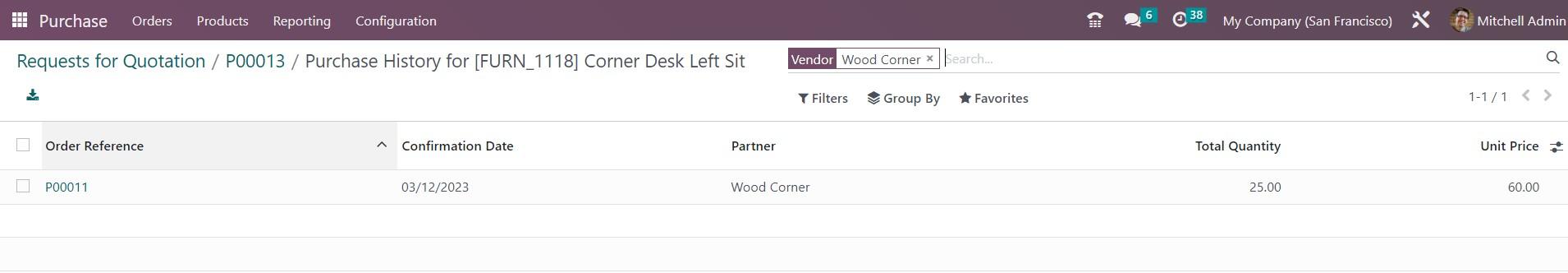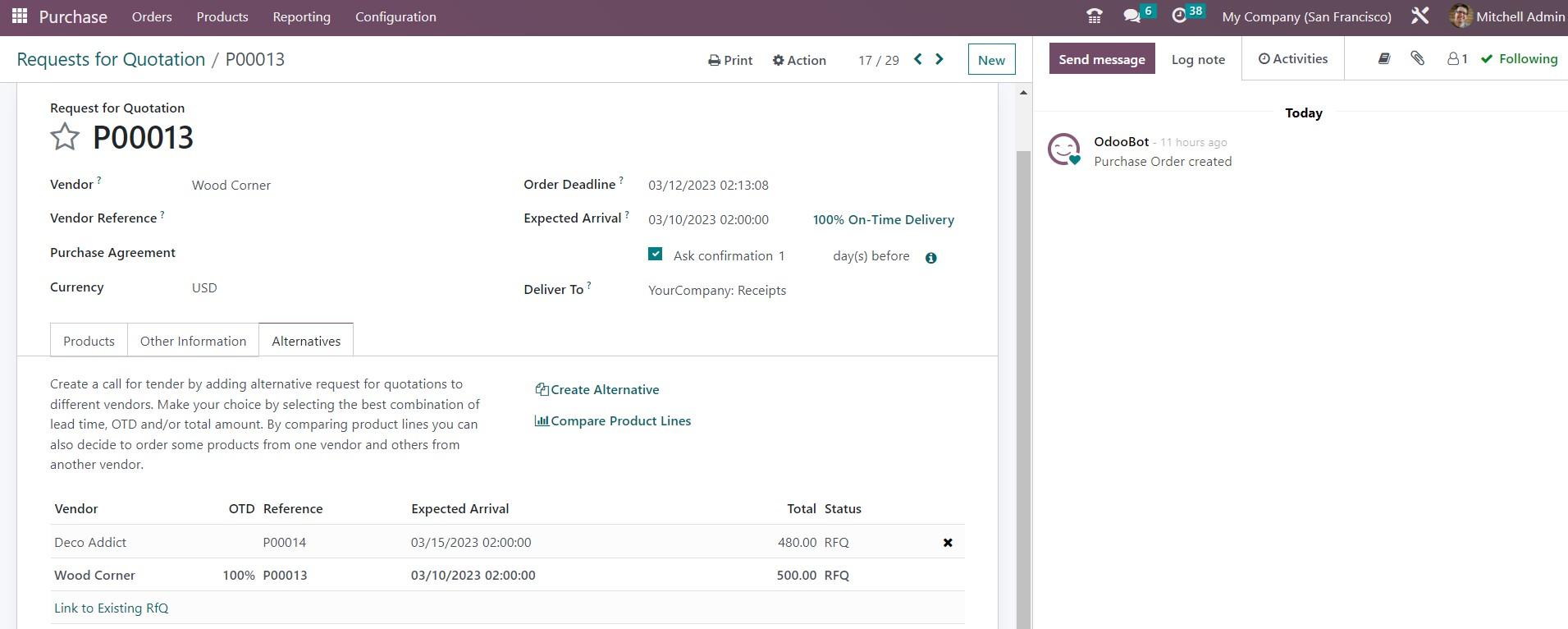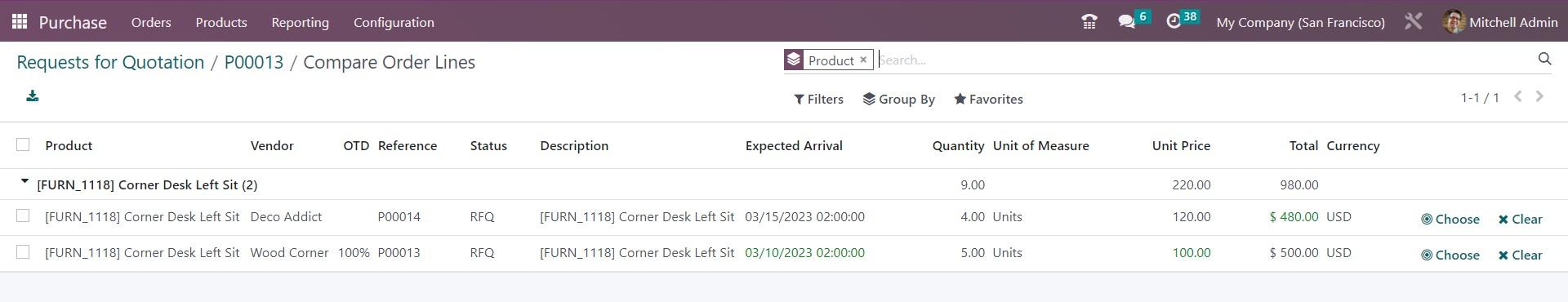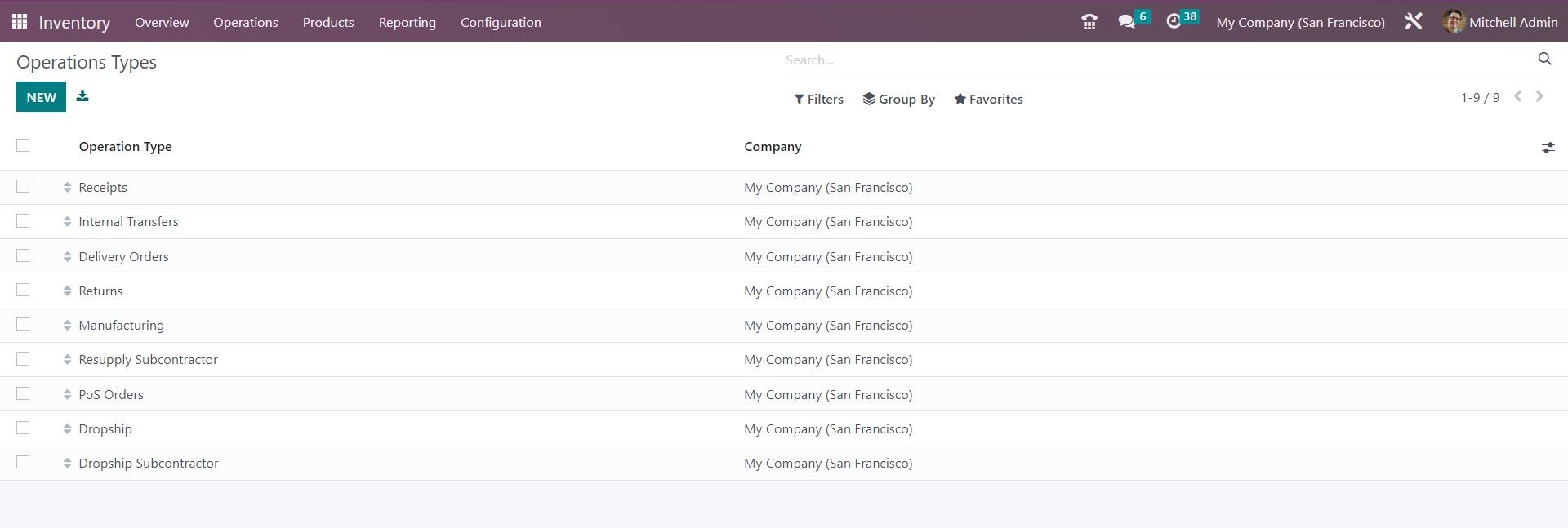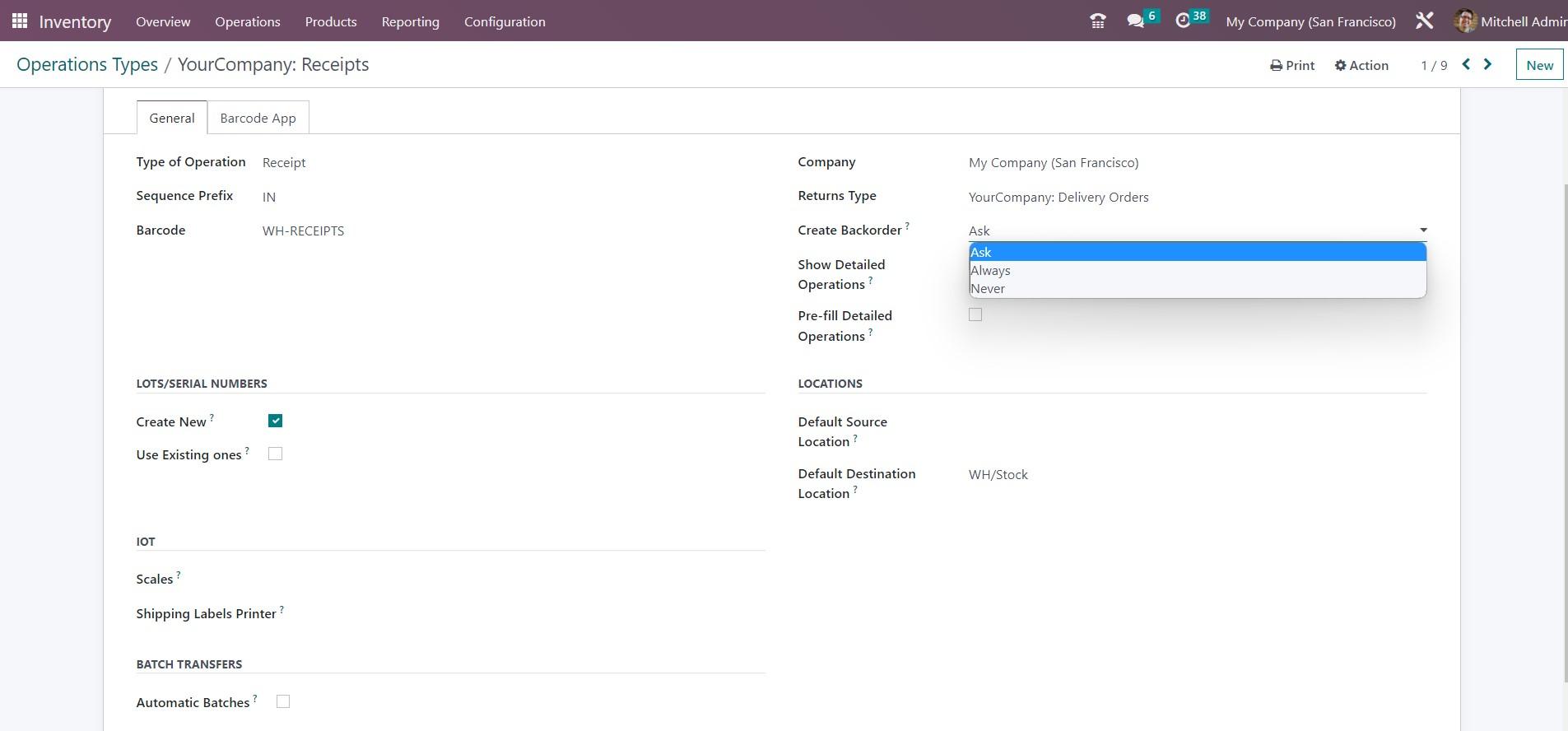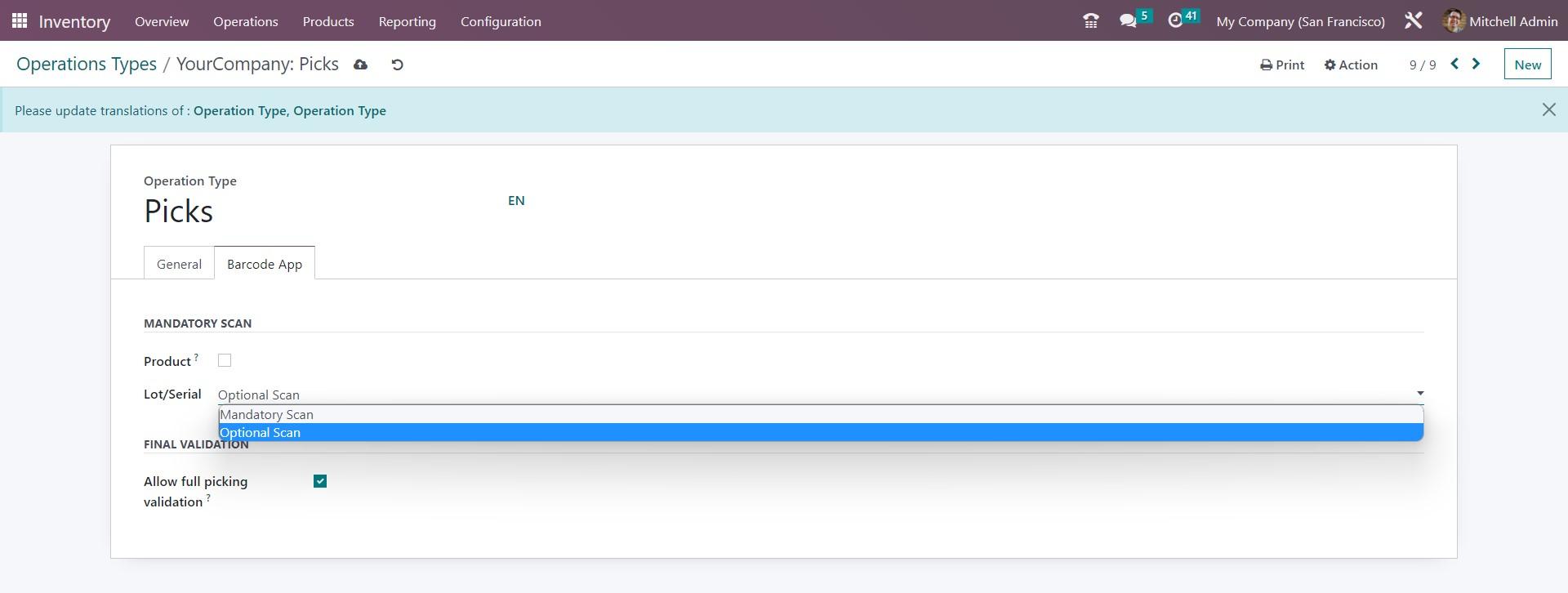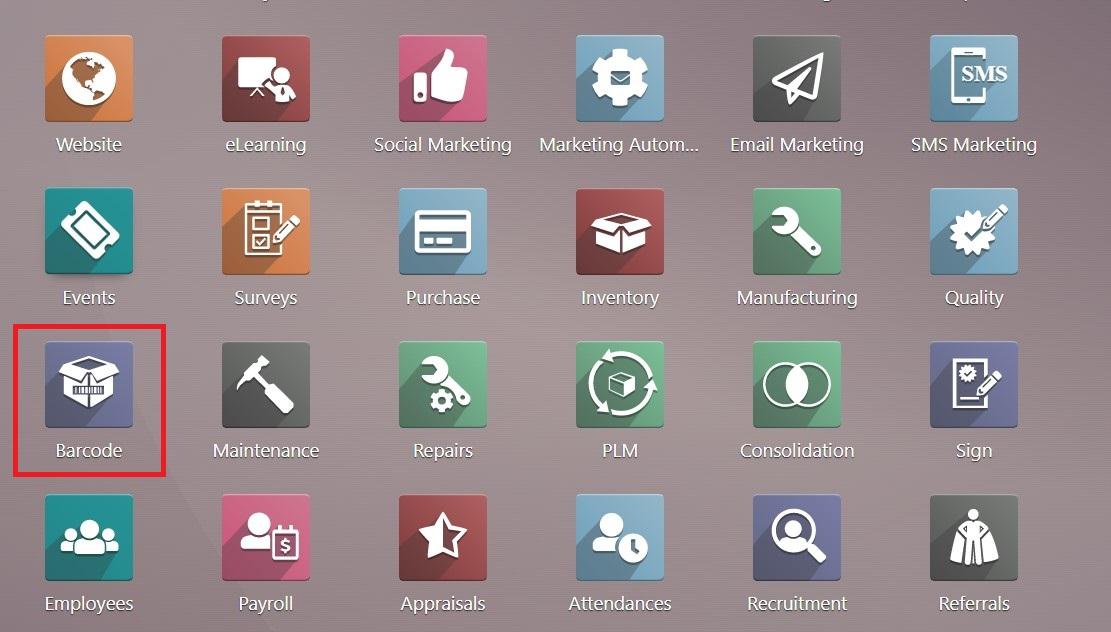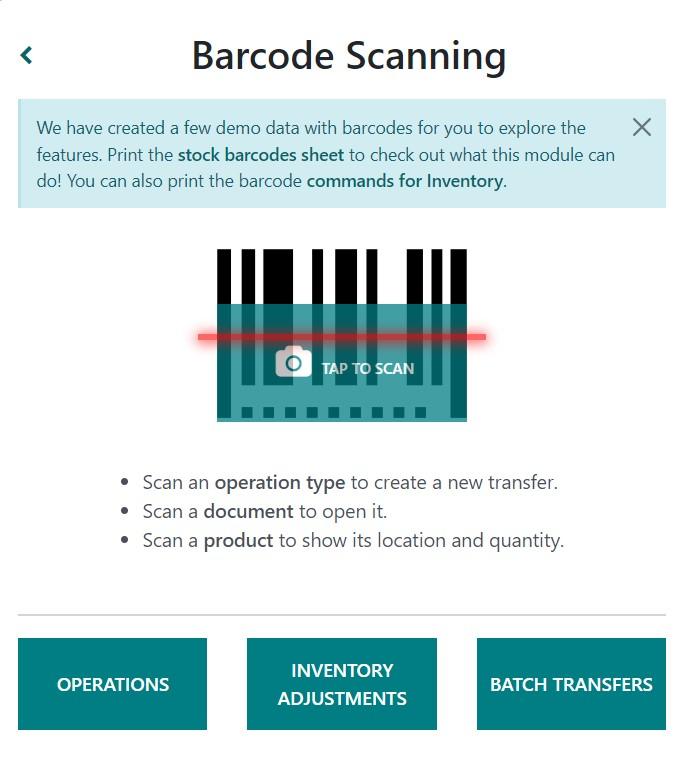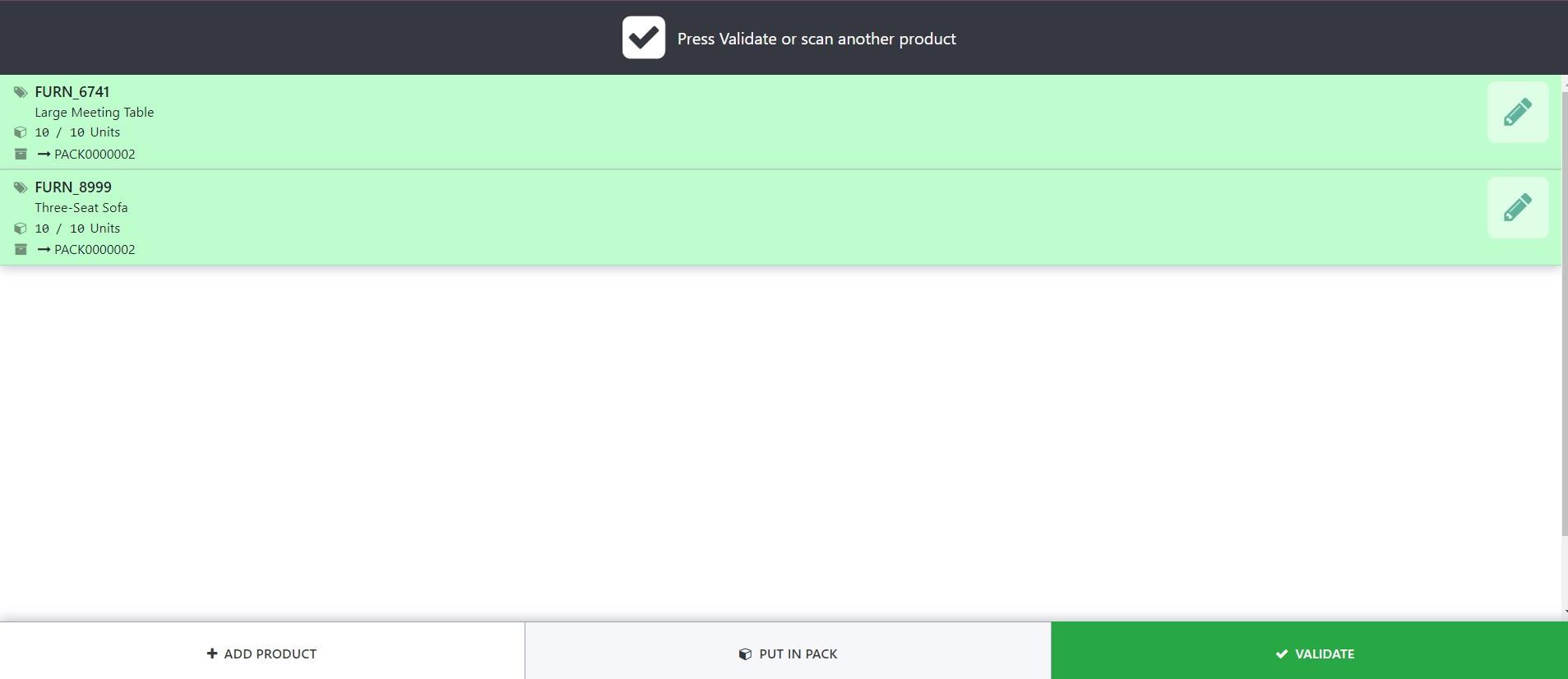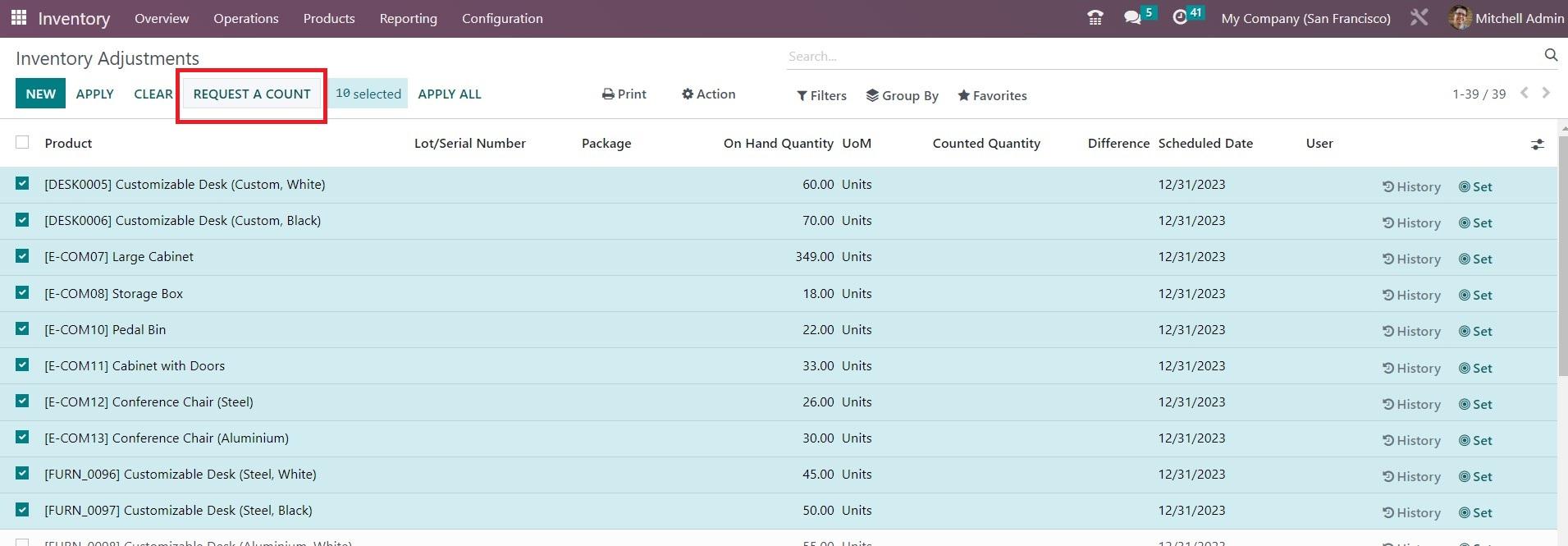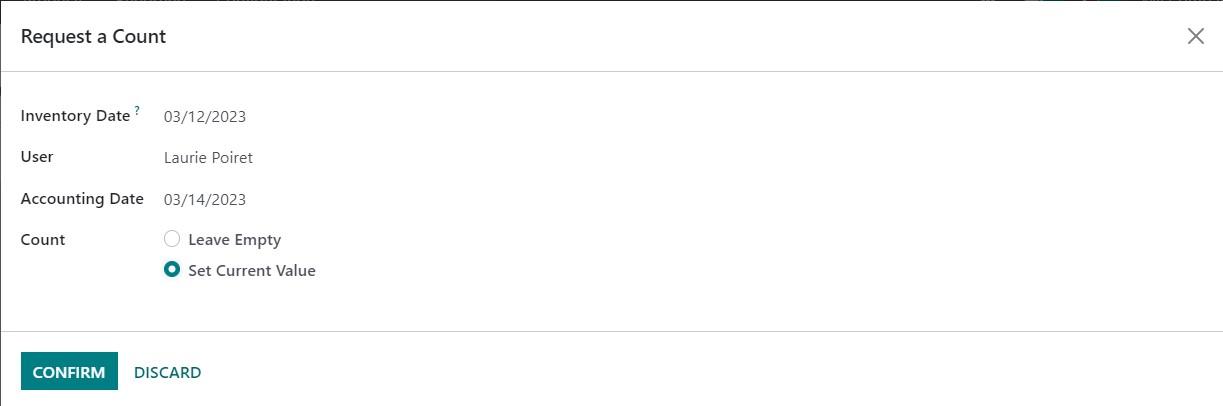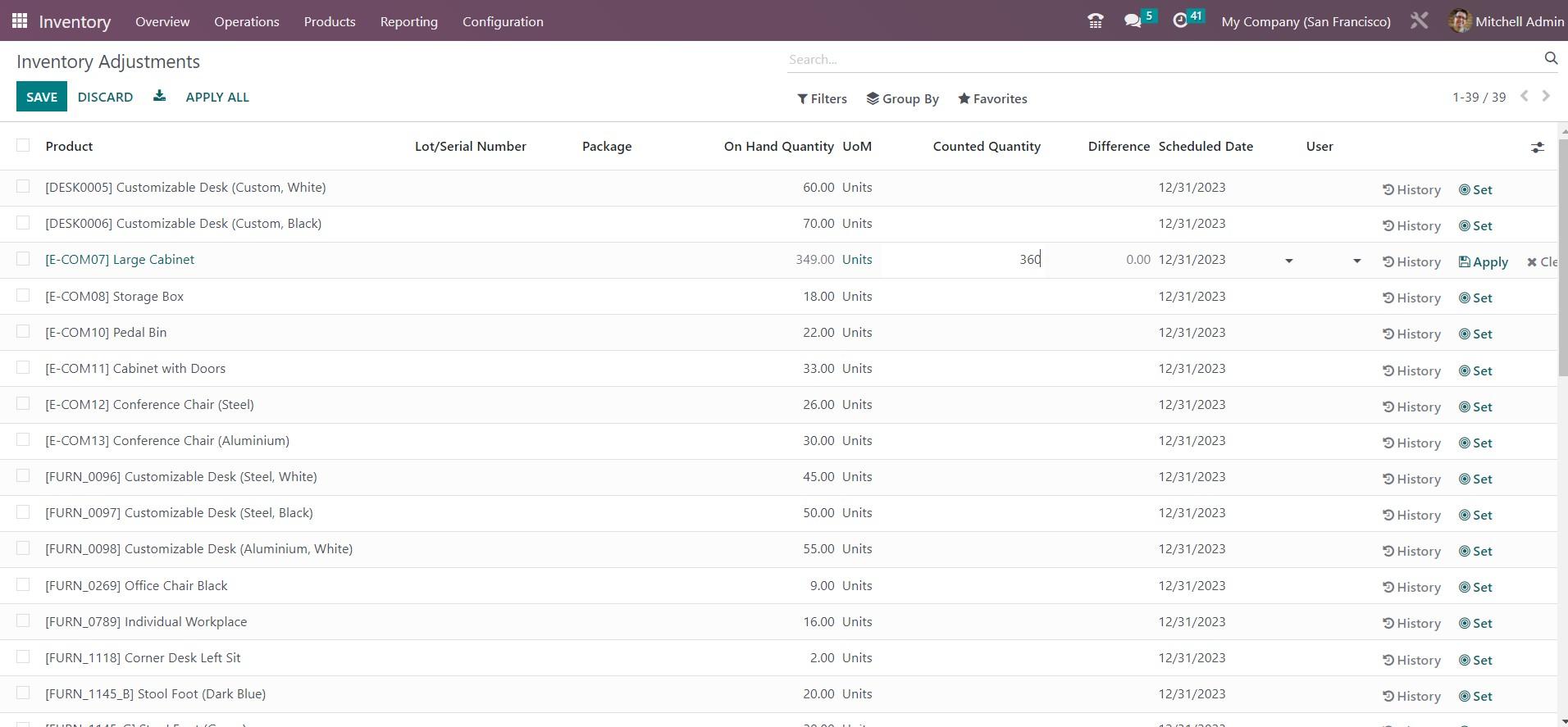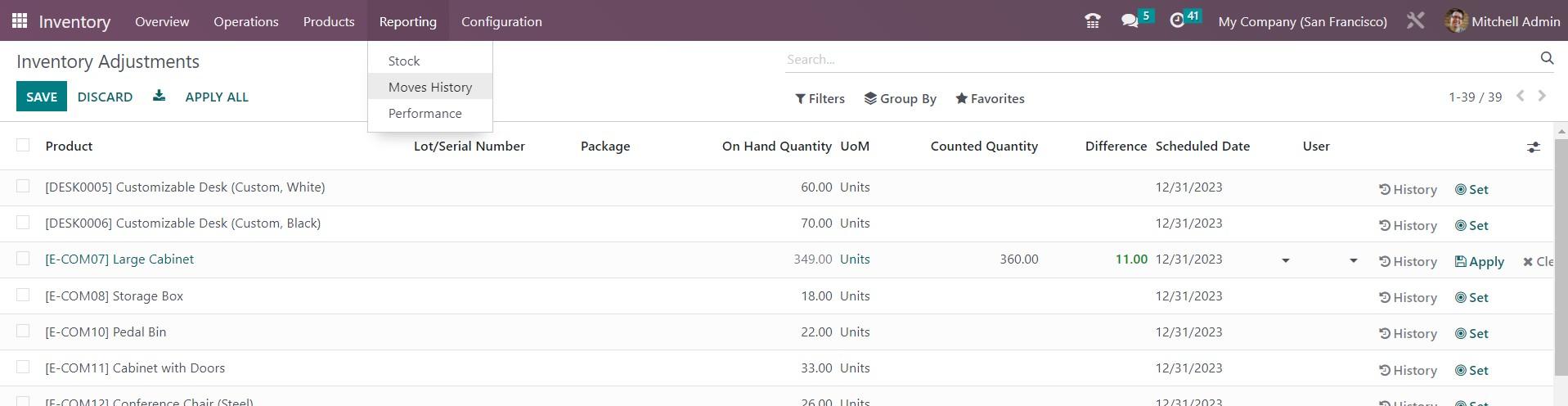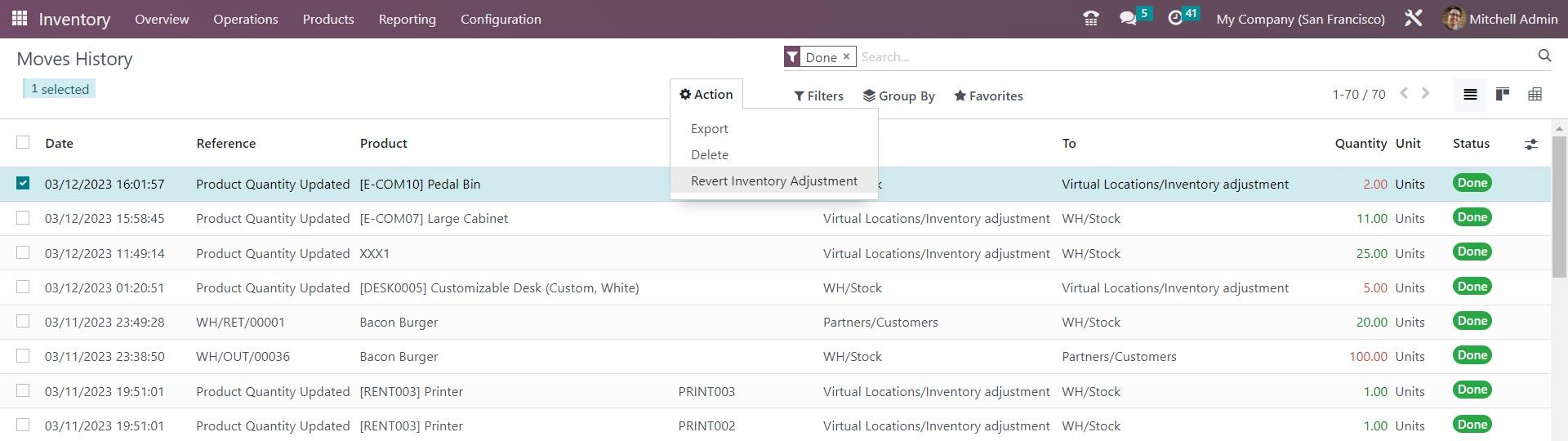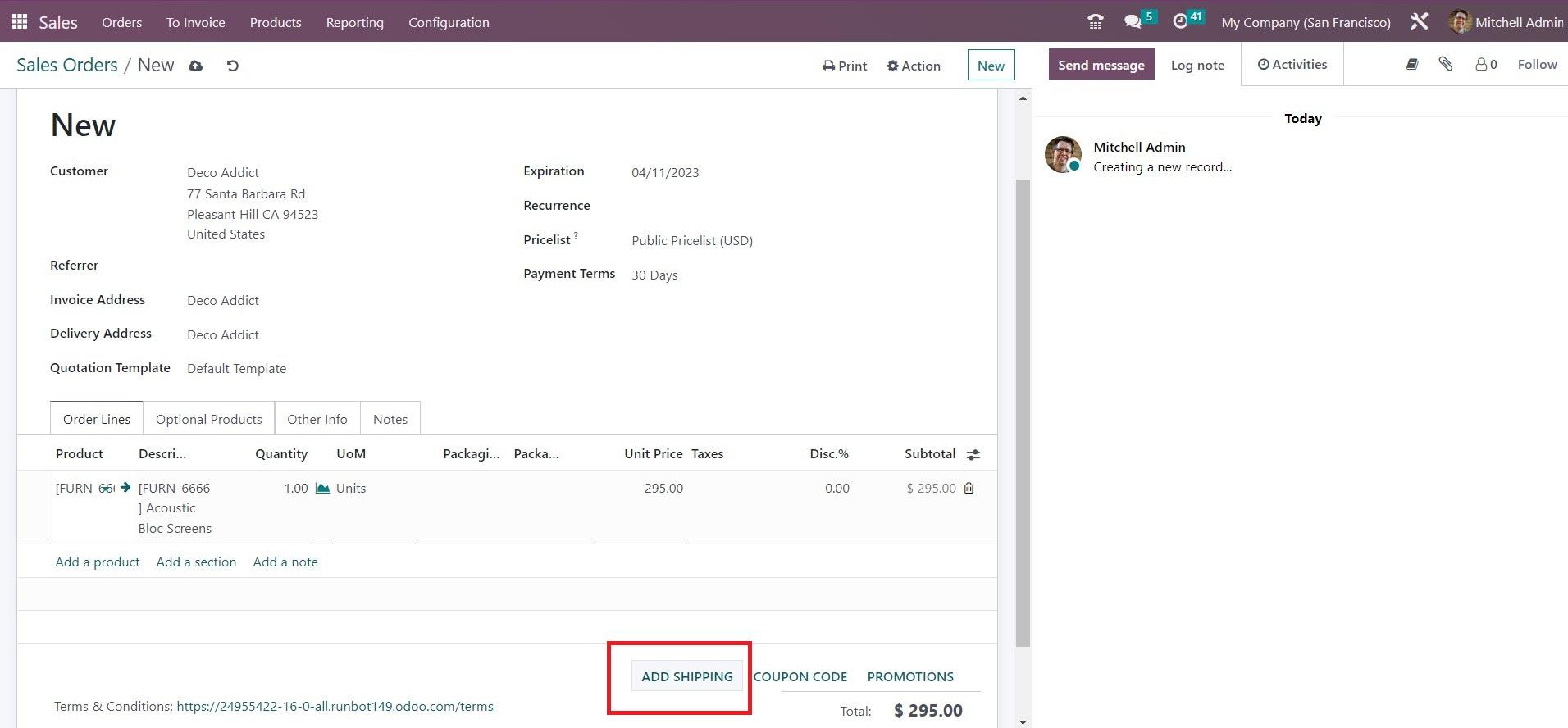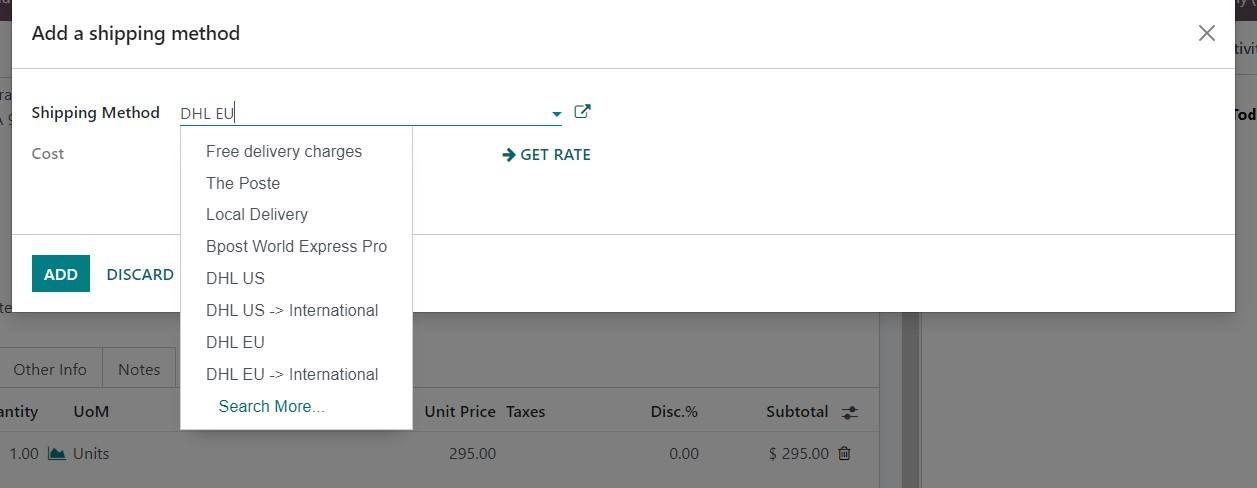Inventory management is an essential aspect of any business dealing with physical goods. This includes tracking stock levels, timely replenishment, and optimizing storage space. Manual inventory management can be a tedious process prone to human error, so companies are turning to technology to streamline and automate inventory management. Odoo Inventory is one such solution that offers a comprehensive set of tools to manage stock effectively.
Odoo Inventory is fully integrated with other Odoo modules, such as sales, purchase, accounting, and manufacturing, allowing companies to manage their entire supply chain from one central location easily.
In addition to tracking stock levels, the module provides tools to manage warehouse operations. It supports different picking strategies and functions for transferring stock between warehouses, which is helpful for companies with complex supply chains.
Let's look at some functions we can perform with the Odoo Inventory module.
Here we see the desktop of the app.
Warehouses
The system allows you to manage multiple warehouses and locations, essential for companies with several production sites or stores. The image shows the window for creating a new warehouse, where you can set how (in how many steps) you want to receive or send goods.
Replenishment
Suppose you need to restock.
The picture shows that the forecasted demand is 4 table legs that need to be ordered. However, if you set the number of visibility days to 30, the system automatically updates this number to 8.
This way, you can save money by including your next planned orders if you get a discount when buying more products from the same supplier. This means the system will automatically generate a purchase order at a particular stock threshold, so you never run out of stock and can fulfill orders on time. To do it manually, select the products you want to order and click "Order."
Purchase
In the Purchase app, you can view requests for quotations and your purchase history.
Selecting one of the quotation requests and clicking on the "Purchase History" smart button shows that a larger quantity of products had a better price.
If the supplier discounts a larger quantity, increase the number of products for the existing purchase, and you will get a lower price.
Right there, in the Purchase app, you can launch a call for tender and receive alternative offers for the same product.
By clicking the "Compare Product Lines" button, you can compare and choose the best offer by price and delivery date.
Risk mitigation
The Odoo system also provides risk mitigation management in the warehouse. Below you can see the types of operations performed in the warehouse.
By confirming the receipt of the product, it is possible to determine what to do with the remaining products (for example, if the product's packaging is damaged). The system offers always to ask the user whether it is necessary to create a Backorder, always automatically create it or always cancel these products. That way, the warehouse worker won't make a mistake when confirming the receipt.
To prevent errors in the picking process, you can choose what the warehouse worker must scan. This avoids the risk of the employee picking the wrong product.
Barcode app
Odoo's barcode app is a great helper in everyday warehouse operations that simplifies warehouse stock management by scanning items, products, locations and document barcodes to eliminate errors, save time, and improve stock accuracy.
The application is compatible with any setting.
Once an item is received, it can be scanned into the system using a barcode scanner, and the system will automatically update stock levels. Similarly, when items are selected for an order, the system will update inventory levels to reflect items removed from stock.
The barcode app also allows you to set up automated workflows based on barcode scanning. For example, you can set up workflows to automatically generate sales orders when a specific barcode is scanned.
Stock counting
Using the Barcode app, companies can count their stock physically and compare the results with the stock levels recorded in the system. Any discrepancies can be quickly identified and resolved, helping to ensure that stock levels remain accurate.
You can quickly request colleagues to count the amount of desired products.
All you have to do is select the user and set the date you want to do the accounting.
Let's assume that the data was manually entered for the wrong item.
This can be easily corrected by looking at historical actions.
Selecting a product and clicking the Revert Inventory Adjustments option will revert the system to the previous quantity.
Shipping method
In the Sales app, you can add a shipping method when creating a sales order.
The Odoo system is connected to the most popular suppliers, so you can easily select the preferred delivery method.
Conclusion
The Odoo Warehouse and Barcode app allow a company to automate manual operations, save time and money, eliminate errors, increase efficiency, and maintain accurate inventory levels without overages and shortages.
If you want a comprehensive inventory management solution, consider the Odoo warehouse module and contact us now!