Regardless of size, Odoo provides a straightforward solution, enabling companies to quickly invoice their customers for the expenses incurred on behalf of customers. This article will discuss the benefits of leveraging Odoo's reinvoicing feature and how it can help businesses save time and money. Additionally, this article will include a step-by-step guide for setting up a reinvoicing process with Odoo.
What is a Customer Reinvoice?
A customer reinvoice occurs when a company invoices its customers for expenses it has already paid on the customer's behalf. When a company reinvoices its customers for expenses it has already paid, the customer pays the company back for those expenses. The customer reimbursement then goes directly to the company's bank account, allowing it to manage its cash flow more efficiently.
The Benefits of Odoo Reinvoicing to Your Business
Reinvoicing is a cost-effective tool that provides many benefits to companies. We have listed some of them.
Improved Cash Flow Management
Odoo's reinvoicing capabilities allow you to manage your cash flow efficiently. By automating payment processes, you can receive payments quicker and more accurately.
Enhanced Financial Reporting
Odoo's reinvoicing capabilities also provide access to more comprehensive financial reporting. By streamlining the data entry process, you can quickly and easily generate reports that display customer payments, accounts receivable balances, and other important financial information. This lets you make more informed decisions about your business finances and quickly identify trends and potential issues.
Automated Reminders
Odoo's automated reminders can help reduce the time spent chasing after late payments from customers. You can use it to send automatic emails or text messages to customers who are overdue on payments, prompting them to make their payments promptly. This helps ensure you don't miss significant revenue due to slow payment processing.
Secure Payment Processing
Odoo also offers secure and reliable payment processing options for customers. Through the platform, businesses can accept payments online with various payment methods, such as credit and debit cards, bank transfers, and PayPal. This helps ensure that customers have multiple options for securely making their payments.
Enhanced Productivity and Cost Savings
Customer reinvoicing can help companies streamline their accounting processes and reduce paperwork. By allowing customers to pay for products and services via invoices, companies can reduce the need to manually enter data into their accounting systems and make their accounting processes more efficient.
Streamlined Invoicing Processes
Odoo makes sending invoices simple for businesses. It lets users quickly create and send professional-looking invoices via email in multiple formats, including PDFs and spreadsheets. Odoo allows customers easily record payments, view payment history, and track outstanding invoices.
Better Relationships with Your Customers
Finally, customer reinvoicing can help companies build better relationships with their customers by providing them with a convenient and reliable way to pay for their purchases. With customer reinvoicing, customers can be sure they will always receive accurate invoices on time and be able to make payments quickly and easily. This can help foster trust between the customer and the company, creating a more favorable business relationship.
How it Works in Odoo
Go to the Expenses app in the Odoo dashboard to configure and manage expenses.
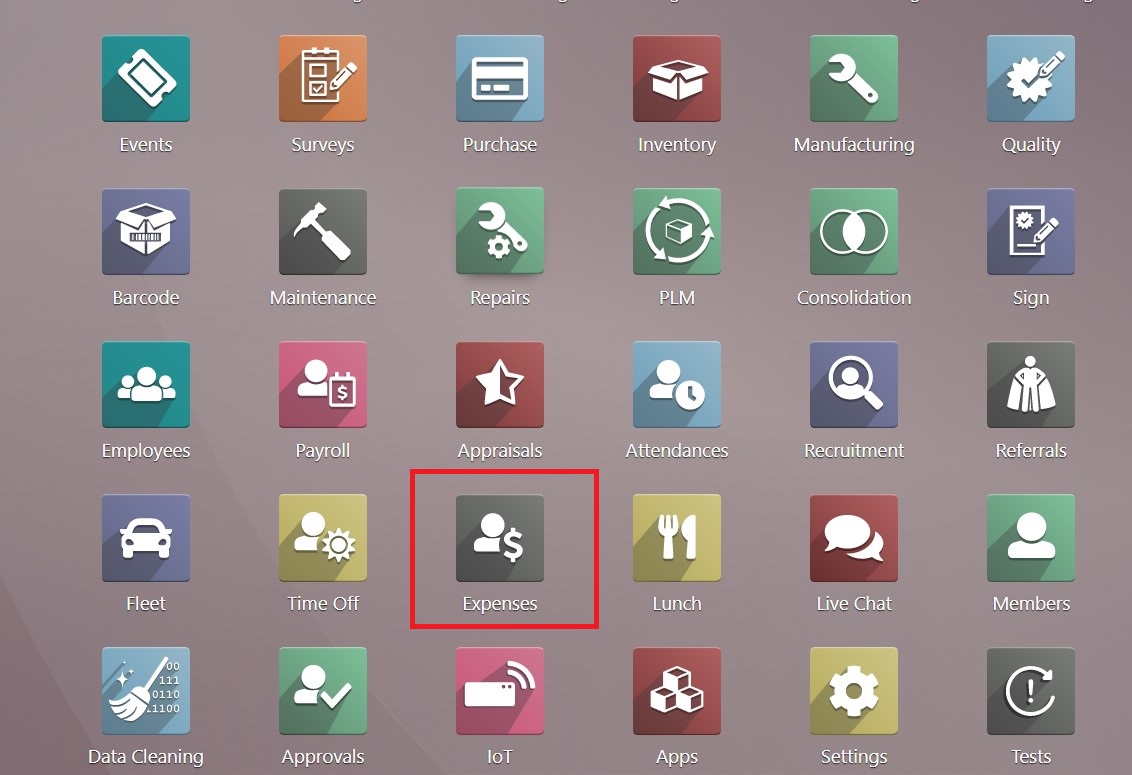
First, you need to set up your expense category. To do this, go to the Expense Categories under the Configuration tab.
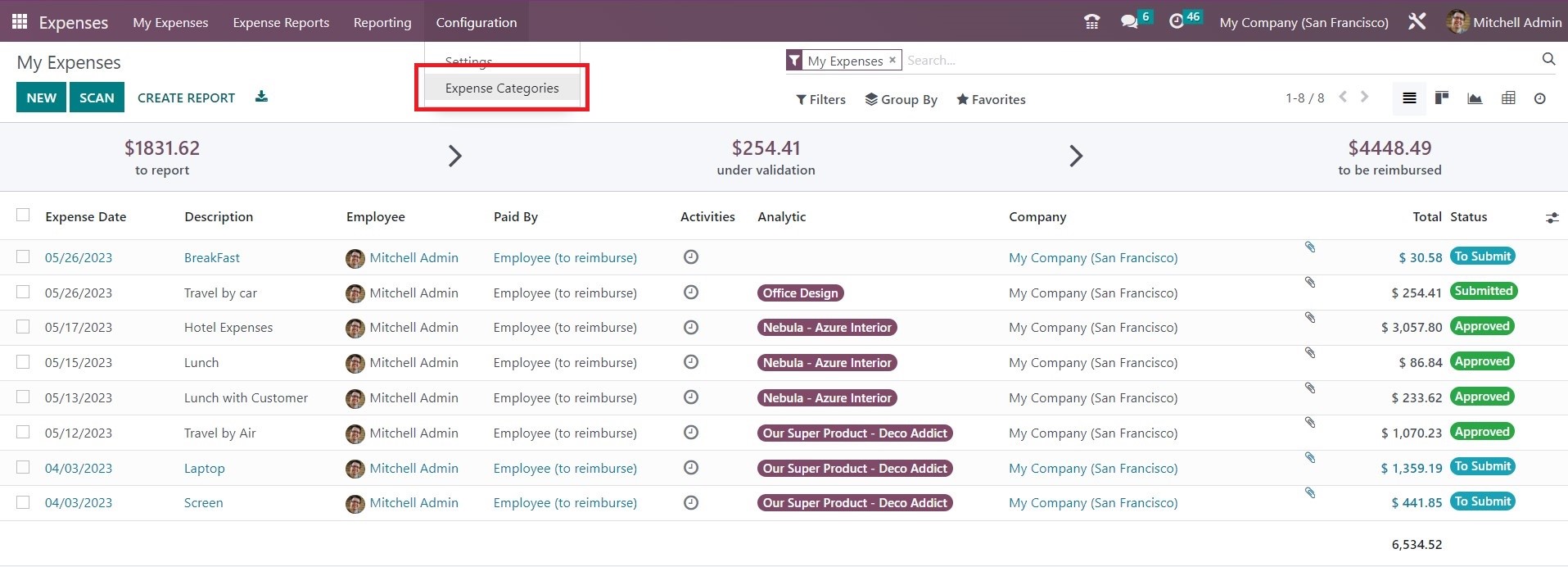
To add a new category, select New.
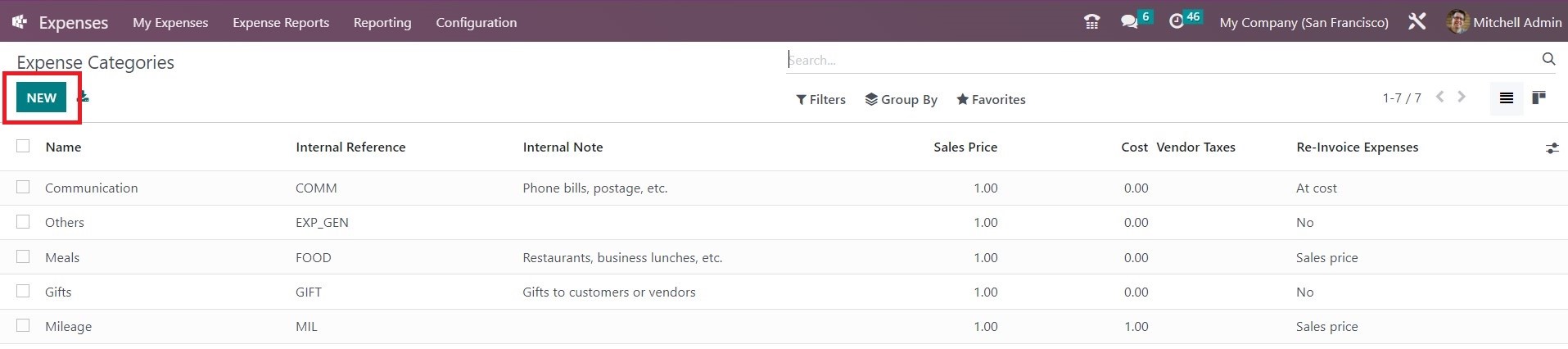
Suppose your employee paid for a car rental. Specify the product's name, cost, unit of measure, etc. You can reinvoice this expense category at cost or sales price if agreed. Fill in the required data and click on the Save manually.
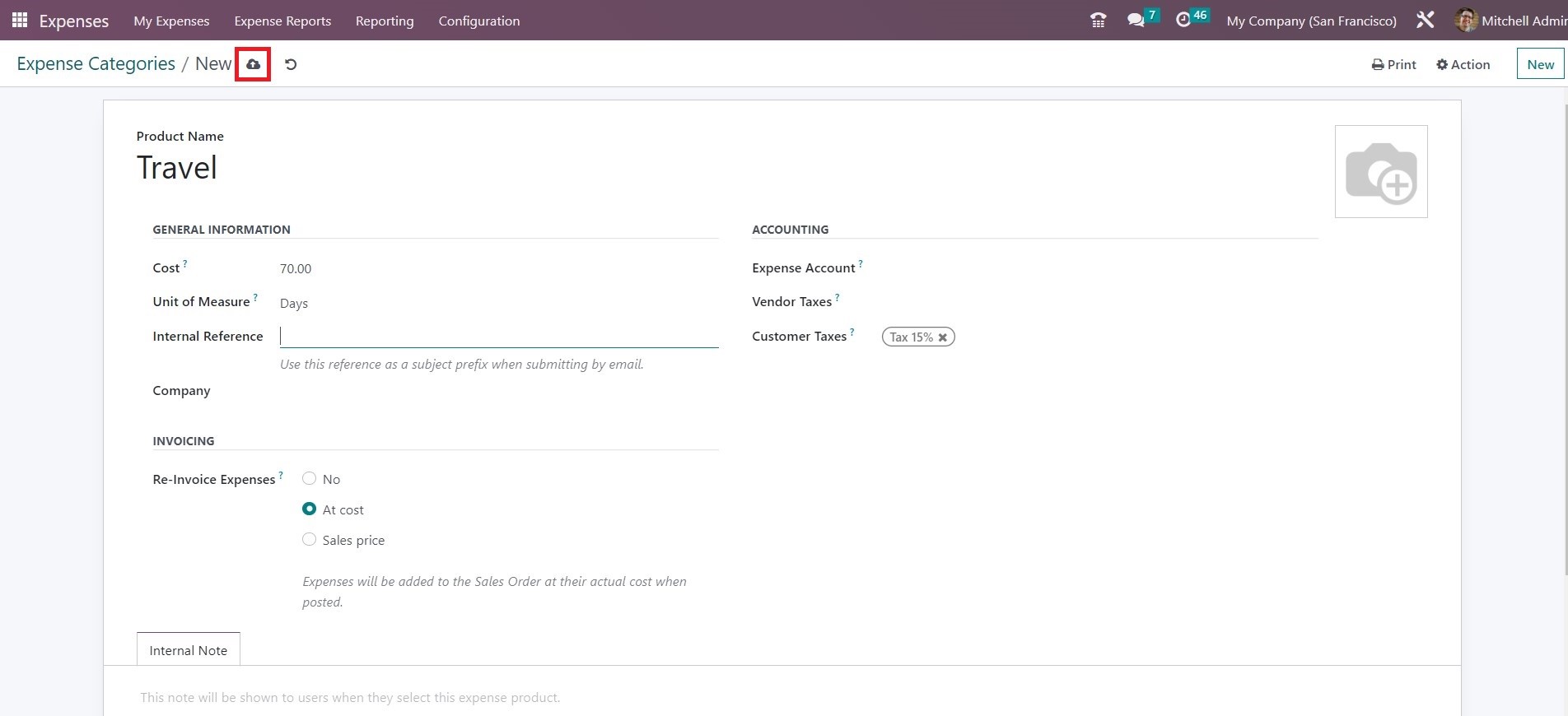
Once saved, you can create new expenses. To do this, go back to My Expenses.
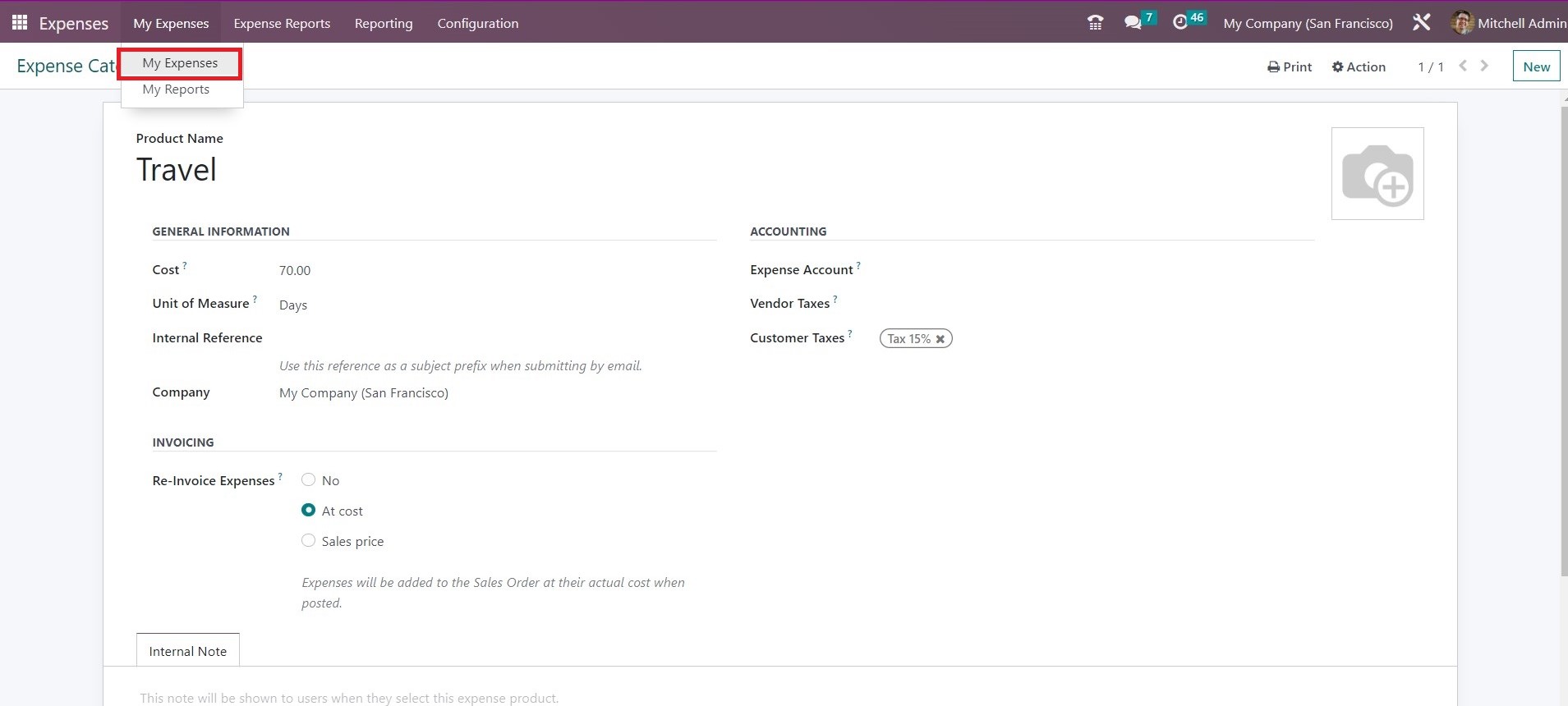
and click on New.
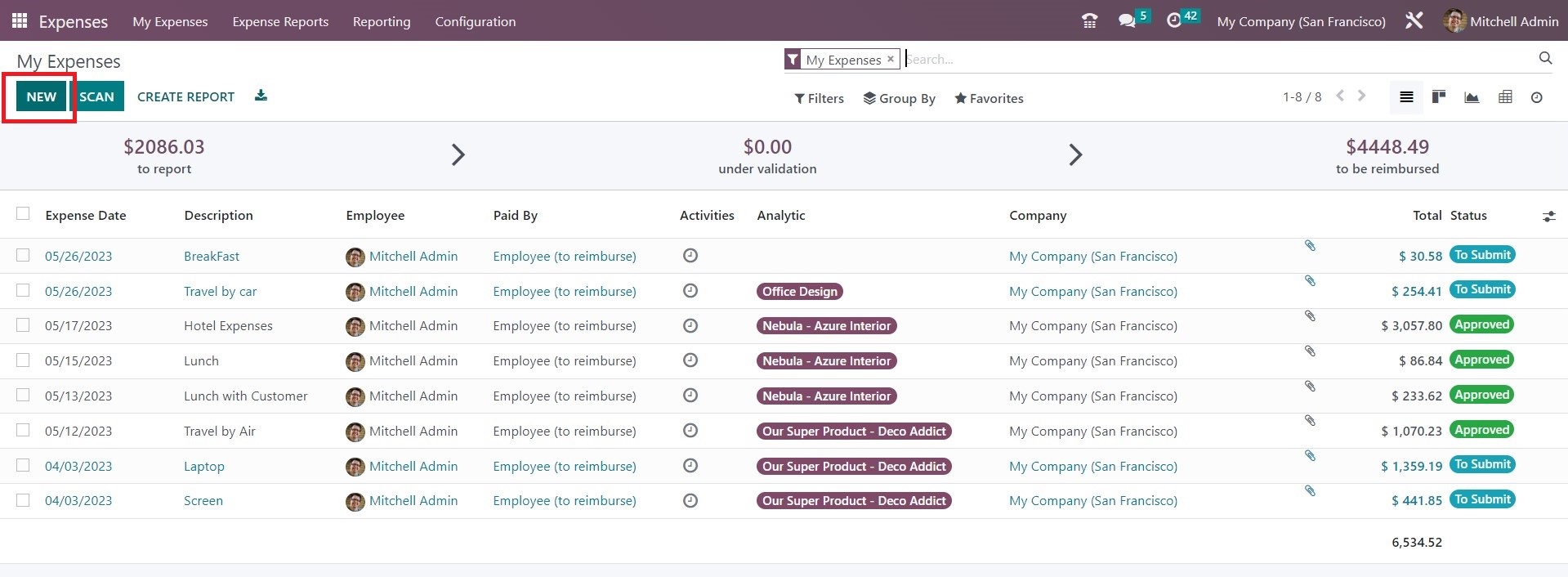
Now you can fill in the required information, such as the name of the expense, its category, the amount paid, etc. You should also specify the customer to reinvoice and the corresponding sales order. Odoo offers to attach a receipt or split expenses. Click on the Save manually button.
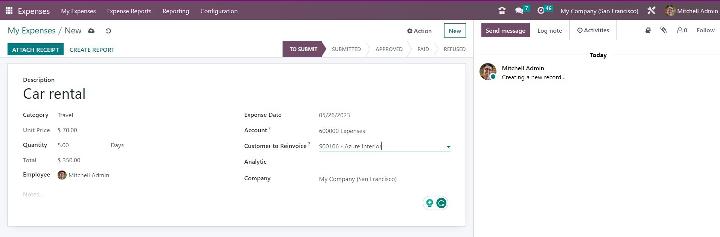
To proceed, you need to click on Create Report and submit it.
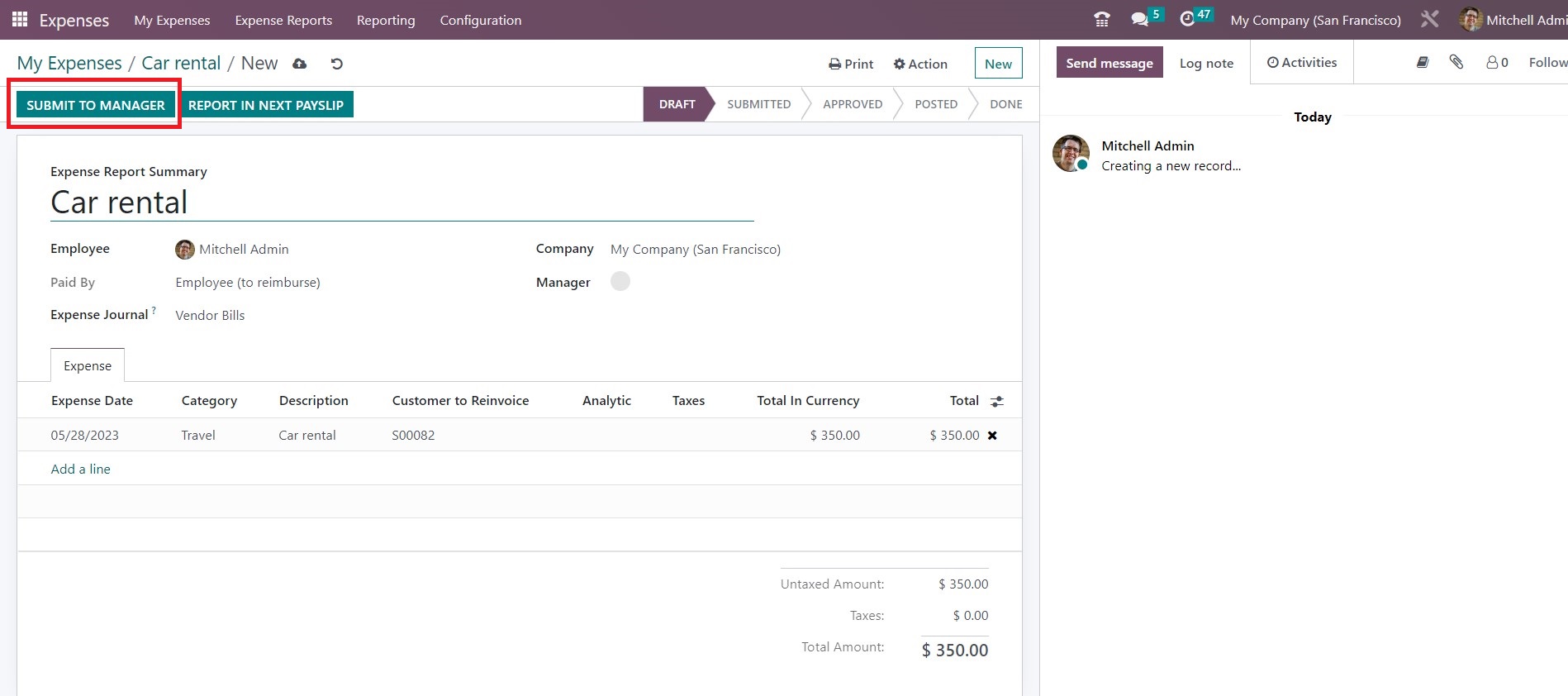
Now you can see that the sales order is automatically generated. The manager now has to approve the amount.
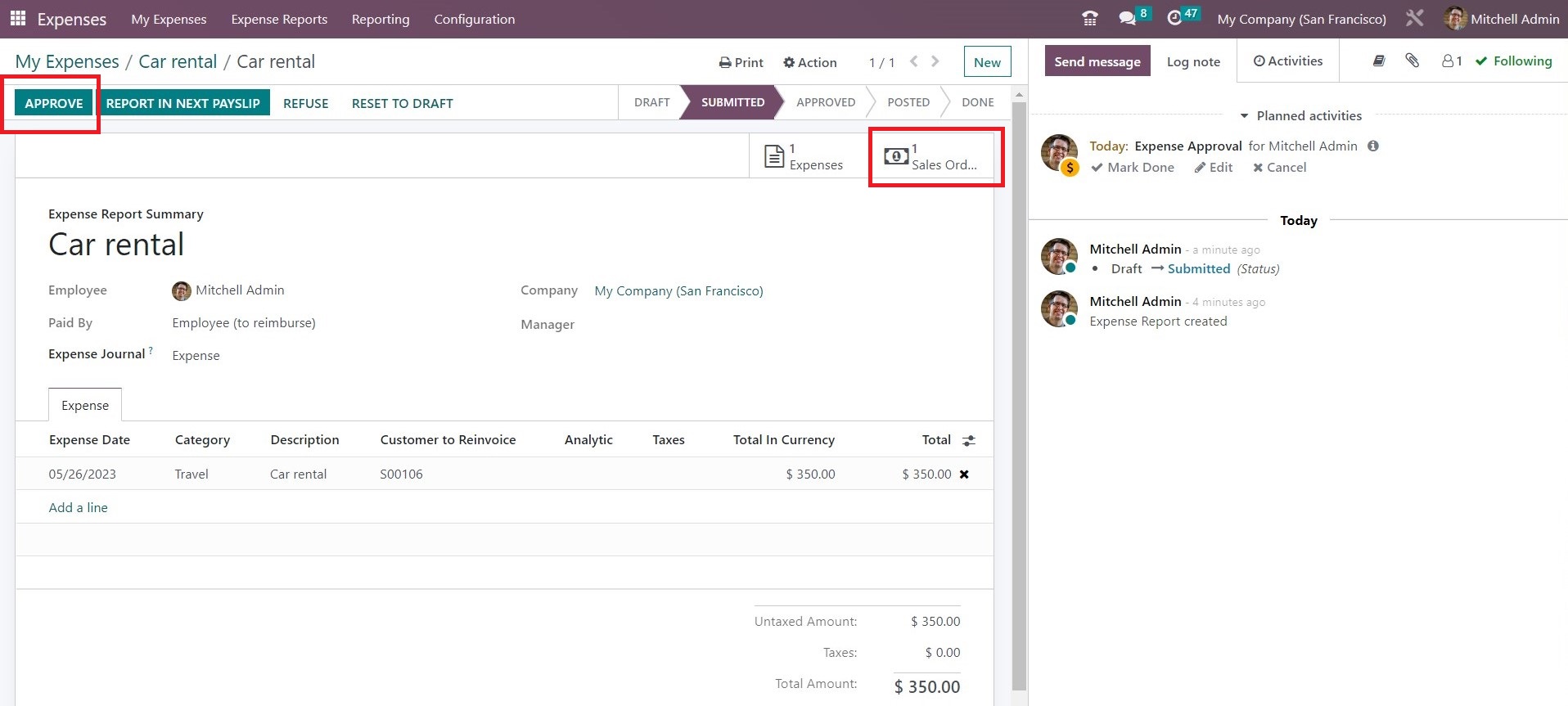
The accountant has to post journal entries.
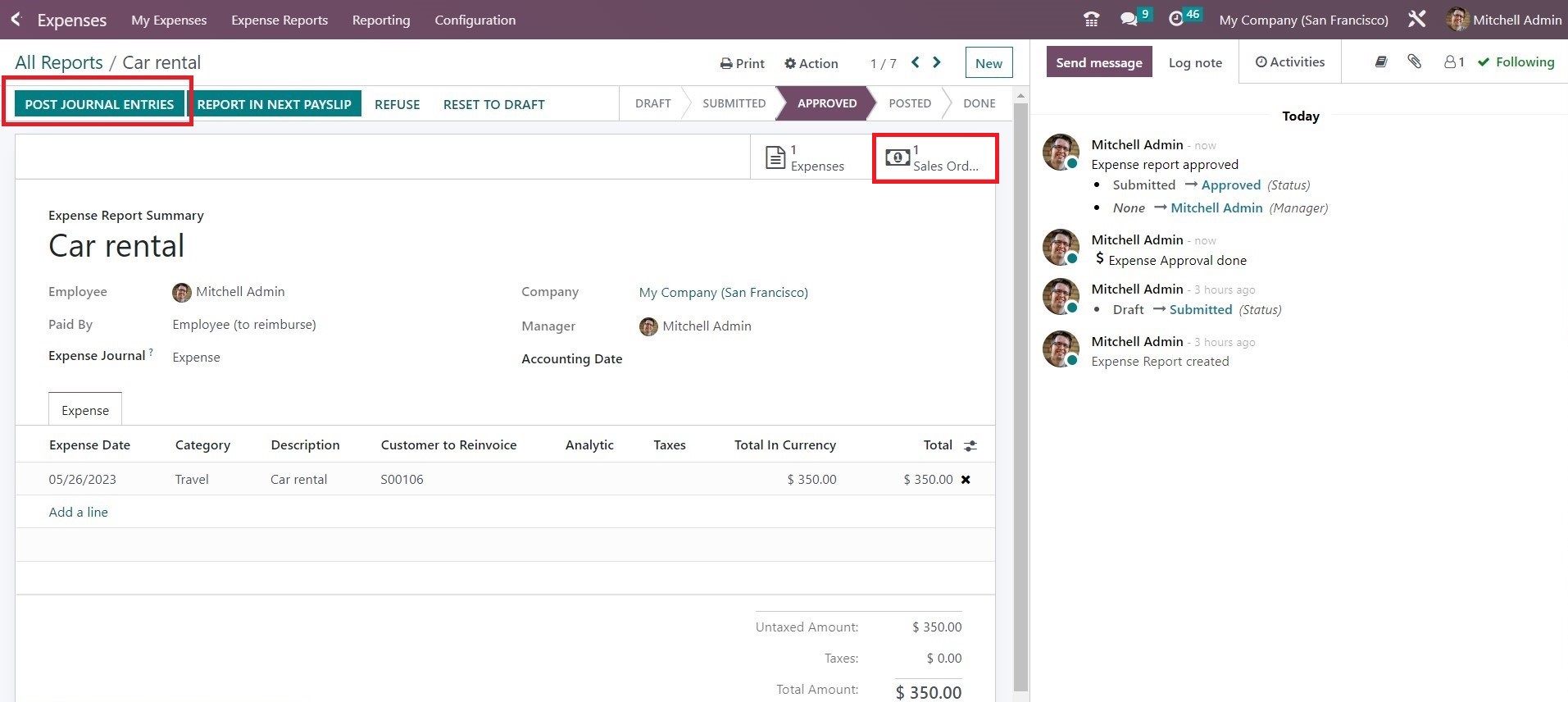
Click the Sales Order smart button to check if the expenses were added to the appropriate sales order. If necessary, you can return to the report very quickly by clicking on the report's name.
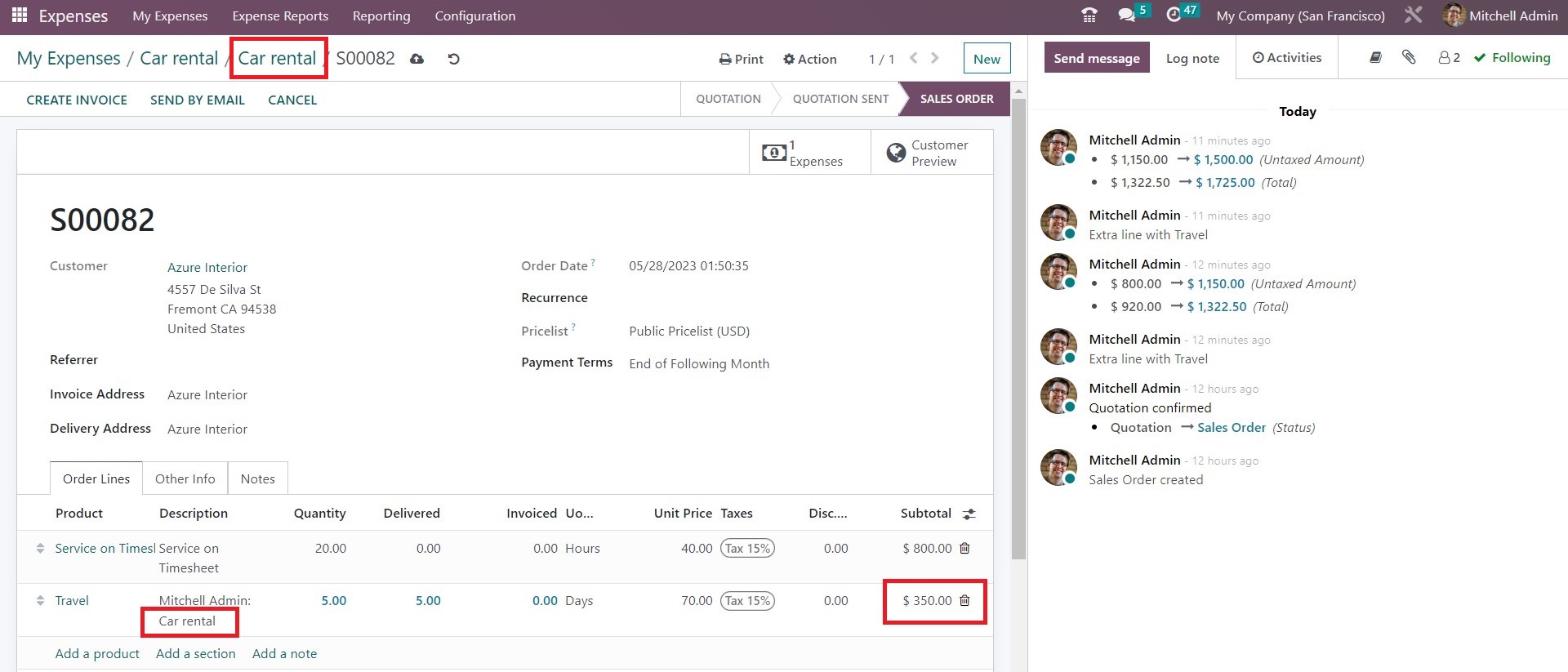
You can now create an invoice directly from the sales order.
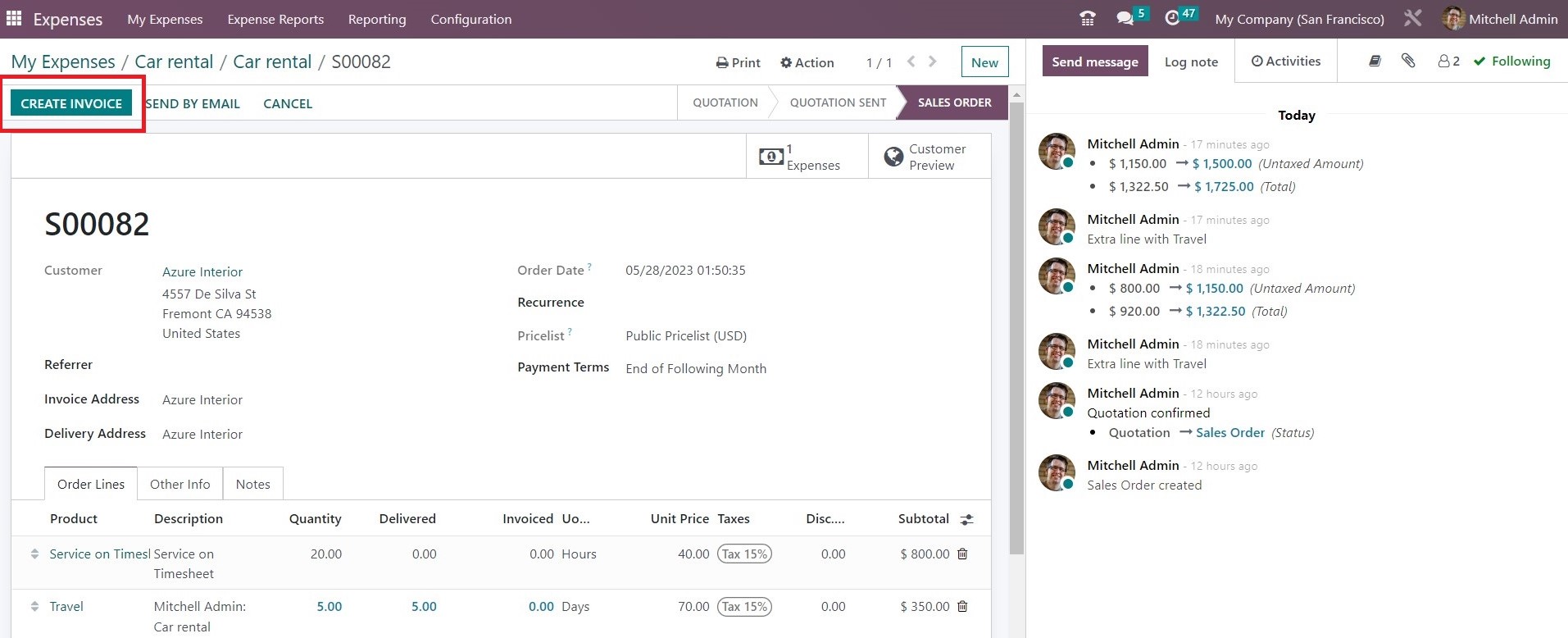
A new window will pop up.
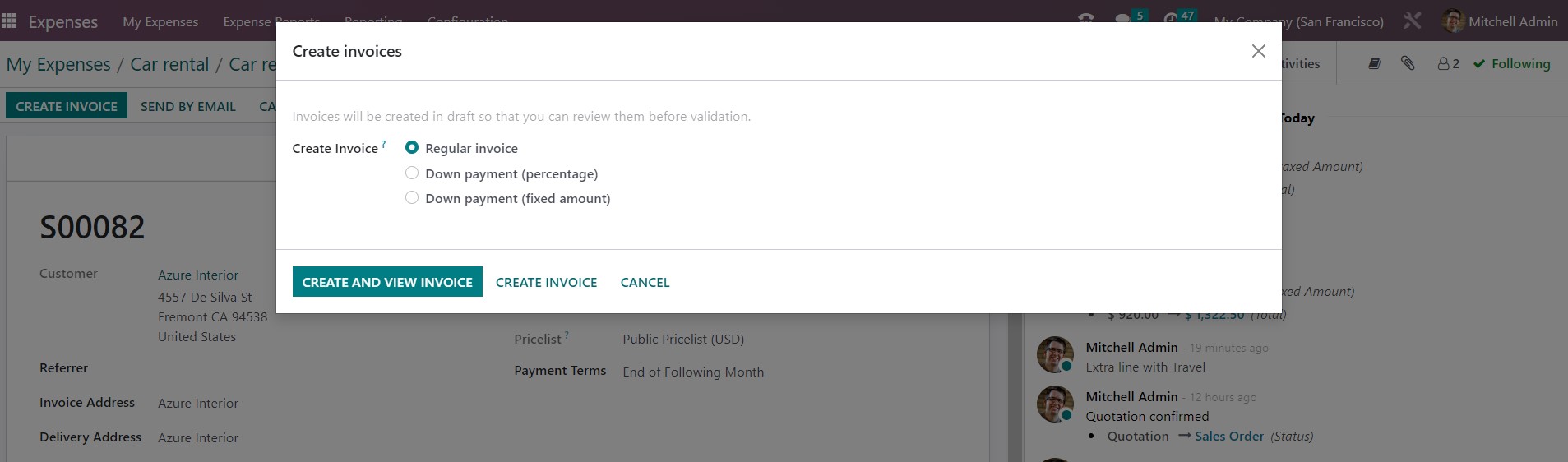
After clicking on Create and View Invoice, a draft will be generated. If everything is correct, confirm it.
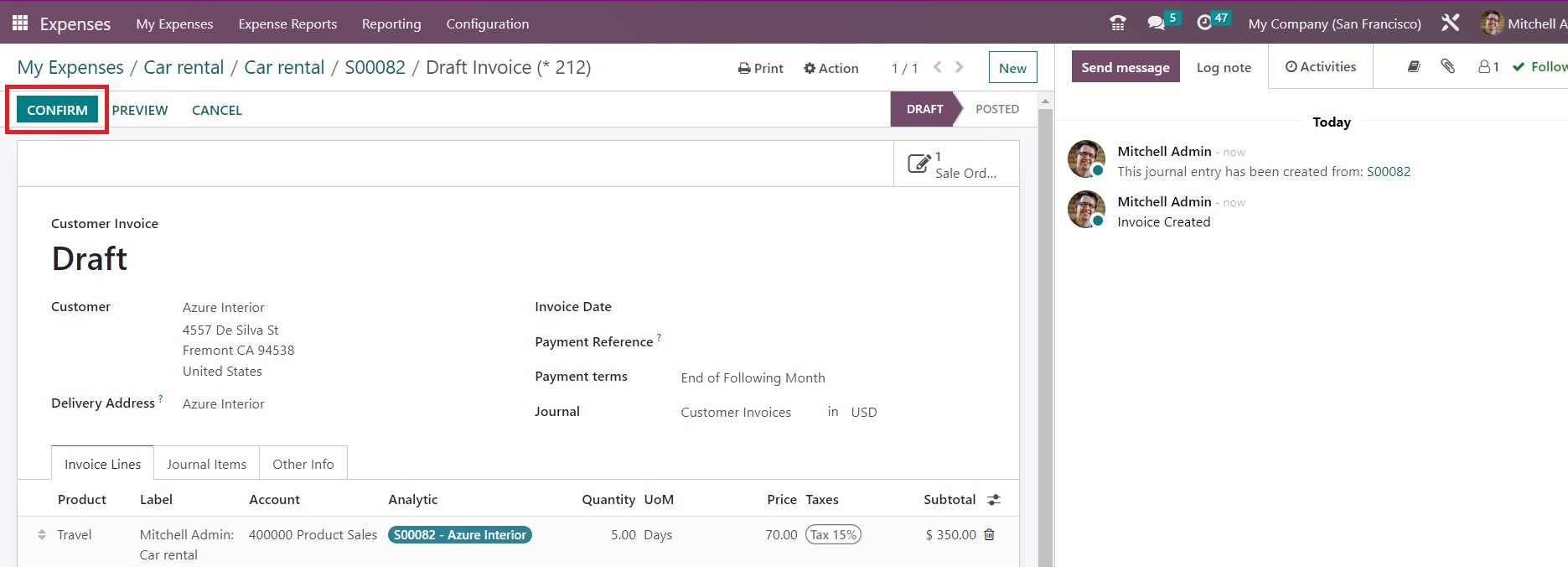
You can send the invoice to the customer by email and print it. When the payment is received, you can register it.
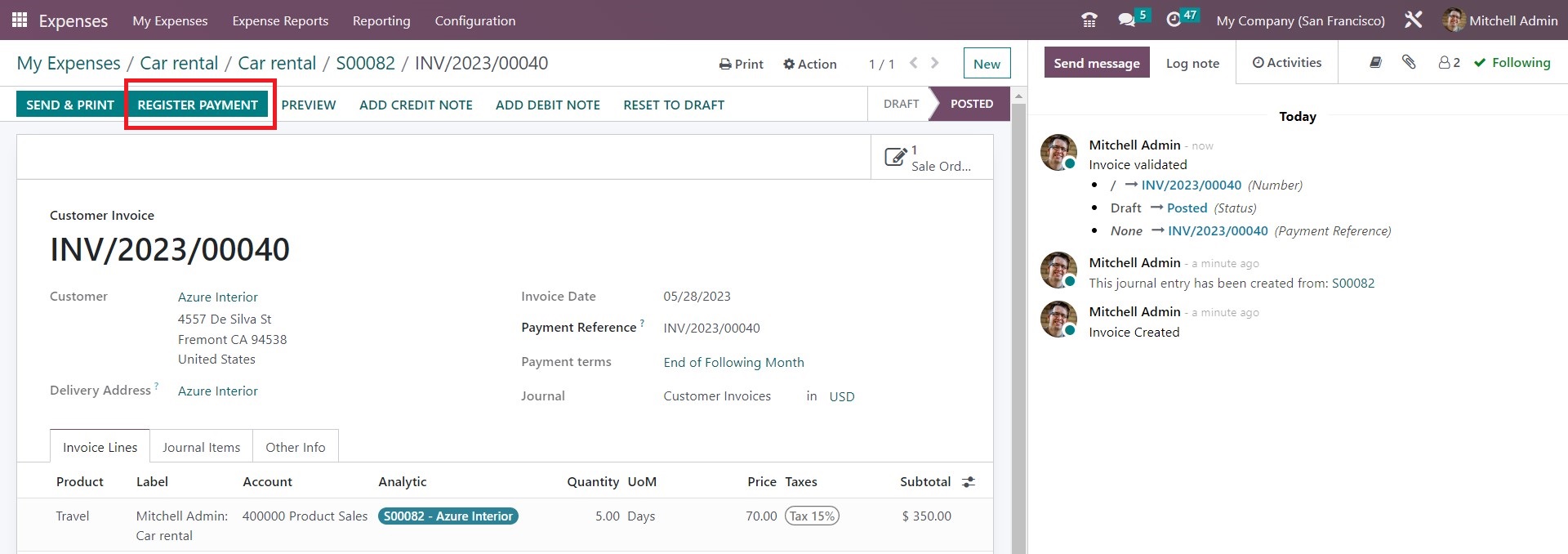
A new window will pop up. You should specify payment details such as the payment method, recipient bank account, date, amount, etc. When the information is provided, click on Create Payment.
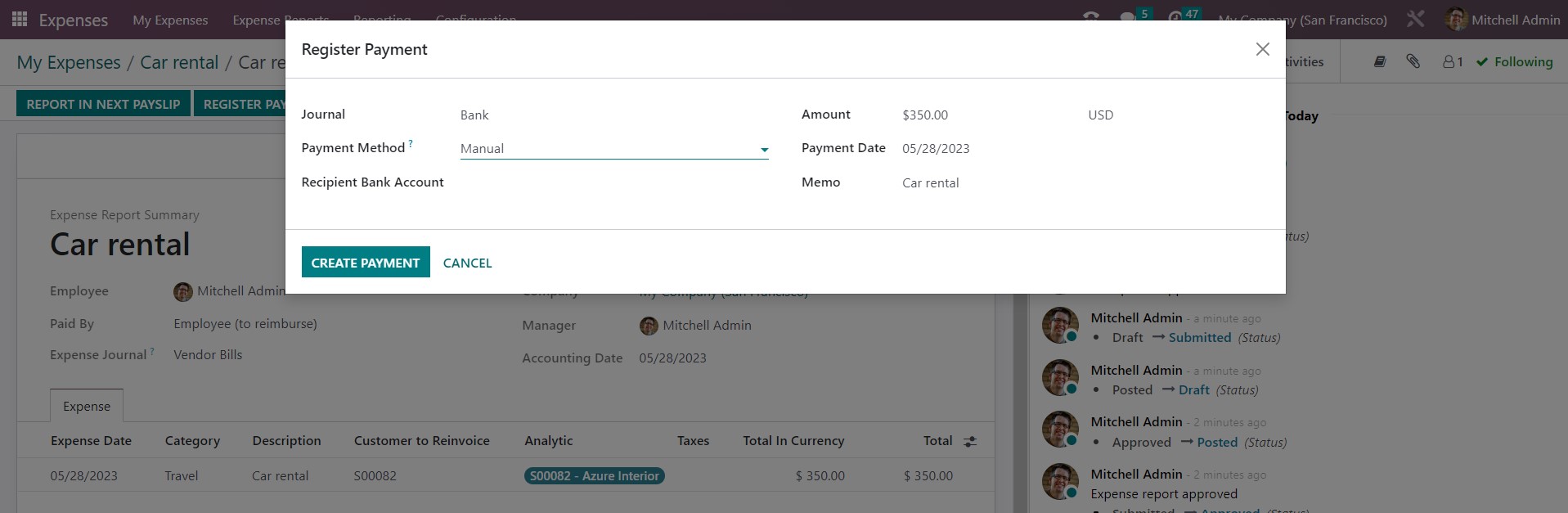
Now the status of the expense will be changed to Done and will be marked with In Payment.
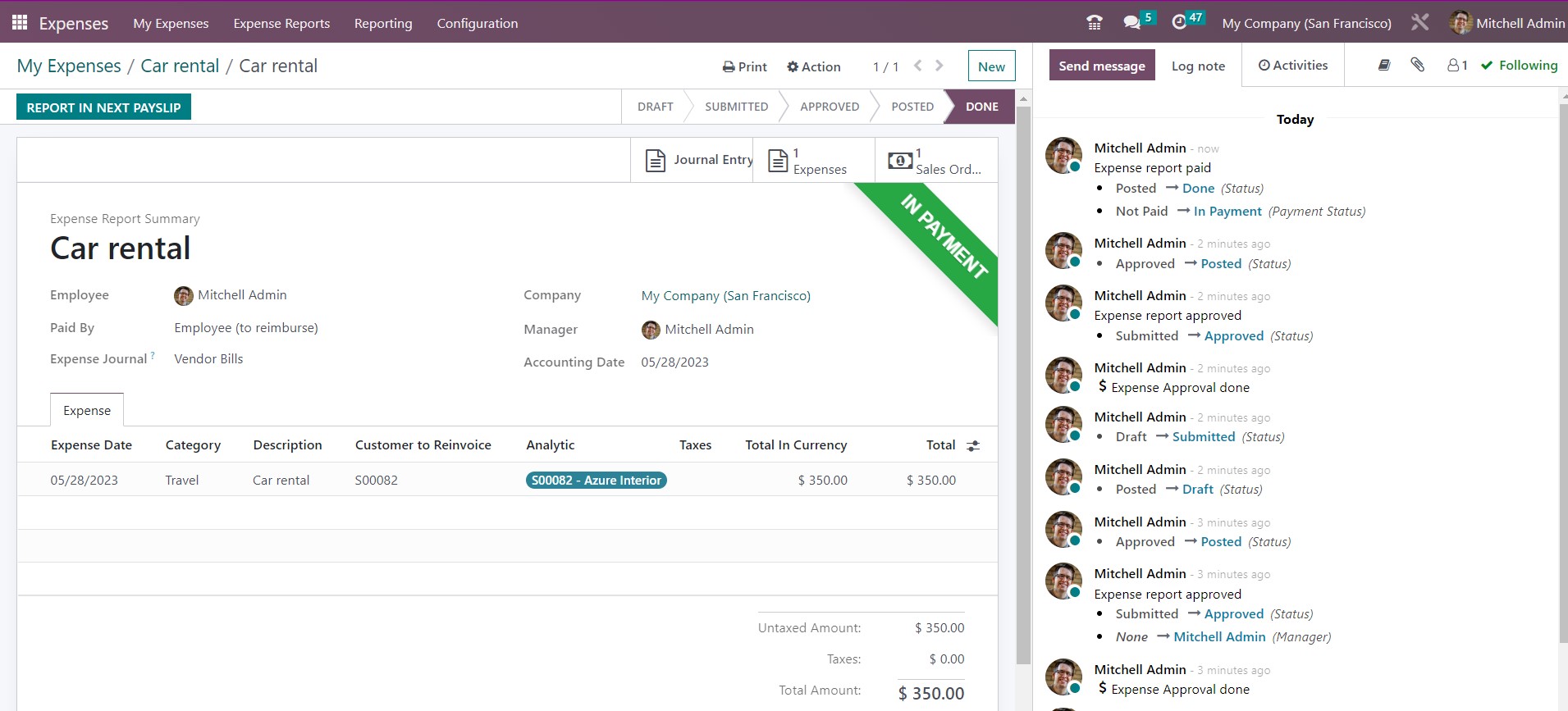
To analyze your expenses, you can use Odoo reporting features. Click on the Expenses Analysis under the Reporting tab.
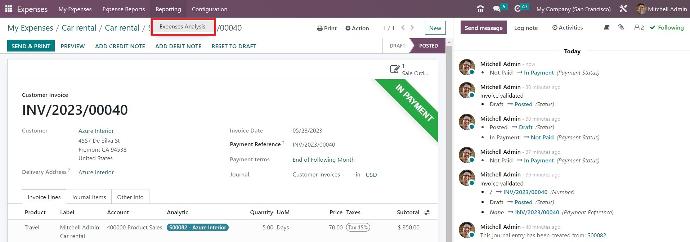
You can organize data by various groups and filters and view them in different charts.
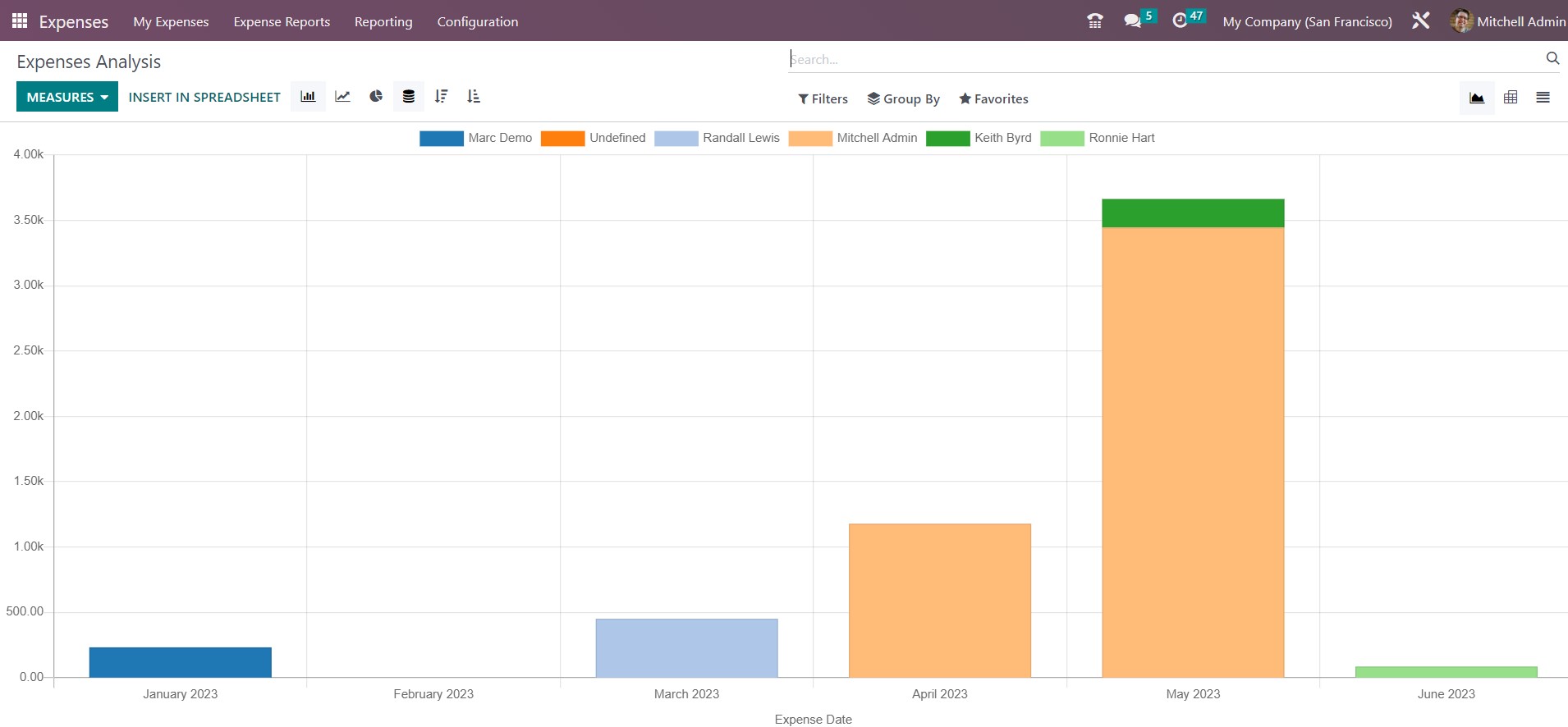
Conclusion
Odoo reinvoicing is a great way to manage expenses and customer payments quickly and easily. It allows you to create invoices with just a few clicks, send them via email, and track payment status. The automation features reduce the amount of manual work needed for accounting tasks.

