Modern technologies are advancing at an unfathomable speed. Today, you can find countless IT tools for improving business capacity and better achieving your goals. Global statistics show that manufacturing companies are the principal users of ERP systems. [TEC] Understanding the significance of technology makes it clear that it speeds up business development, enhances resource planning, control and management processes, while real-time data analysis helps the company boost its productivity.
We at Midis offer theOdoo ERP system, to our clients, and guarantee the high-quality implementation of the project thanks to our certification, and being the first Odoo partner in Latvia. Our unparalleled familiarity with the system’s architecture and extensive IT experience make it possible for us to better understand our clients’ needs and preferences, enabling expected results.
Of the Odoo implementations that Midis has performed so far, 63% have been for production companies. We have experience that we would like to share, and in this article, we have put processes together into groups, based on the features that we have implemented for our clients.
Content
Sales order — Warehouse
CMR supporting documents for transport
Production companies have to deal with the transportation of products, both sending them and receiving. This is why our clients needed the ability to create CMR consignment notes. One of the examples is expanding the standard warehouse functions of Odoo with CMR reports, which the user could print out as a PDF file at any time.
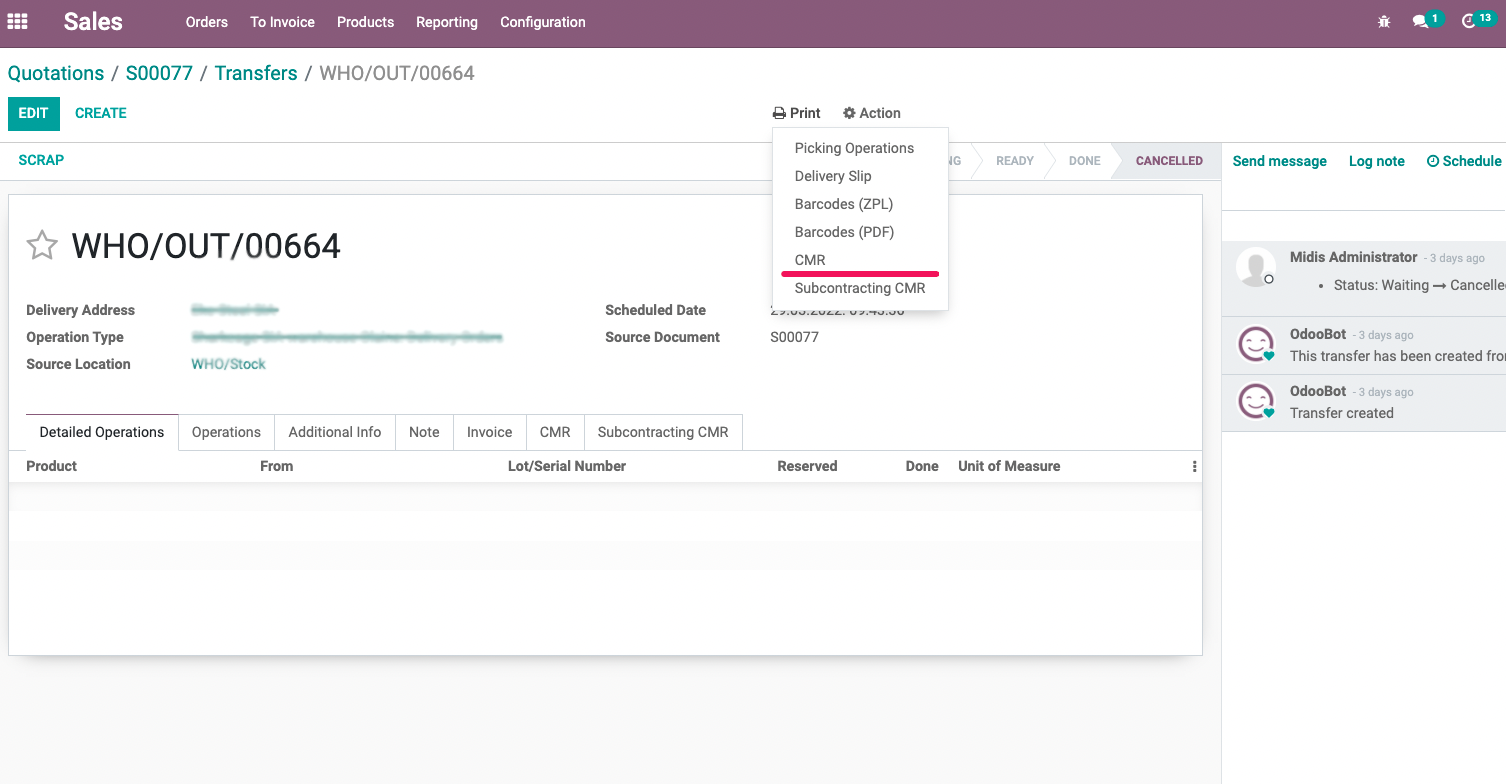
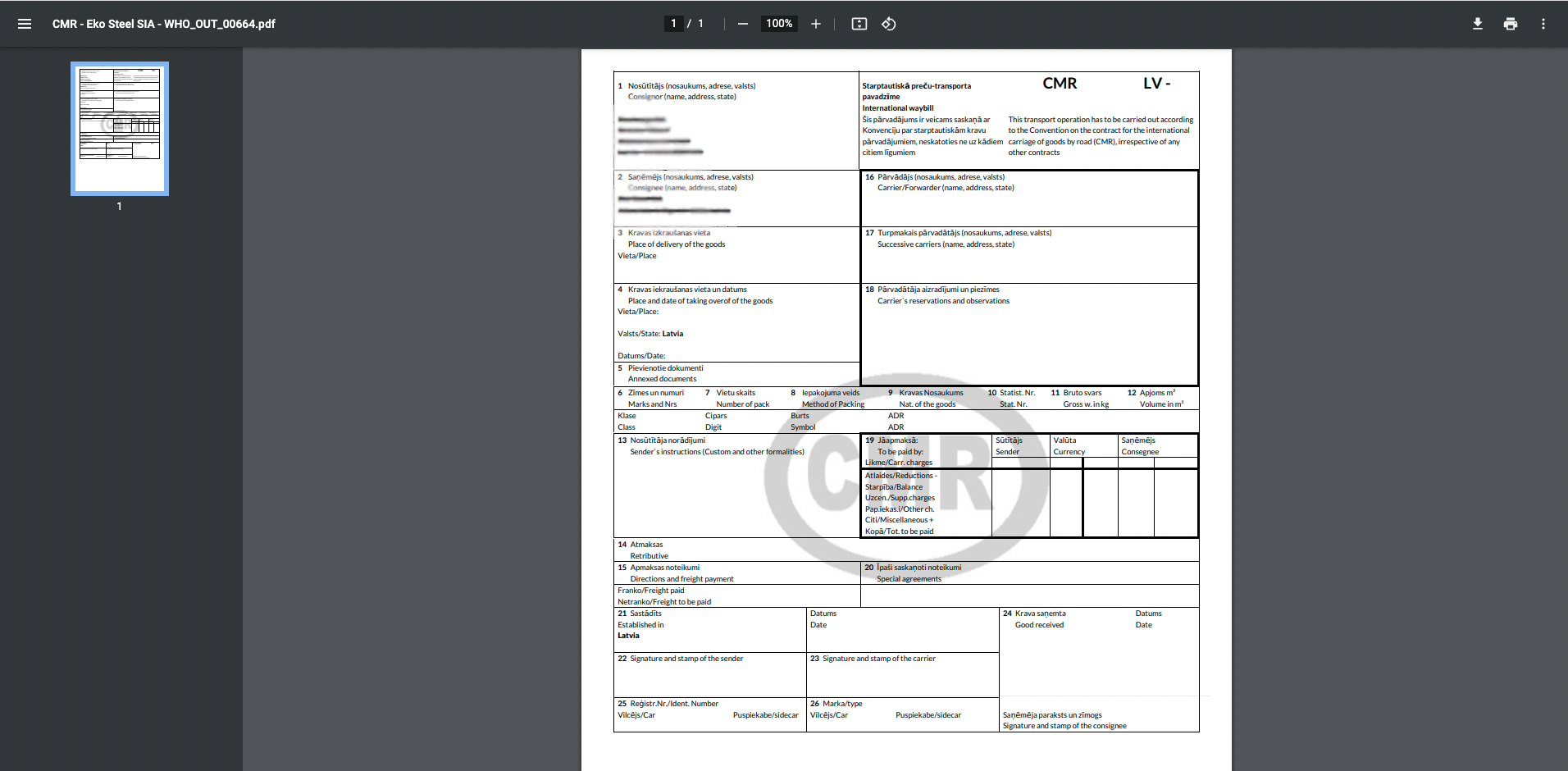
Pricelist and price rules
In selling manufactured products, it is not uncommon for a particular product to have multiple prices, depending on the client’s country, quantity purchased, and other parameters. Odoo handles this by using its ‘Pricelist’ and ‘Price rules’ functionality. With it, you can not only set multiple prices for a single product, but also apply discounts to product groups, defined according to certain parameters.
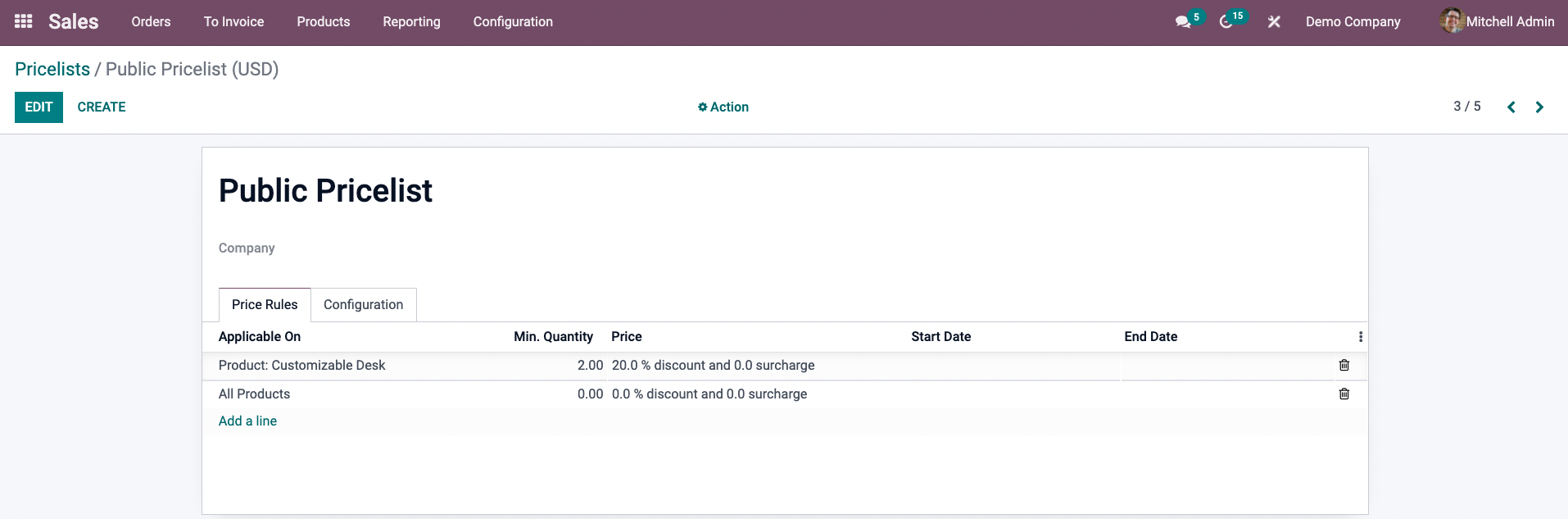
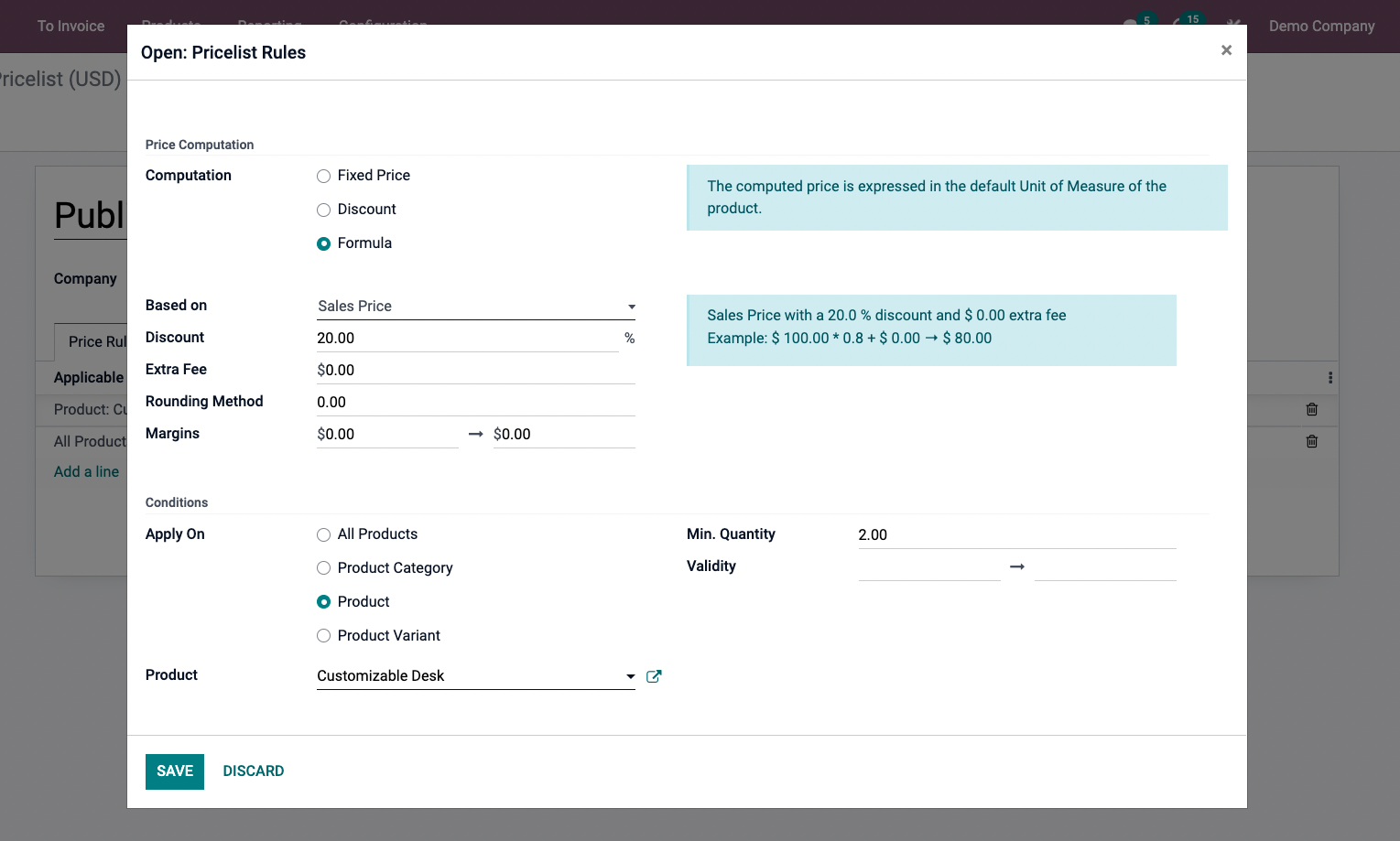
BOM selection for sales order
Most of our clients’ production facilities operate either following the sales order => manufacturing order scheme, or using specific sales orders. The way the production facility is to be arranged is already determined at the time when the order is made. Normally, one can only set these stages by creating manufacturing orders, which is why we implemented one of the Community modules (BOM on Sales Order) for our clients, which made it possible to already set the production path during sales. This enabled the use of an automated extension integrated in the system (Make to Order), which creates the manufacturing order and the sub-processes as soon as the sales order is approved.
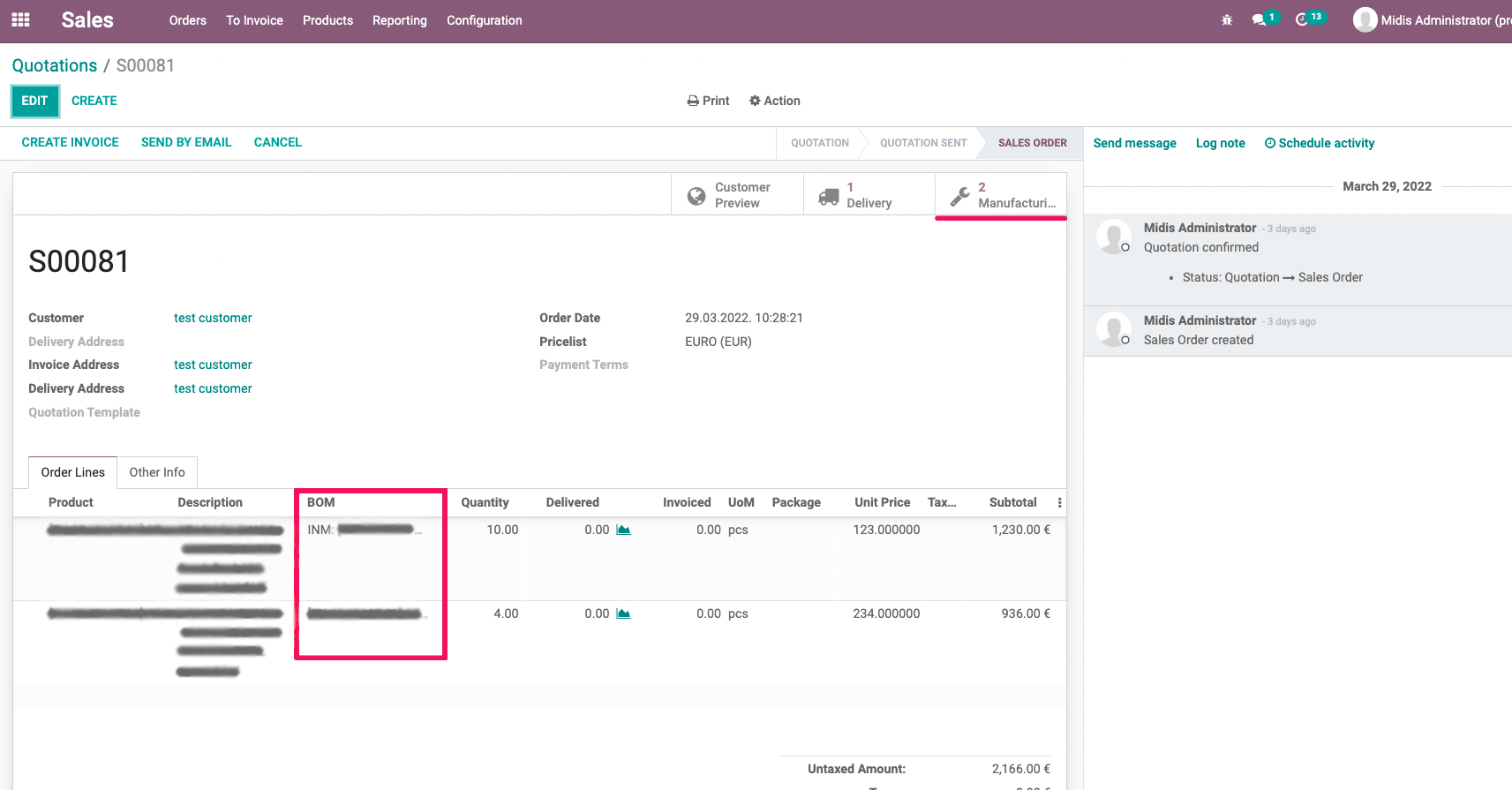
Measurement unit — purchasing order and sales order
In buying, processing and selling a product, one often needs to keep records of it in different units of measurement. By default, Odoo allows its users to apply different units from a single group, e.g., mm, cm, m. The user can also define their own units, and set a multiplier for converting between them, such as 1 bundle = 4 m2 = 10 kg. And at every stage, the system can use all of the units available in the group, and can convert between them.
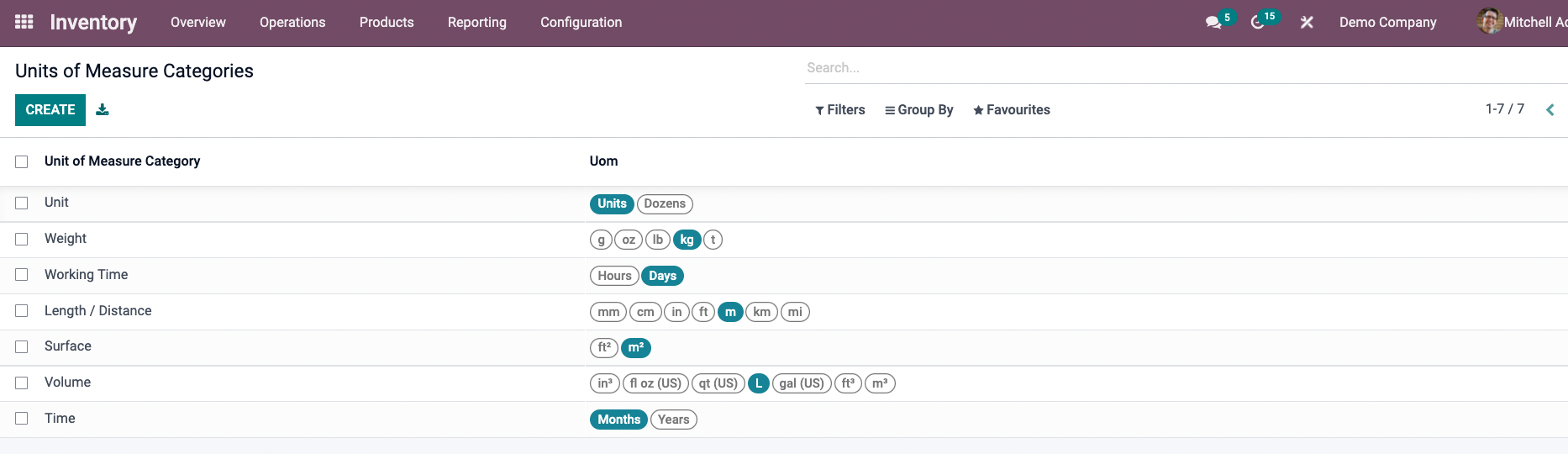
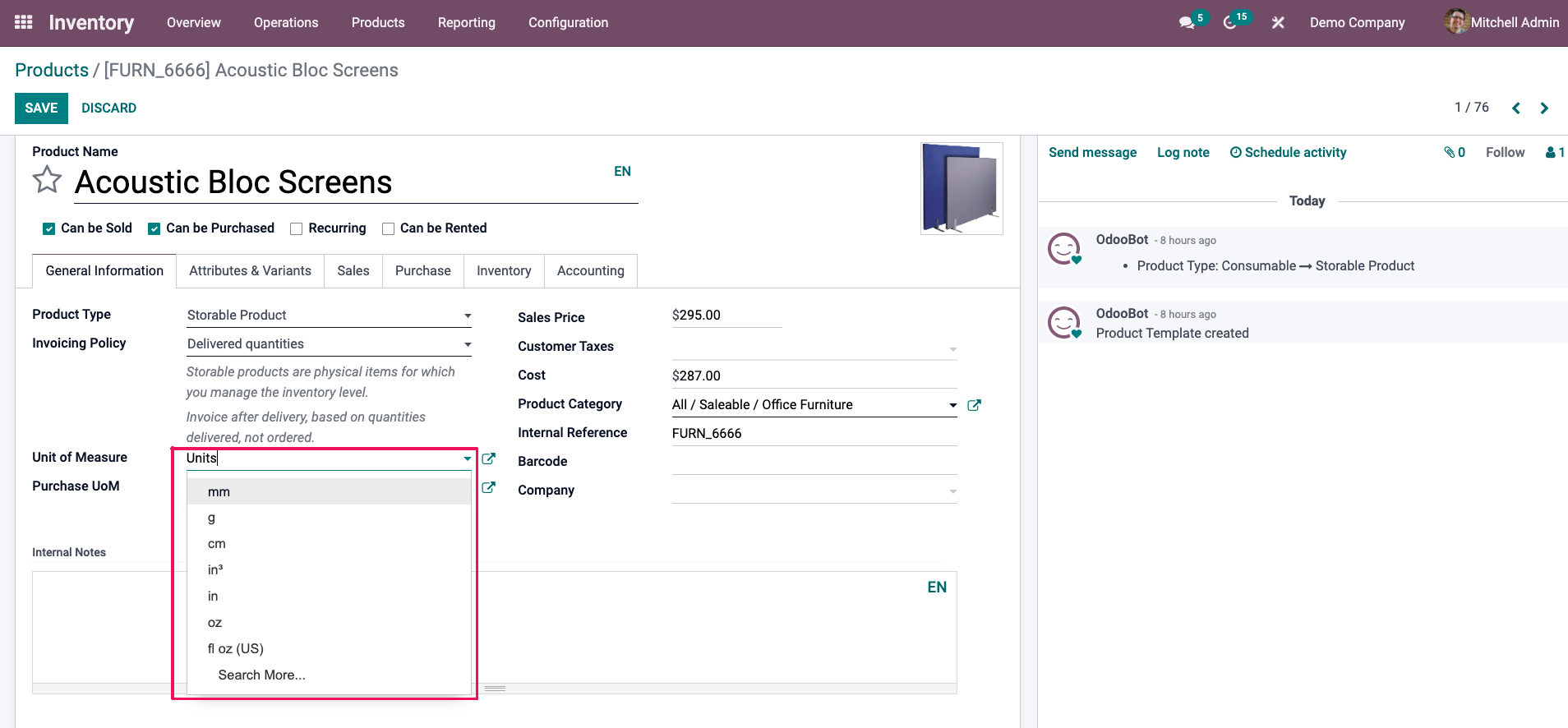
Product availability check
Keeping track of product availability is important at every stage of production, from sales, to manufacturing, to purchasing. The system’s ‘Forecast report’ functions satisfy this need by displaying the availability of the product during previous stages, and when replenishment could be expected. By opening the detailed ‘Forecast report’ view, manufacturers can see movement within specific warehouses and manufacturing facilities, from which products are expected to arrive.
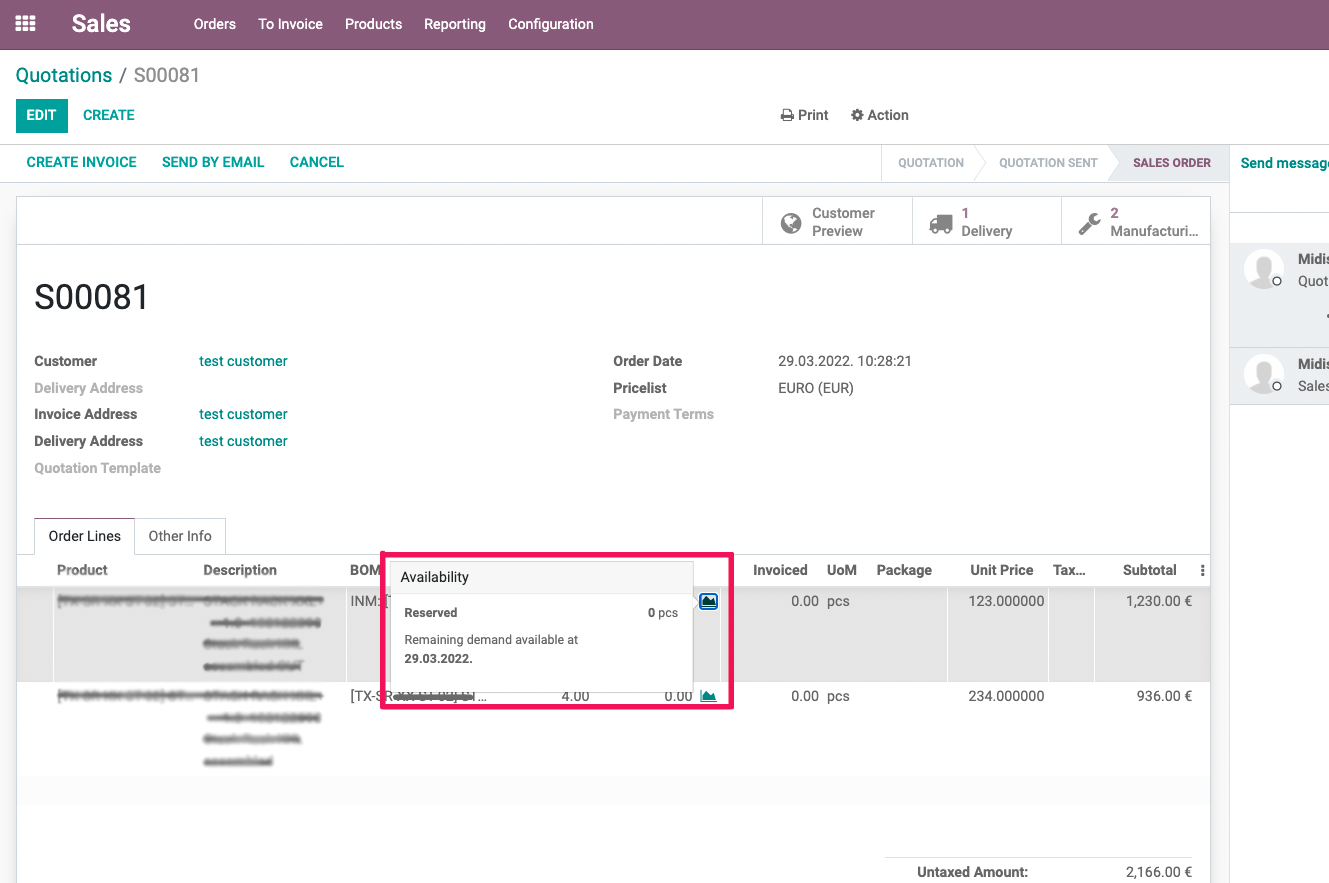
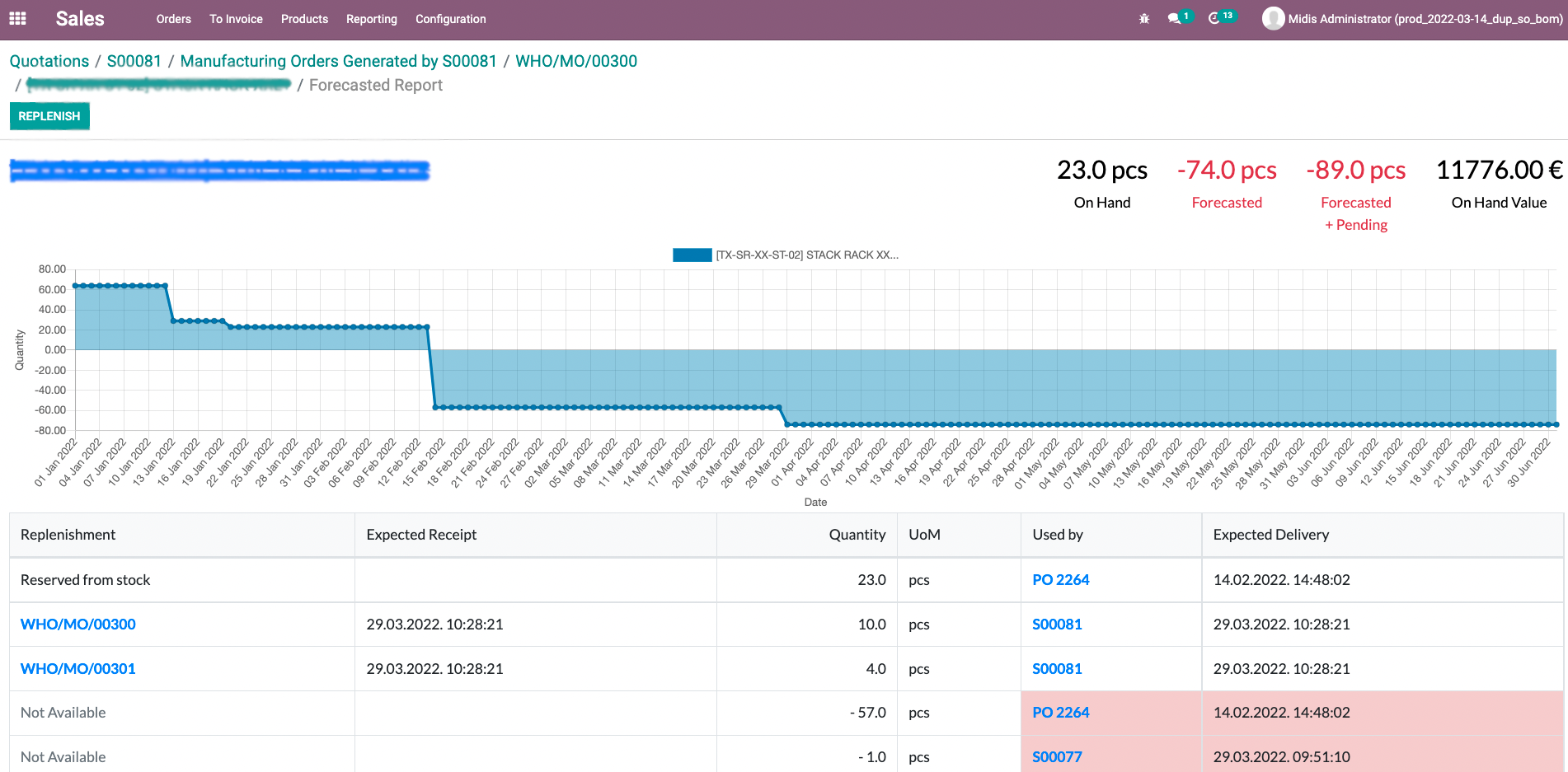
Internal movements
Tracking movements within warehouses helps with organising products and materials both in warehouses, and between them. With Odoo, one can manually set up internal movements, selecting to move materials between specific shelves.
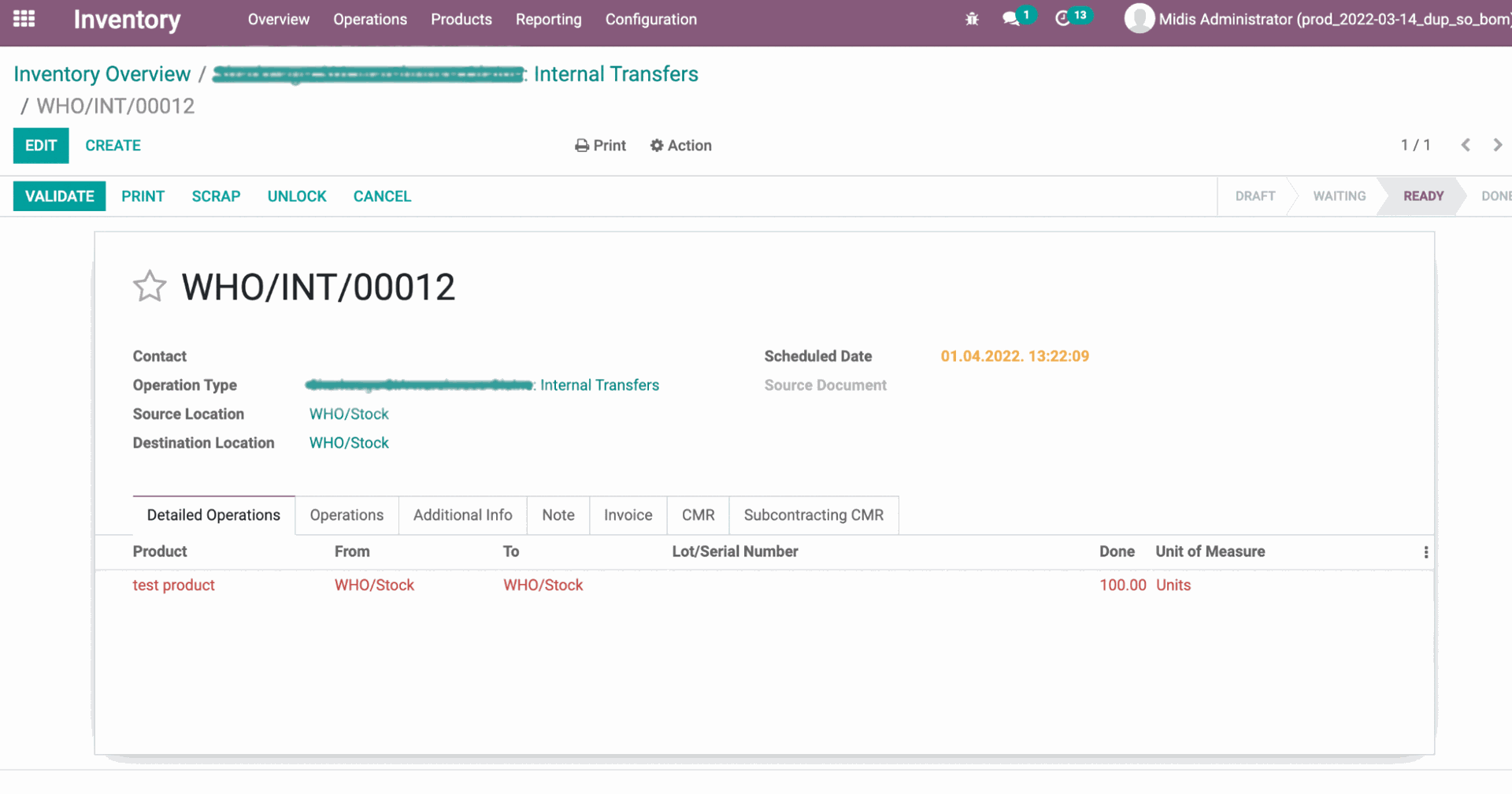
Inventory
Knowing the real quantity of products in storage is a critical part of manufacturing. Despite the warehouse records being directly kept by the system, situations can arise, in which a particular material is lost or damaged, and does not end up registered in the system. This is why manufacturers continuously conduct inventories of their warehouses. The Odoo system covers these functions by default, with its standard warehouse tools. The system allows entering the quantity of counted products, and updating the quantity in the warehouse with the press of a button. The inventory is also shown in the product movement history.
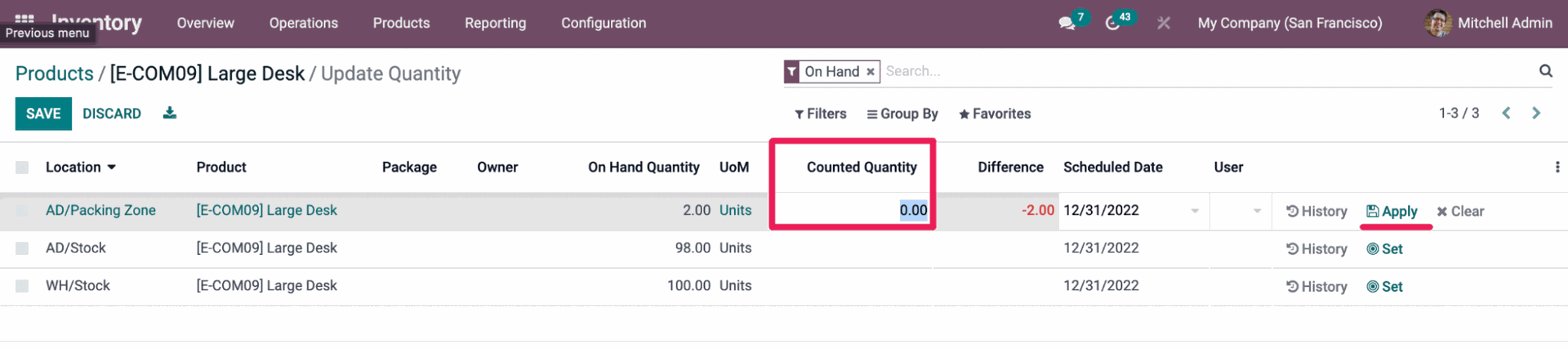
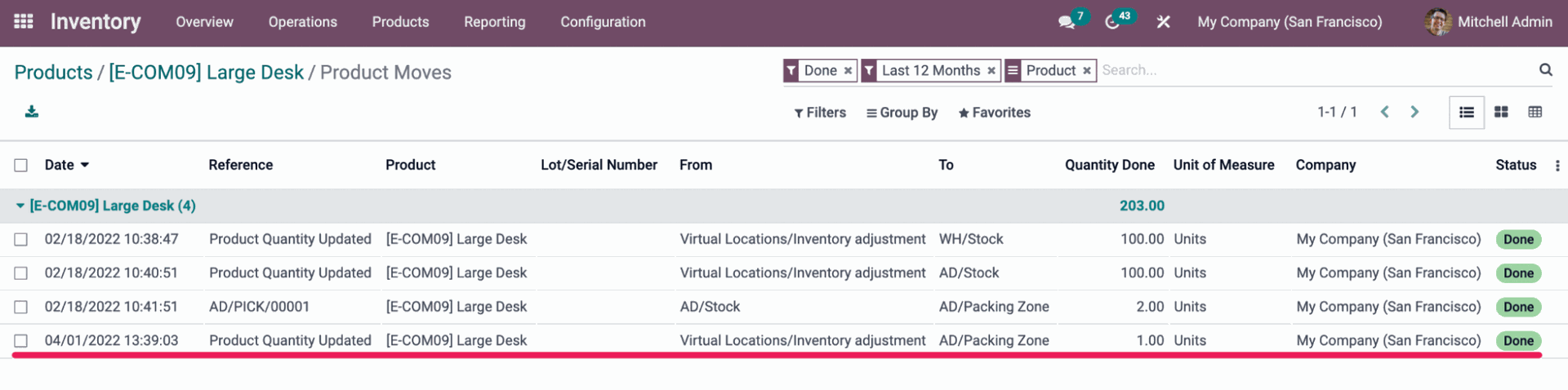
Reordering rules
Keeping materials at the warehouse is an important part of managing production processes. Manufacturers often have materials or products, of which a particular quantity has to be kept on-site. Odoo’s rearrangement rules cover specifically this kind of functionality, making it possible to set the minimum/maximum amount to be replenished for specific products. In combination with BOM and/or supplier settings, this enables automatic preparation material replenishment requests, whereby the user only has to process them.
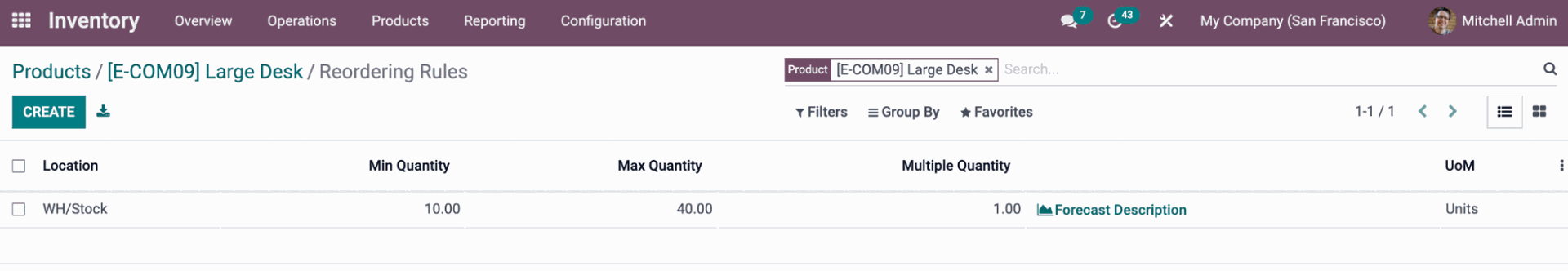
Purchasing order – warehouse
Request for quote (RFQ)
One of the principal ways for replenishing materials is buying them directly from suppliers. The Odoo purchasing module makes it possible to not only handle the buying, to process the receipt of materials, and to issue invoices, but also to automate this process as much as possible. The user can achieve this by entering supplier price lists in the system, and configuring product or rearrangement rules, or setting them for creating orders. This significantly simplifies the preparation of purchases, and reduces the likelihood of human error.
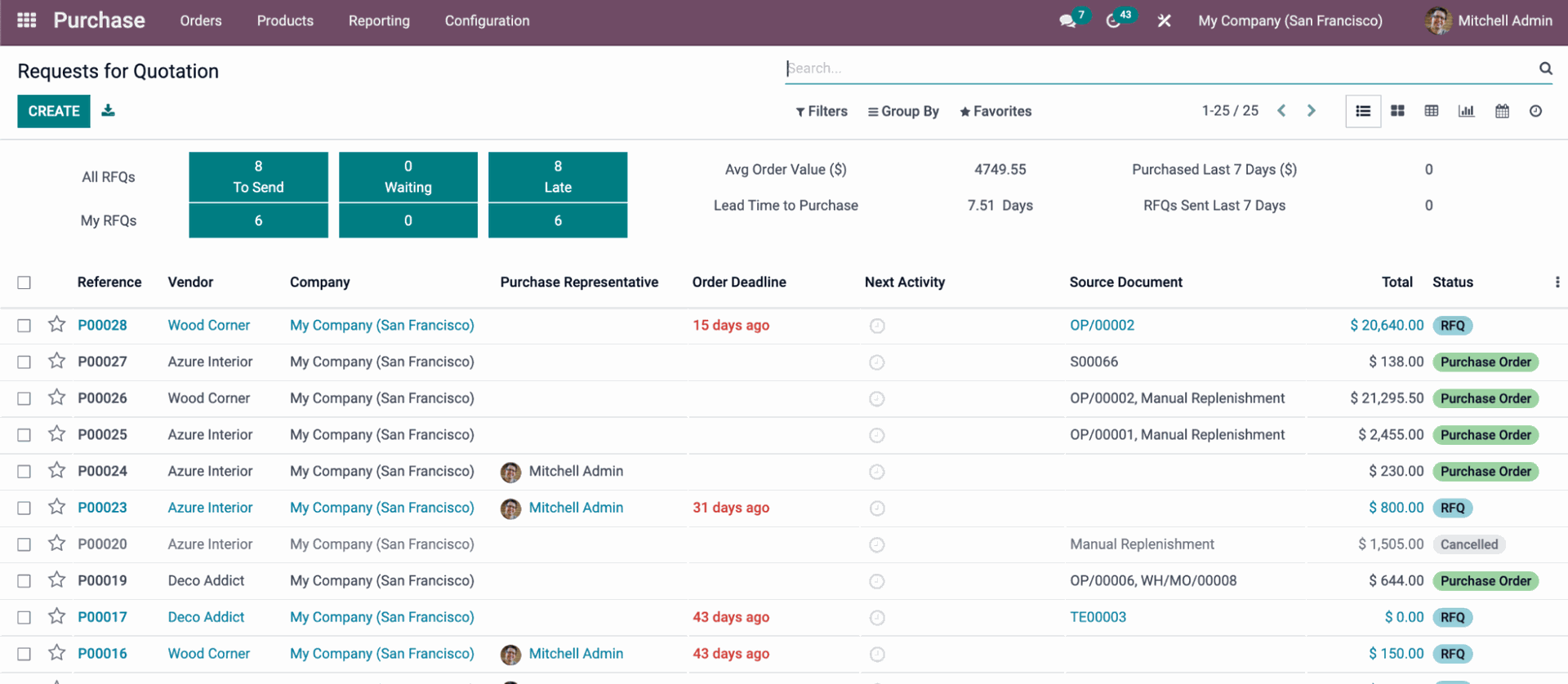
Inventory valuation
Another important point in making purchases and keeping track of products at the warehouse is the system understanding the value of the materials purchased. This especially matters if it determines the sale price of the finished product. The system handles this automatically, in combination with the purchasing and warehouse modules. When creating a new purchase order, one enters the value of the product, and once the RFQ is confirmed, the system remembers the entered value of the product/material, and assigns it to the product that we get at the warehouse after the receipt procedure. The warehouse report (valuation of stock) also shows the total value of the stock in the warehouse.
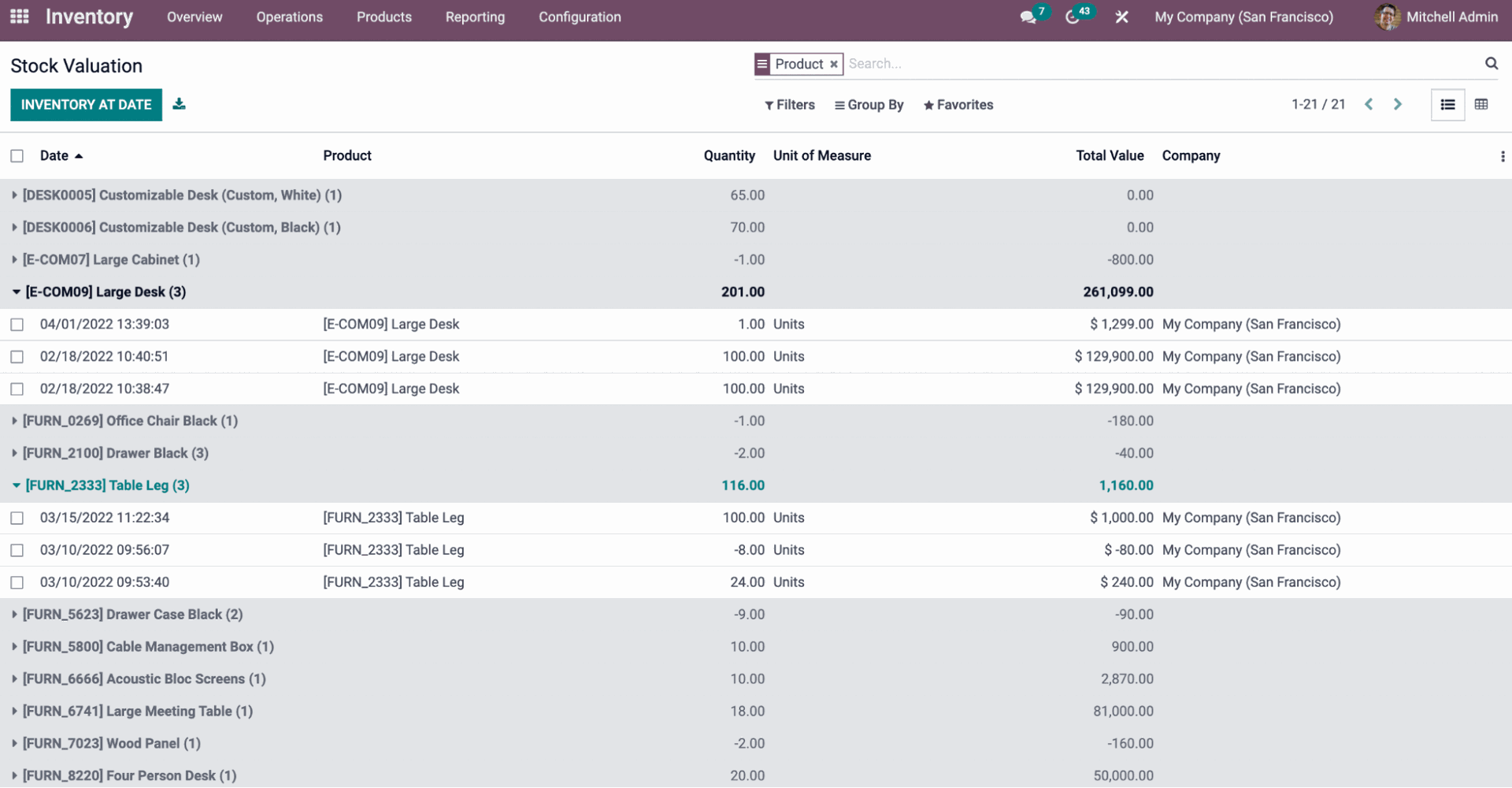
Cost method: average cost/FIFO/standard
Speaking of the value of stock, it is important to mention the method for calculating costs. In its standard package Odoo includes 3 cost calculation methods: average-cost, FIFO (first-in, first-out), and standard-price. These methods are set for product categories, making it possible for manufacturers to select the cost calculation method that suits them best, without limiting themselves by the number of products in the category.
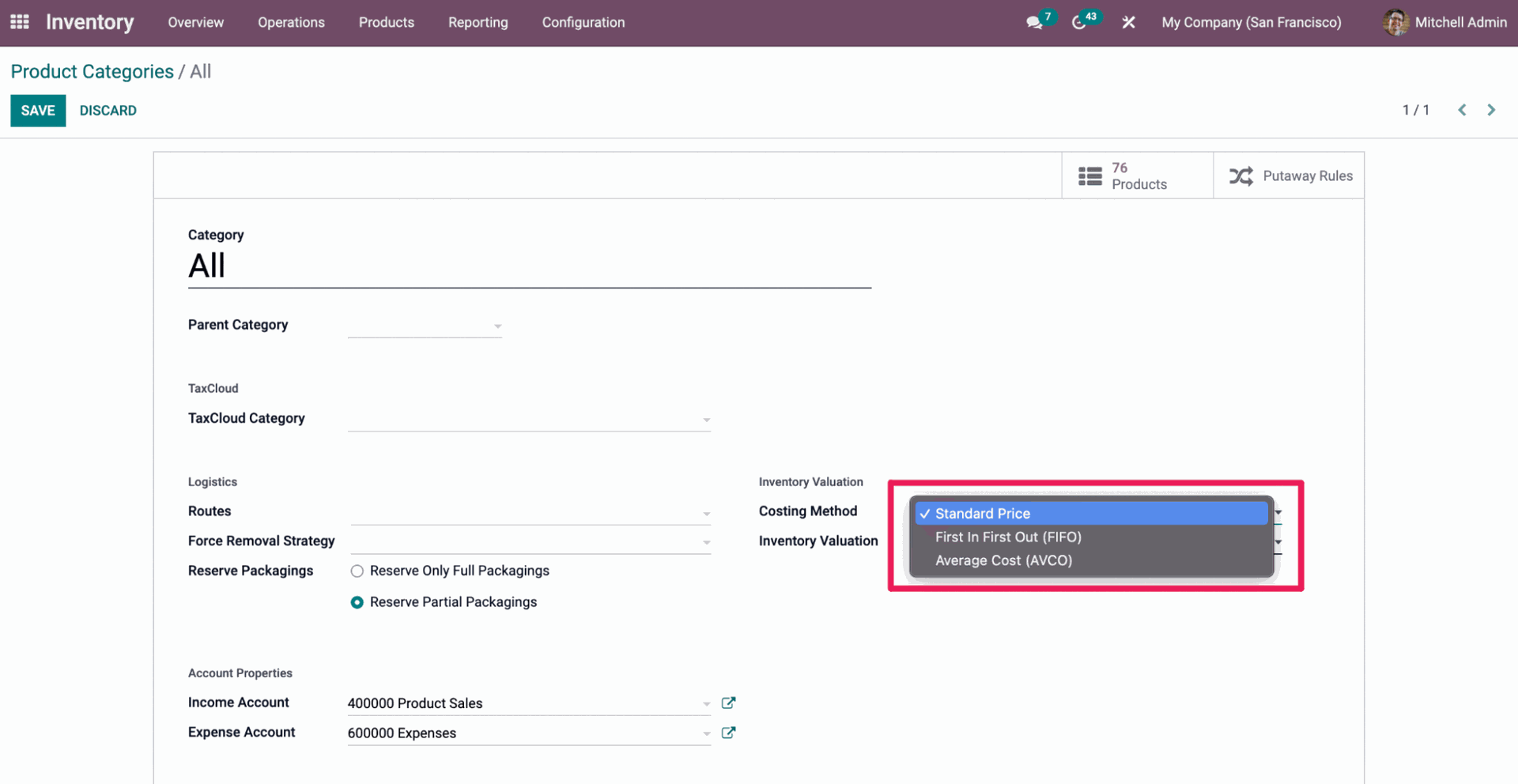
Sales order — purchase order — manufacturing order
From sales order to manufacturing order, and preparation of a purchase order
Items that can be automated play an important role in improving your work process. They can reduce the time it takes to perform certain tasks, and reduce the probability of human error. Odoo can automate the creation of production processes using the functions for preparing orders that automatically set up production stages and approve sales. Within the work process, the user confirms the sales order, and the system automatically creates the manufacturing order, which then creates either a production sub-order, or a purchasing order.
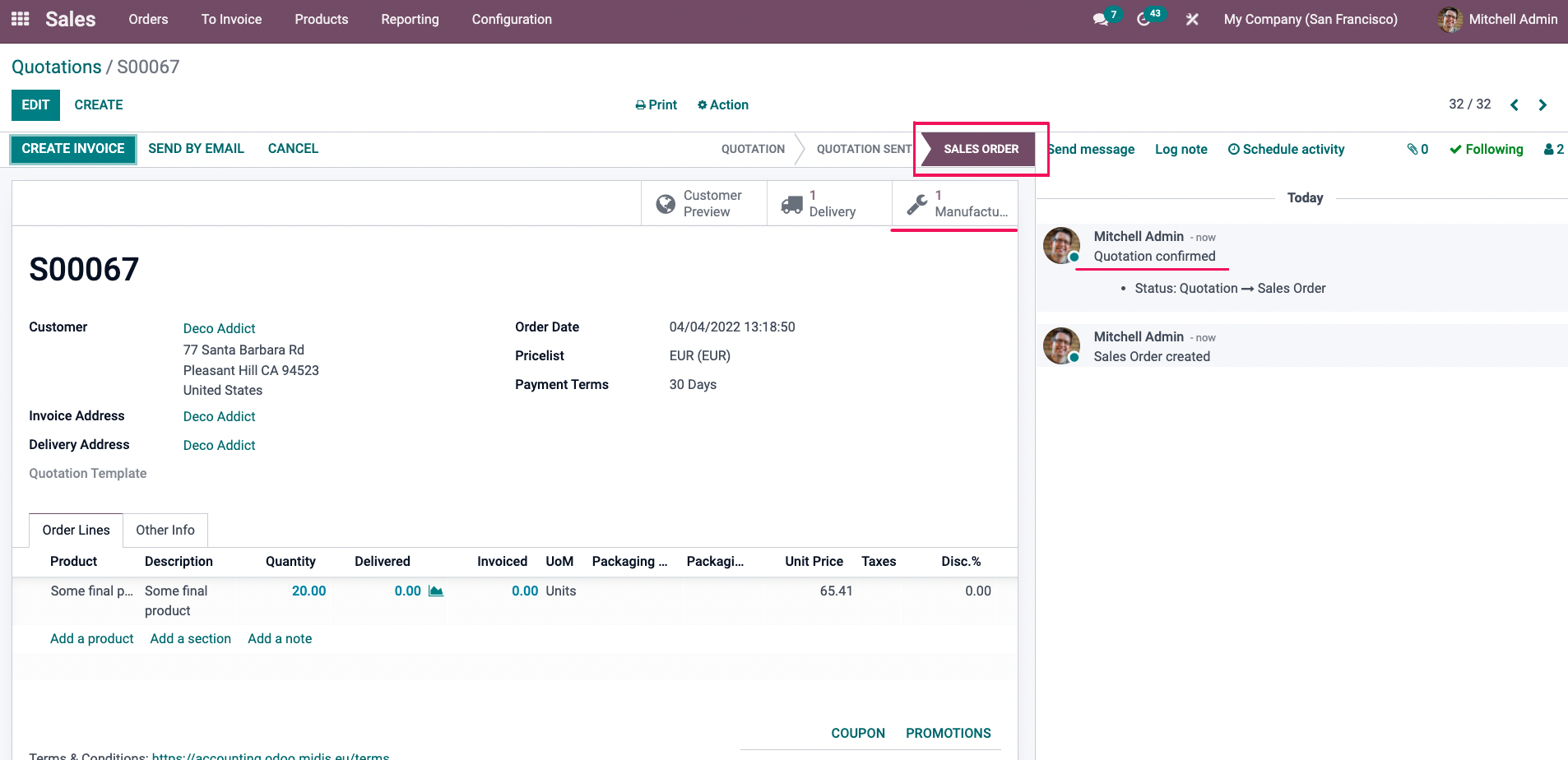
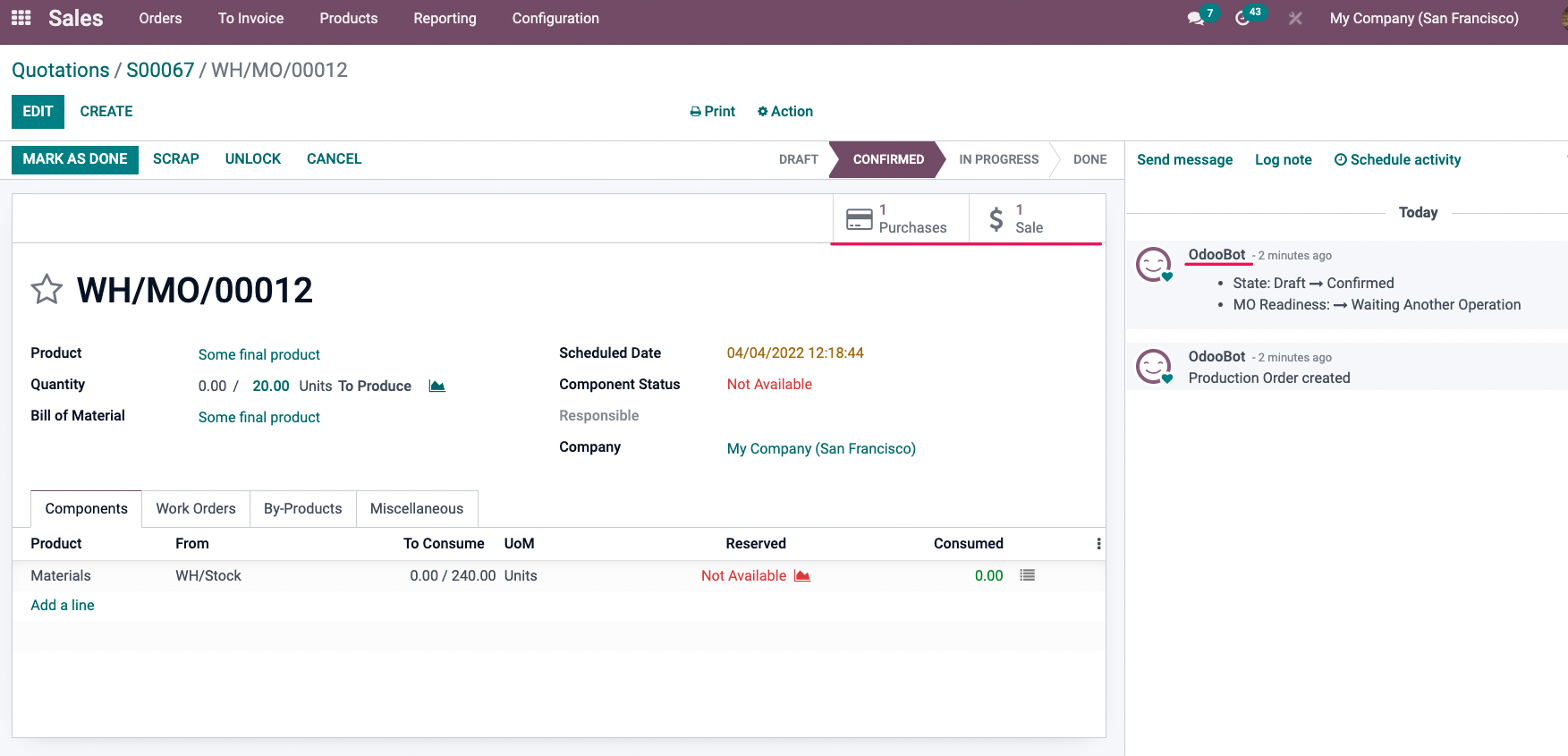
From subcontractor manufacturing order to purchasing order
One of the features that Odoo has for production is the ability to separate in-house production, and subcontracted production. With Odoo, you can define a BOM with this type of production, making it possible to automatically arrange a purchasing order and subcontracted production, and with correct settings, also create deliveries of materials to the subcontractor.
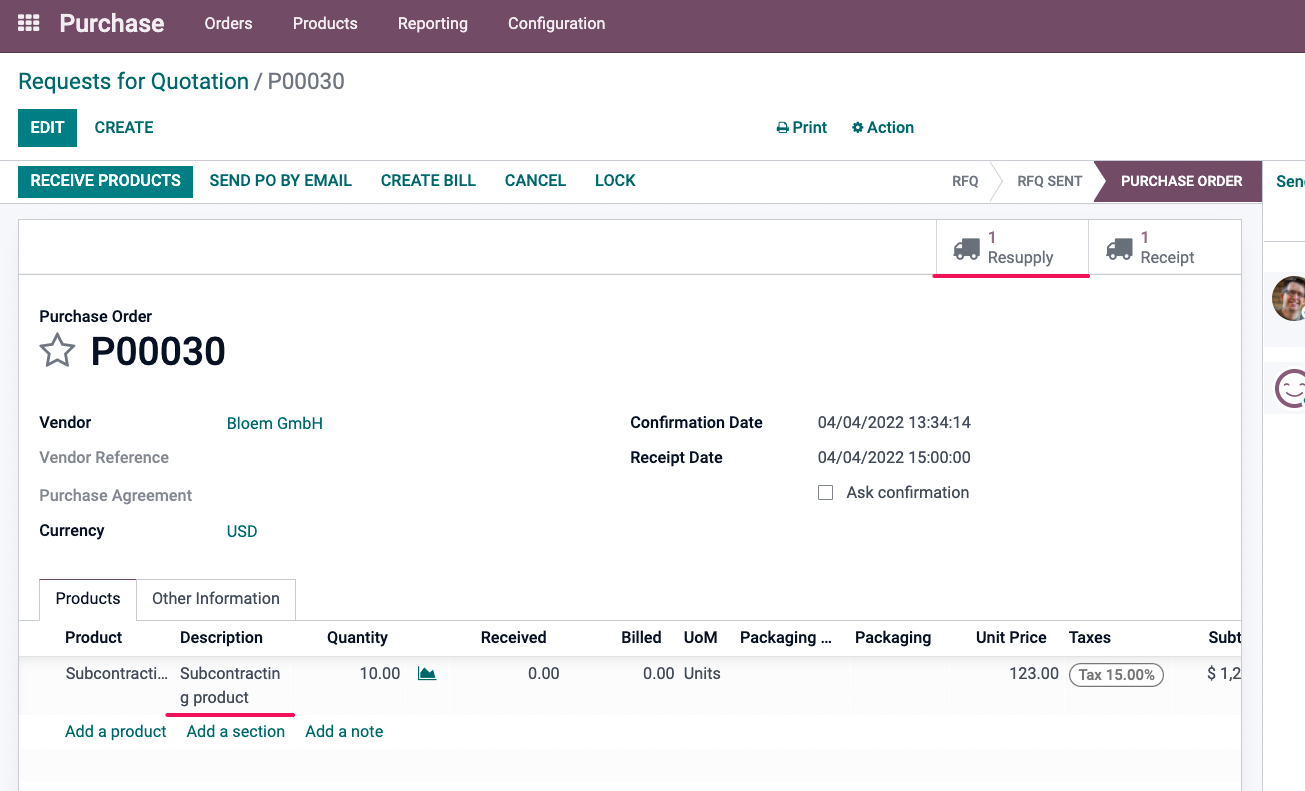
Warehouse forecasting
Companies that actively sell and manufacture goods find it important to monitor the current status of their warehouse, which includes making warehouse forecasts. Odoo has such a view, which includes the current state of the warehouse, planned product replenishments, and expected costs. This makes it possible to plan for the entire production facility and see if all the actions necessary to organise the production process have been taken. The system uses its forecast views to provide an overview of specific products, and the warehouse as a whole.
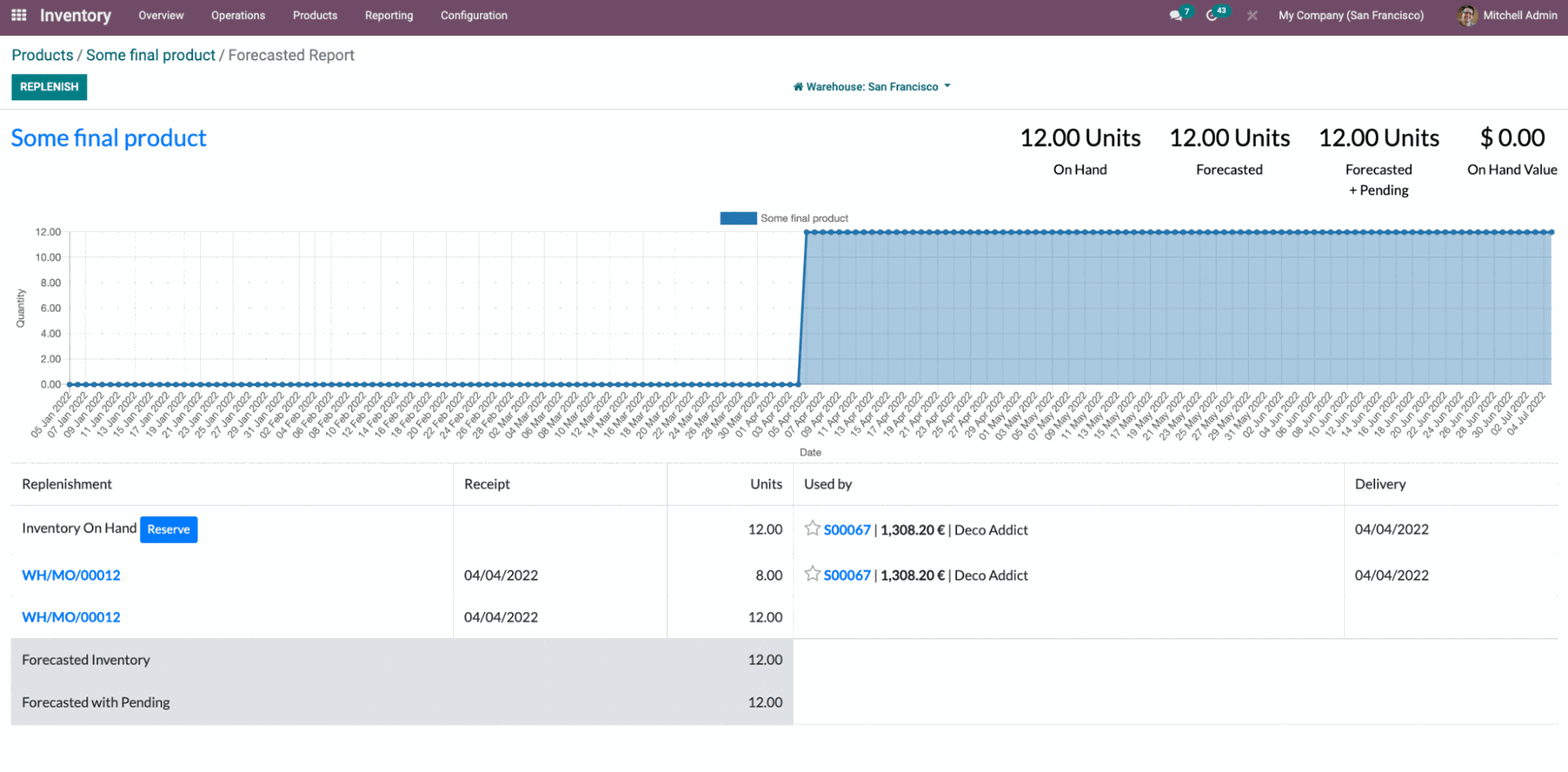
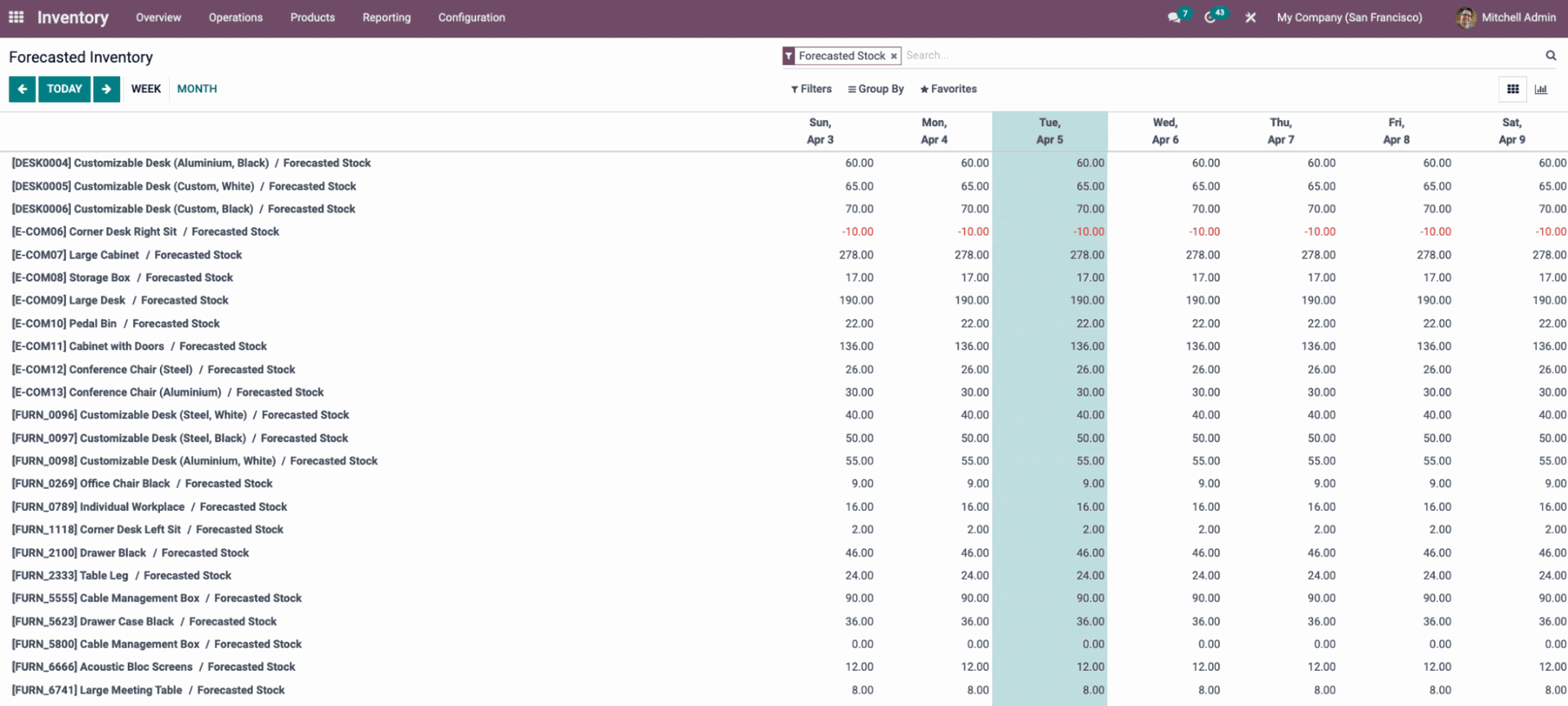
Manufacturing order
Manufacturing workshops
In addition to the materials consumed, it is important to include in the manufacturing order the time and work that employees have invested in the manufacturing. Odoo handles this through the use of workshops, which in combination with the workshop order make it possible to define the production work included with the BOM. These data offer a detailed overview of a workshop, with the ability to analyse its efficiency, and to define its operating capacity. In the work order, it also includes the time actually spent on production, which affects the production cost as well.
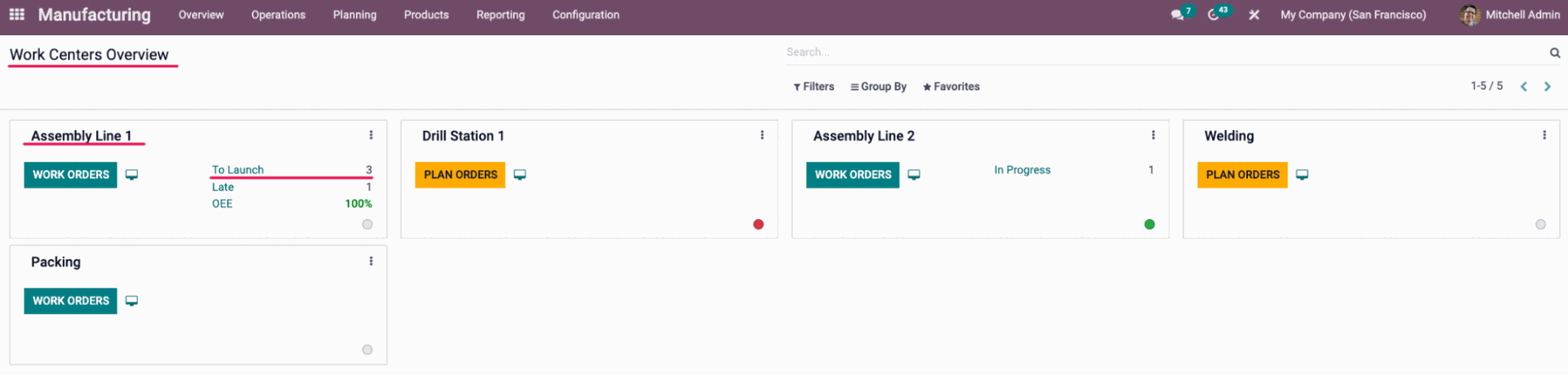
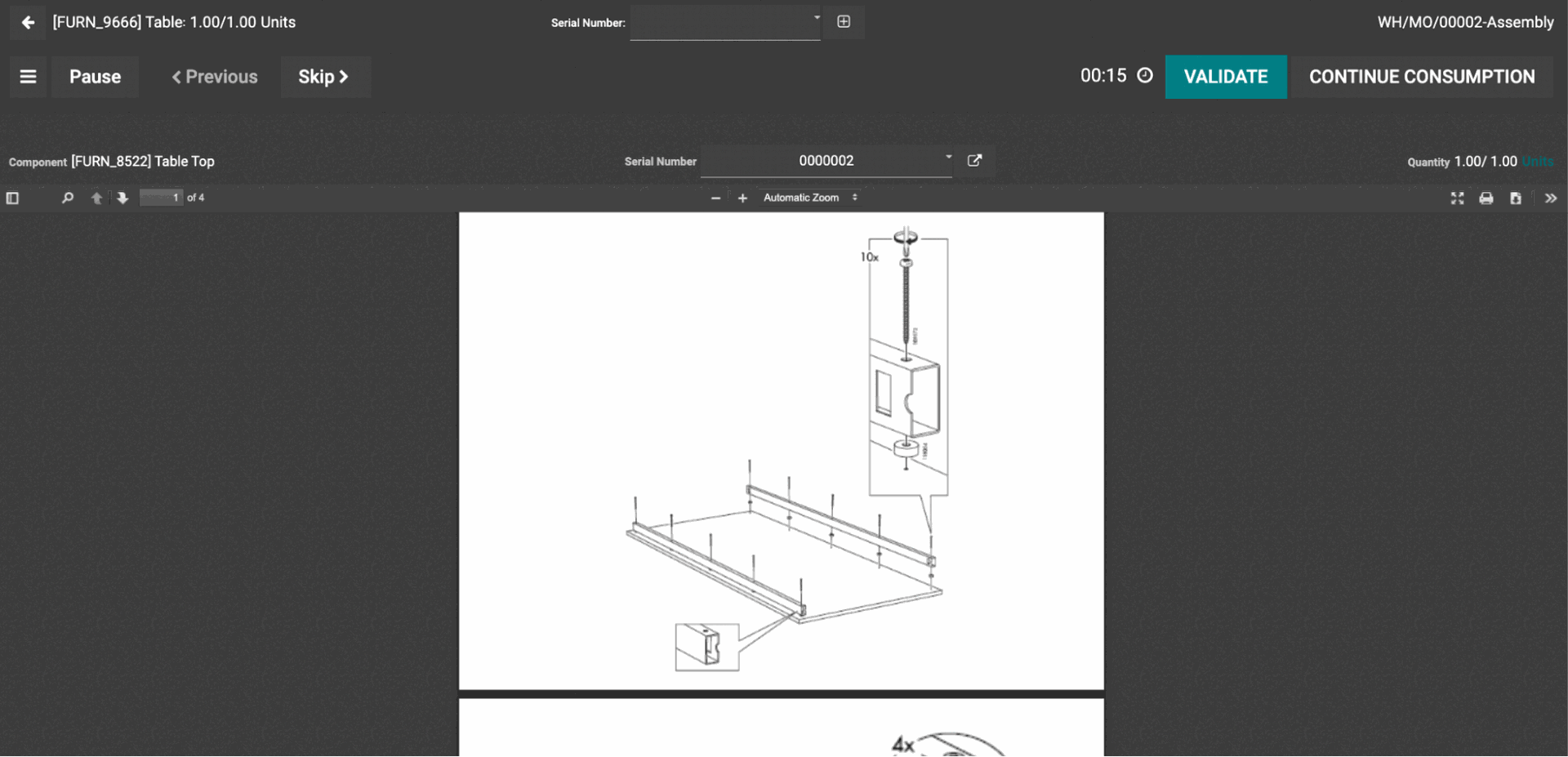
Function to record workers signing in and out
Keeping track of the time of workers is an important task at any production facility. And although Odoo work orders make it possible to record the time actually spent within a specific facility, the necessity to get data on when the employee is at work often arises as well. Odoo implements this by using its attendance module, which allows employees to sign in whenever they come to work, and sign out when they leave. This can be done by either entering the employee’s unique PIN, or by installing external devices that can read special employee cards. The management can see the registered time records in a single report.
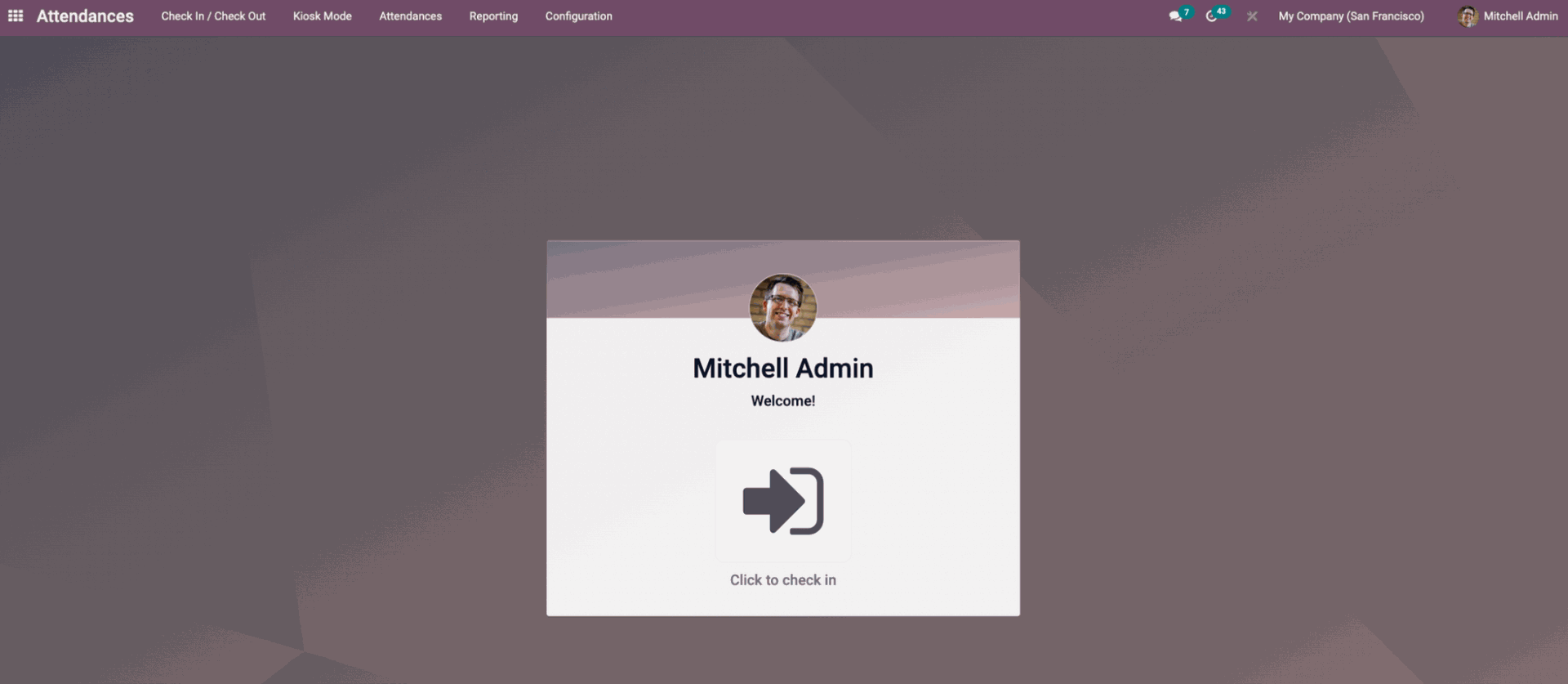
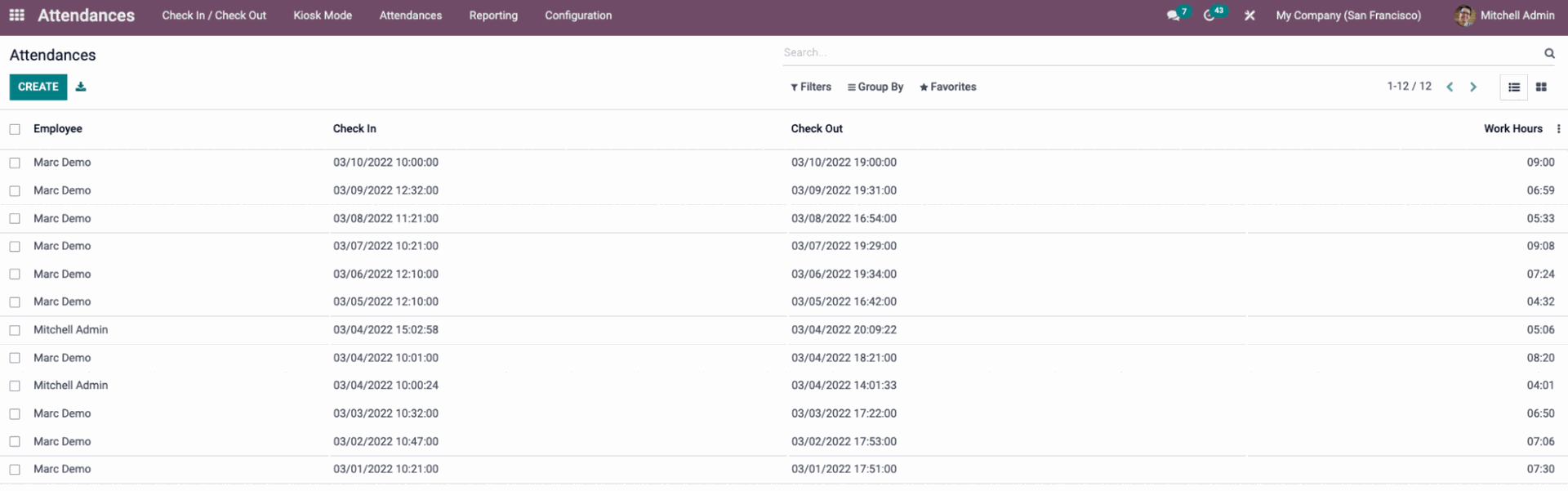
Master production schedule
Production quantities are determined by sales; however, manufacturing companies cannot operate in a situation when production matches sales 1:1, and this has to be ensured days in advance. For this purpose, Odoo offers a Master Production Schedule (MPS) that makes it possible to set a planned range of days, and to determine the day on which the manufacturing order is to be prepared, and for what quantity. The MPS view makes it possible to see multiple parameters at the same time, for example:
- Starting inventory — the amount of stock at the warehouse prior to the manufacturing order;
- Demand forecast — the planned consumption;
- Actual demand — the actual consumption;
- Actual demand Y-1 and Y-2 — actual consumption within a range of 1 or 2 years;
- Indirect Demand Forecast — the amount planned to be indirectly consumed;
- To Replenish — the expected quantity to be replenished;
- Actual Replenishment — the actual quantity replenished;
- Forecasted Stock — the stock expected at the warehouse (including the real quantity, the expected demand, and the replenishment amount);
- Available to Promise — available for additional sale;
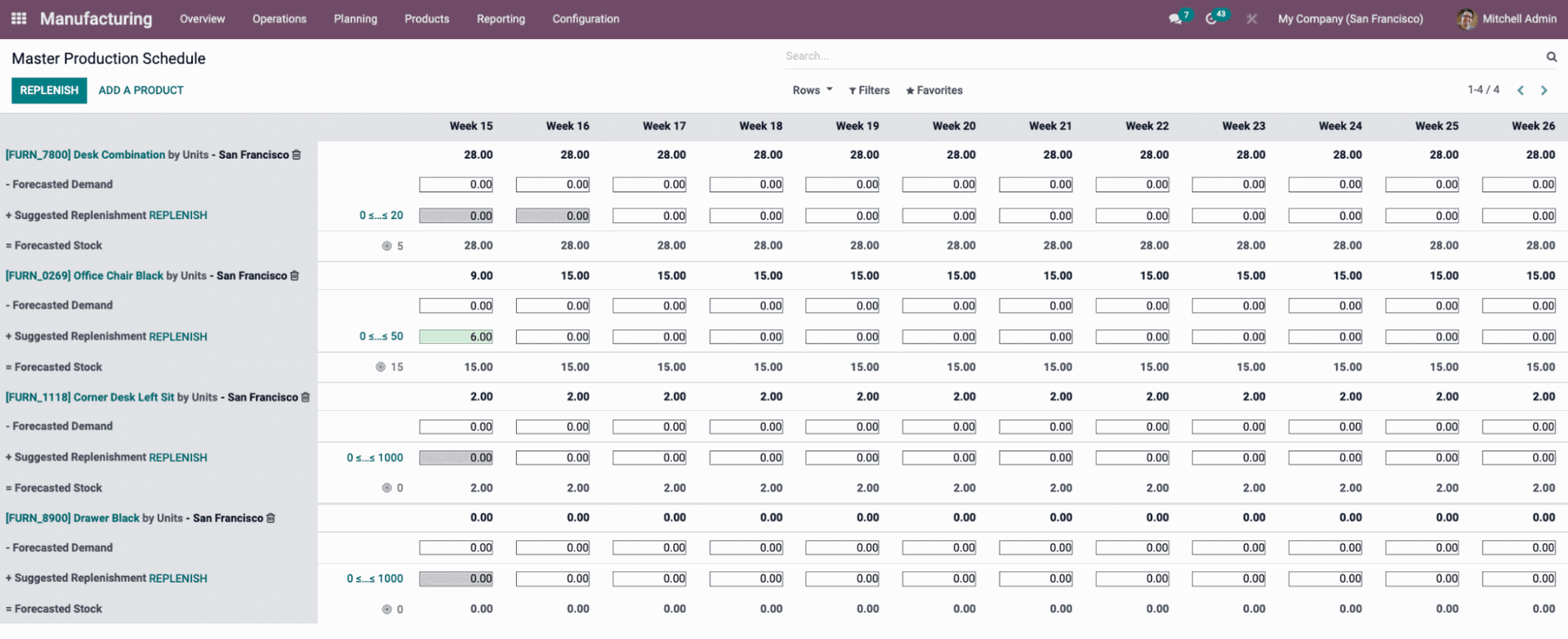
Quality control
Monitoring the quality of products finished and materials received is a vital task in manufacturing. Odoo offers a separate module that includes quality control functions. Odoo makes it possible to create individual quality control teams, and assign people in charge of them. There are also 2 types of quality, with regular checks that can be set for a specific manufacturing order, delivery/receipt of a certain shipment, or particular material/product. And for unscheduled quality checks that can take place at any time during production.
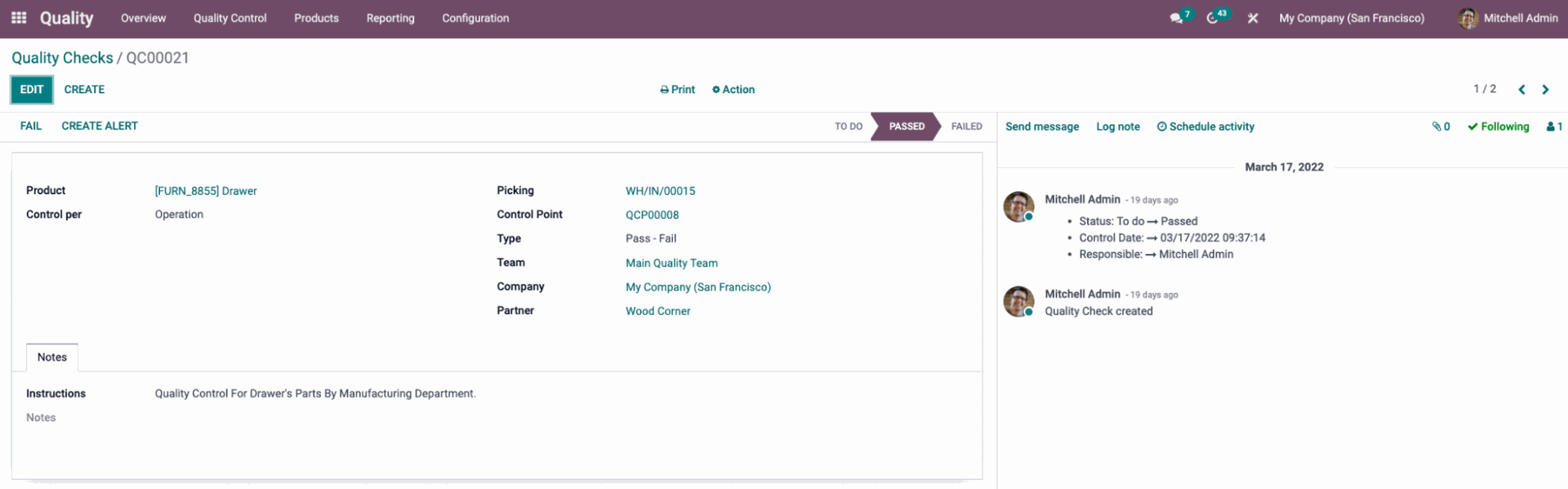
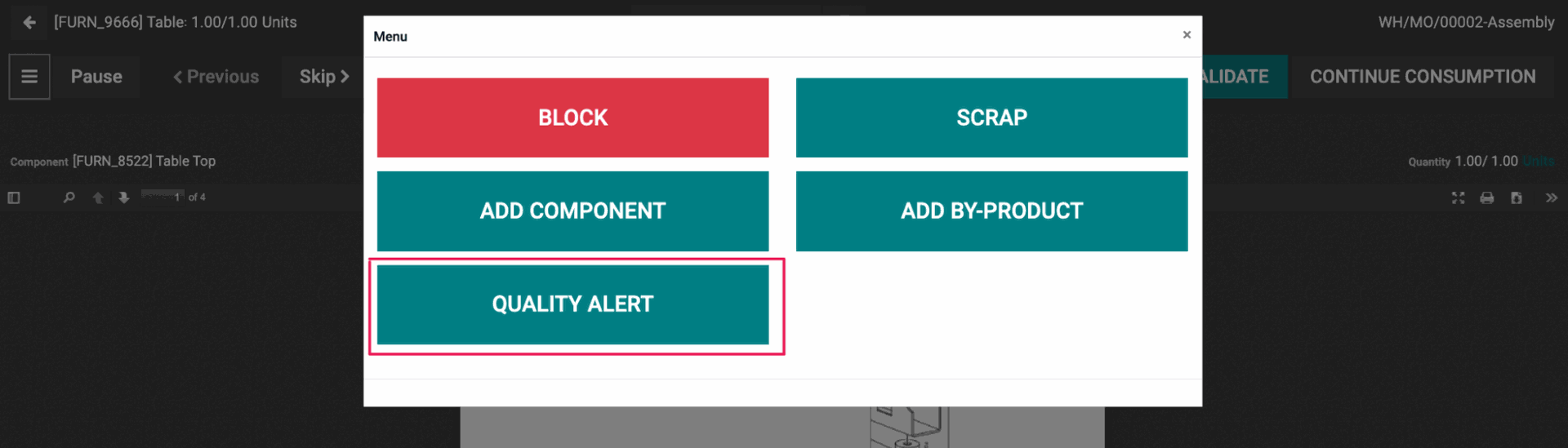
For regular checks, one can set how the quality check is to take place, either determining if the product passes or fails the inspection, or requiring measurements or a photograph of the product. The module also make it possible to link quality control with external devices, enabling automation in this process.
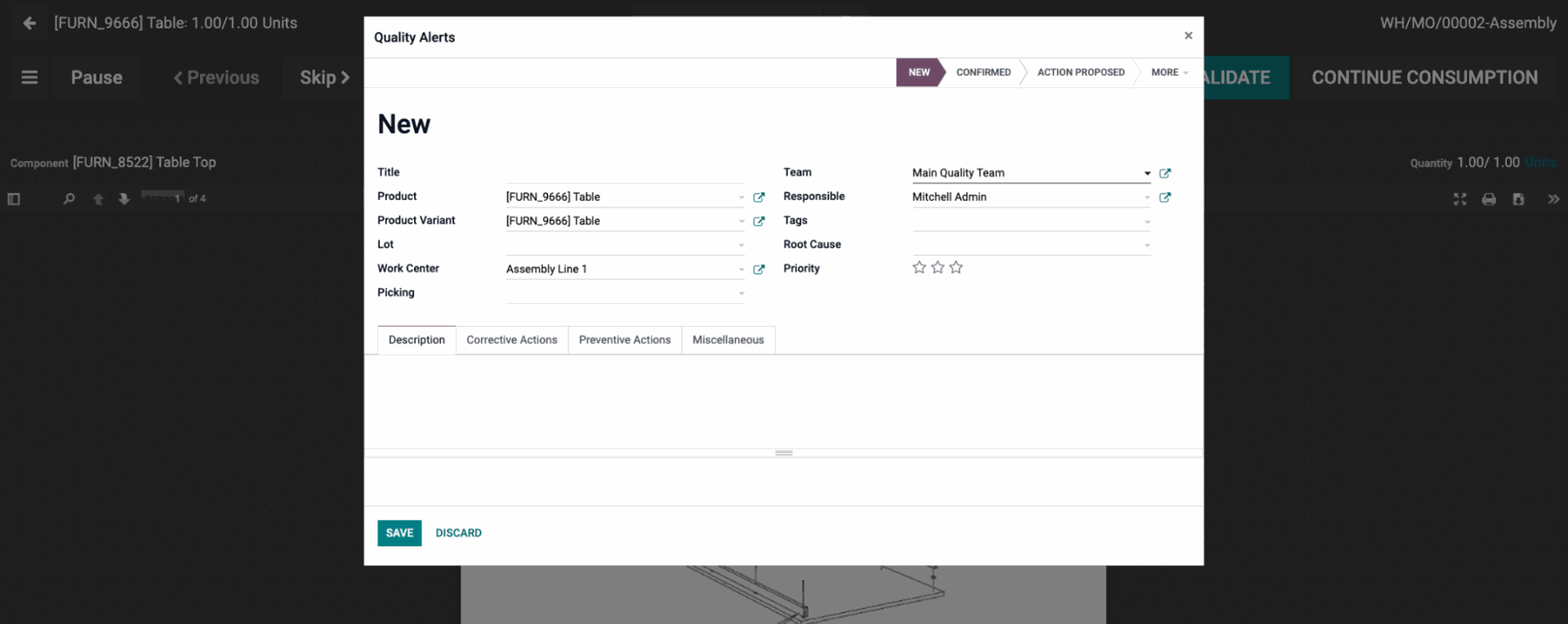
Manufacturing order — maintenance — product lifecycle
Manufacturing order quality control
During production, Odoo conducts quality control through a combination of production and quality modules. In the quality module, one can specify the production stages, in which the checks of the quality of materials or manufactured products are to take place, or process an unscheduled quality inspection using the quality notice functions.
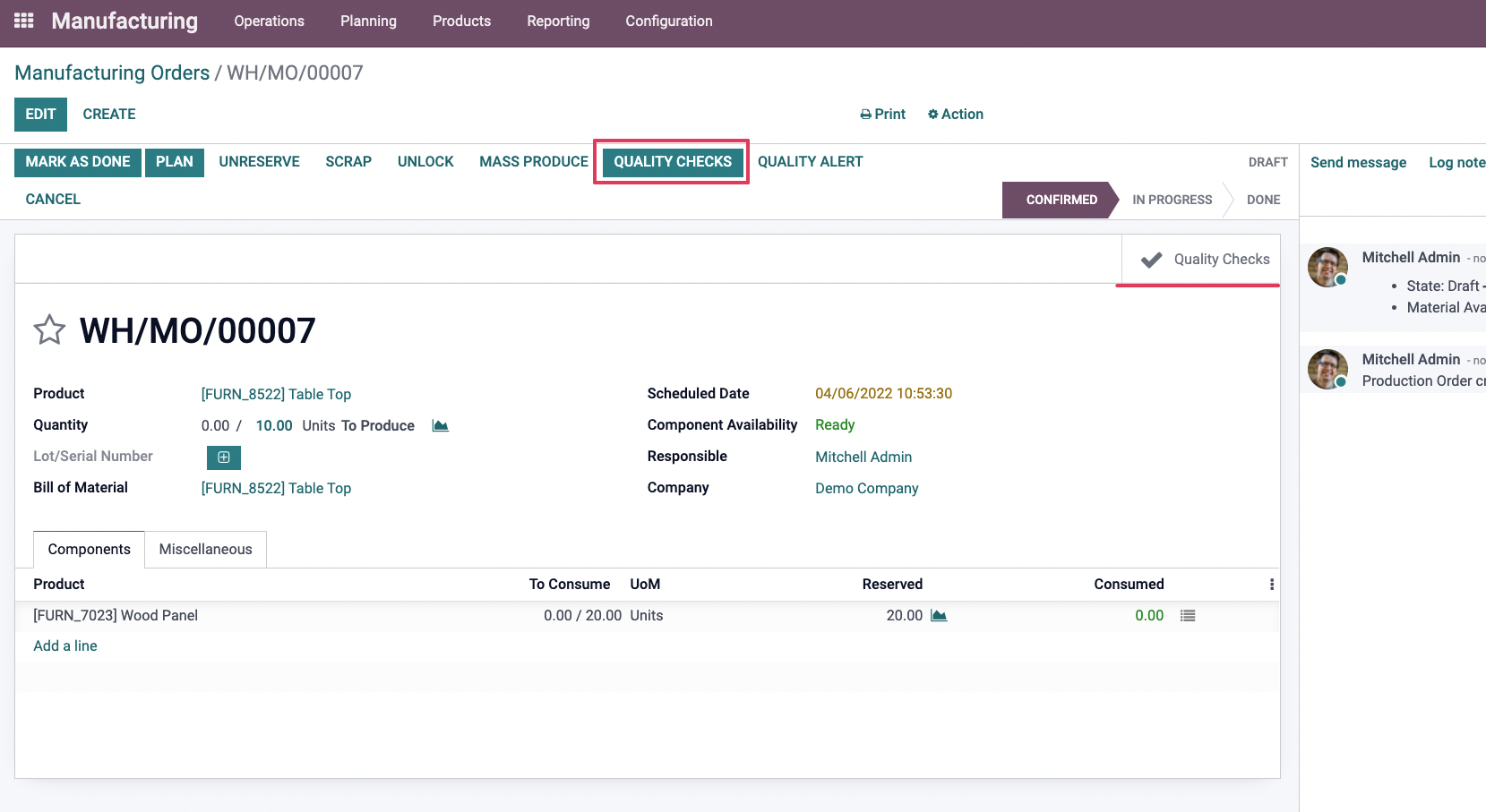
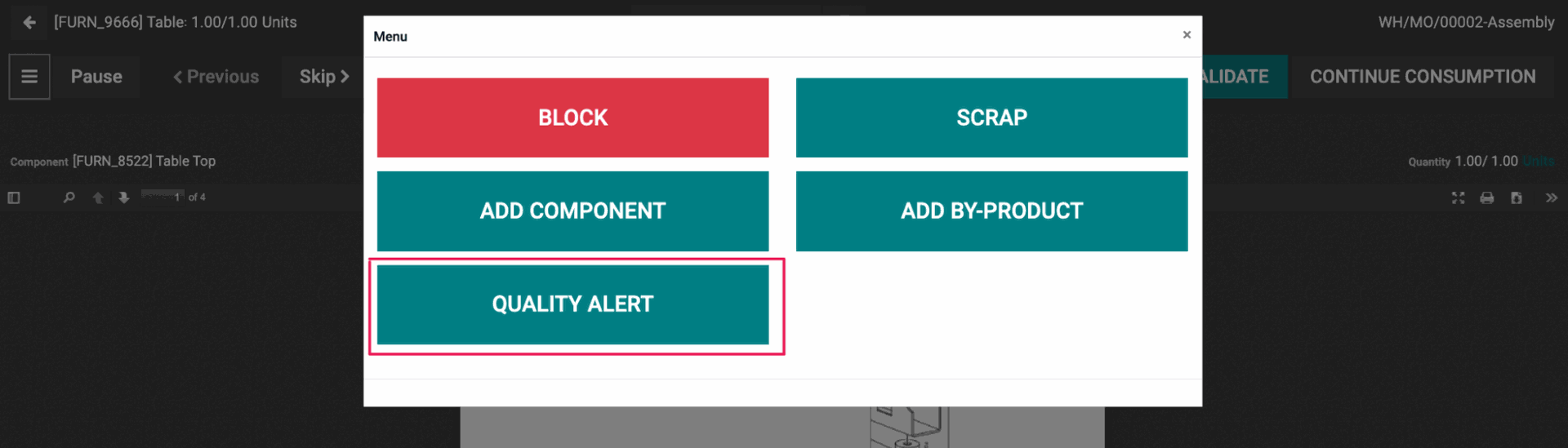
Manufacturing order maintenance application
In addition to the production process and quality control, it is important to monitor the condition of the tools and devices used in production. With the Odoo maintenance module, one can register these devices, set scheduled maintenance for them, and call emergency maintenance during production via a maintenance application.
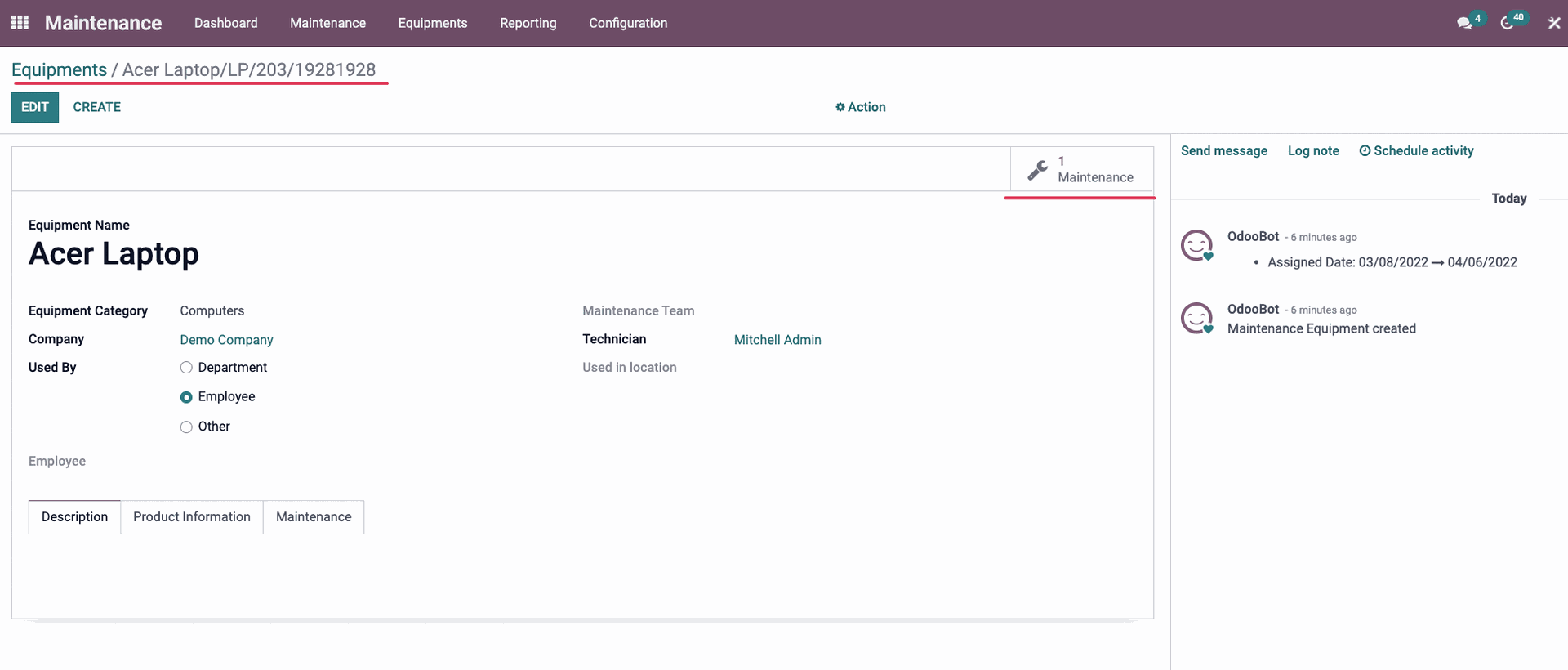
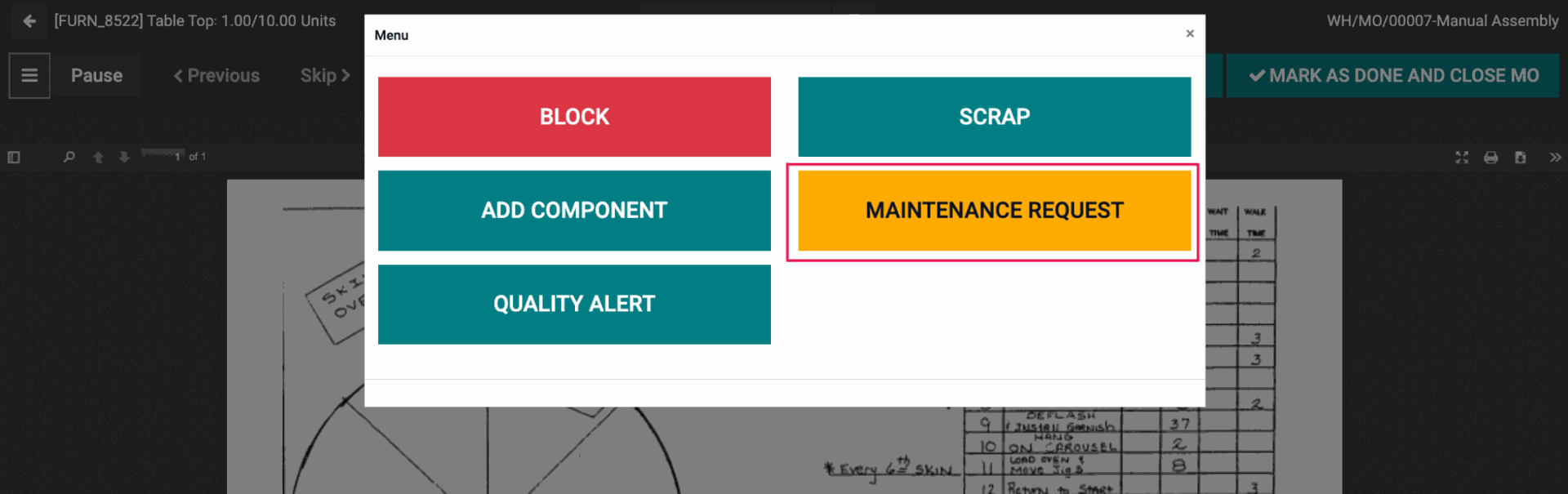
Scrap
Checking the quality of materials used and products made is a part of ensuring quality in manufacturing. This process implies that production may result in rejected items that need writing off. Odoo implements this using the scrap function. It moves the rejected materials to a separate warehouse location, and these will no longer show up in the warehouse report.
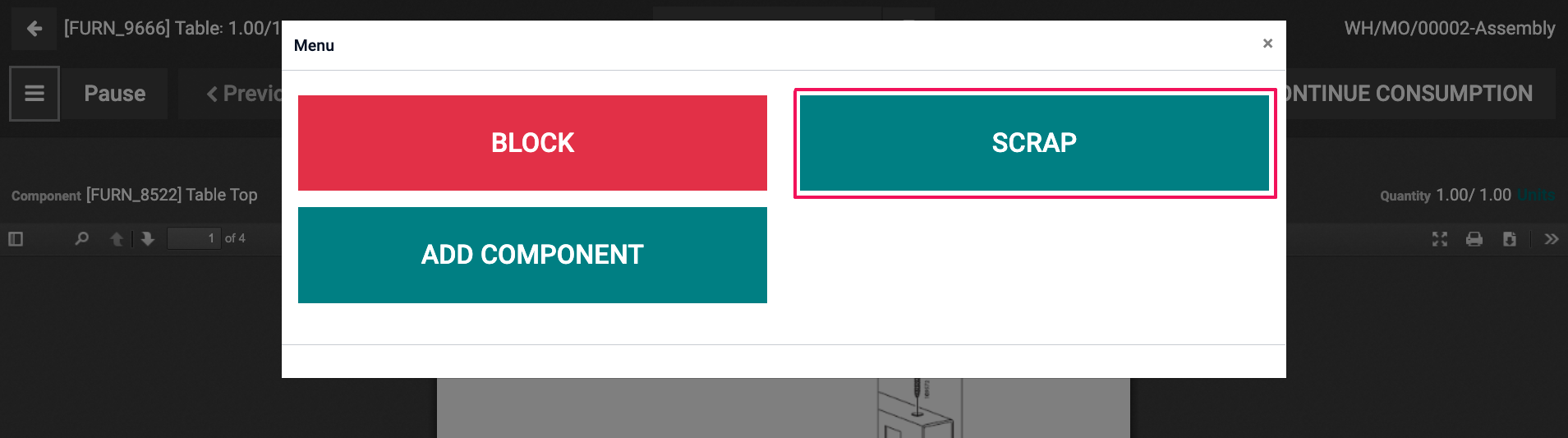
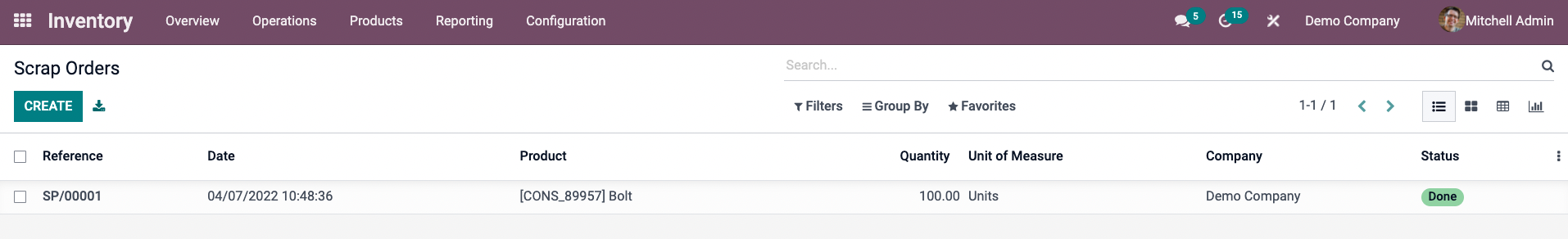
Product lifecycle management
The ability to revise BOM is of decisive importance for some manufacturers, making it possible for them to determine what tools suit them, and what do not. For this, Odoo offers its PLM module with advanced functionality for managing BOM versions and even working on multiple versions of a single BOM at the same time. With it, one can also assign revision tasks to specific persons in charge and teams of engineers. Whenever a new BOM version is approved, the system archives older versions, with the ability to revoke the changes at any time, or to use multiple BOM versions within the production facility at the same time.
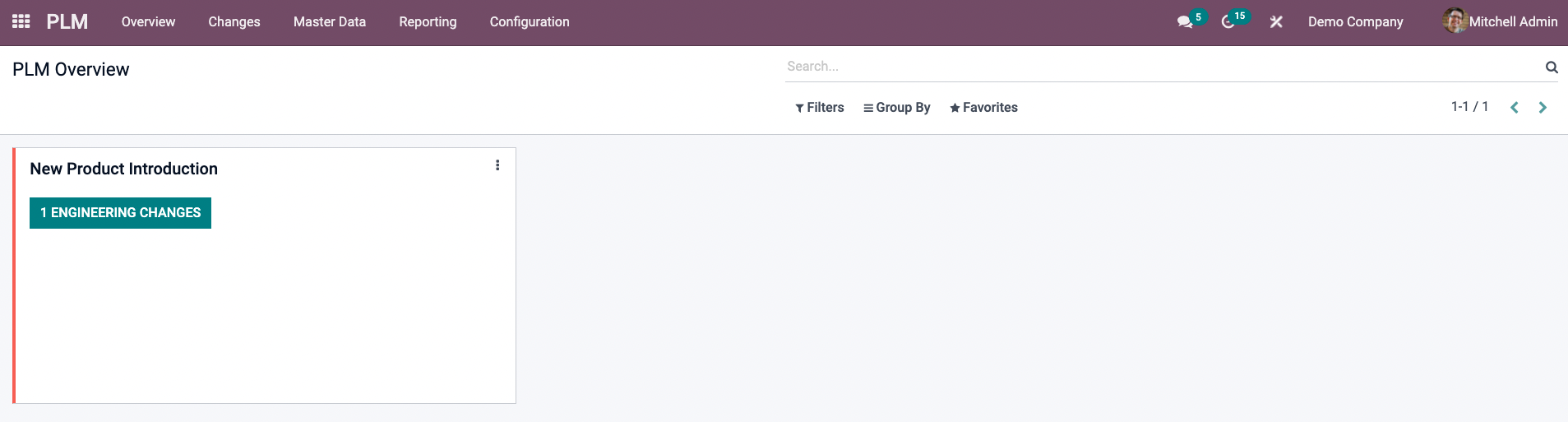
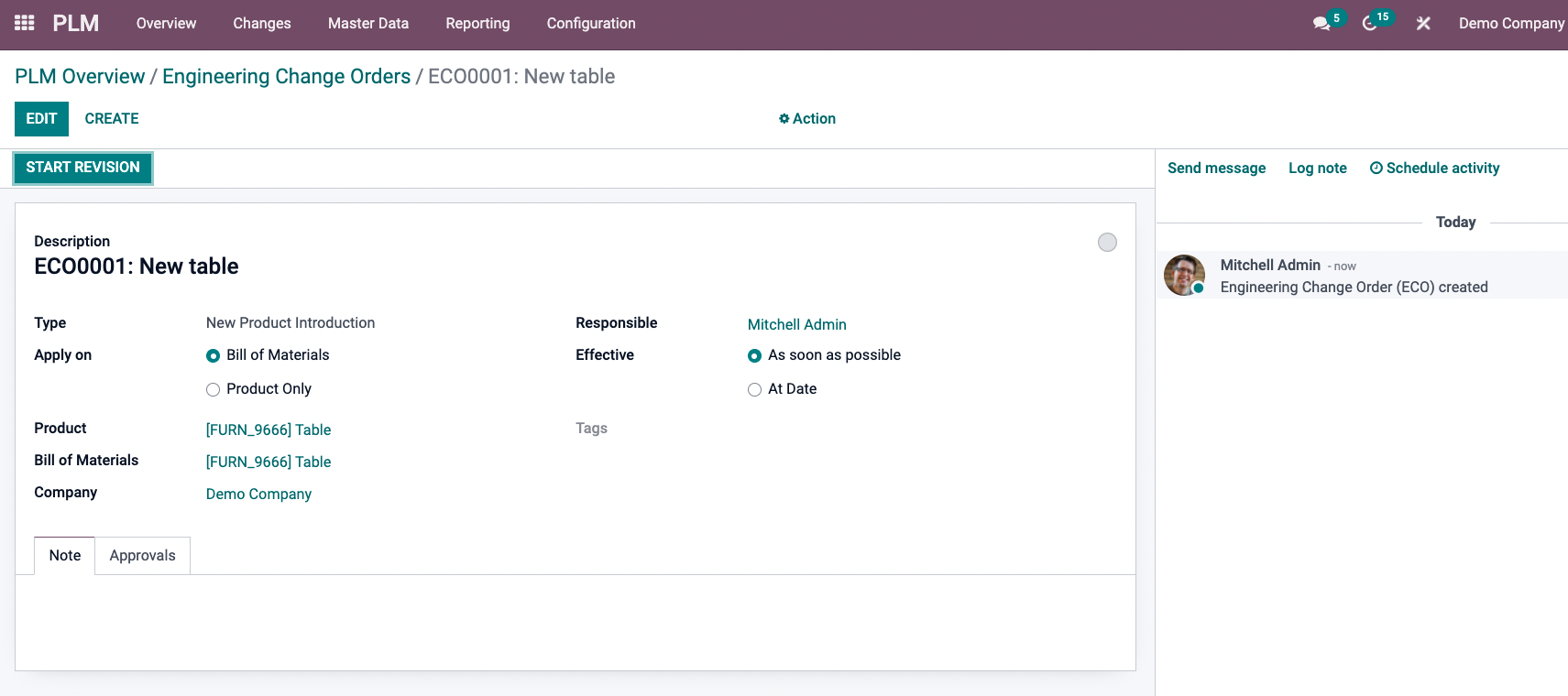
Accounting
Budgeting
Budgeting is an important part of production. It helps keep all the processes in good shape from a financial point of view. With its Accounting module, Odoo offers budgets that link manufacturing, storage, procurements, and sales invoices, putting all of these items together. One can also monitor the budget in real time, providing the management with more administrative capacity, and the ability to promptly react to emergencies. Odoo budgets are based on analytic accounts, and in combination with analytic tags, they enable a more detailed allocation of invoices within budgets.
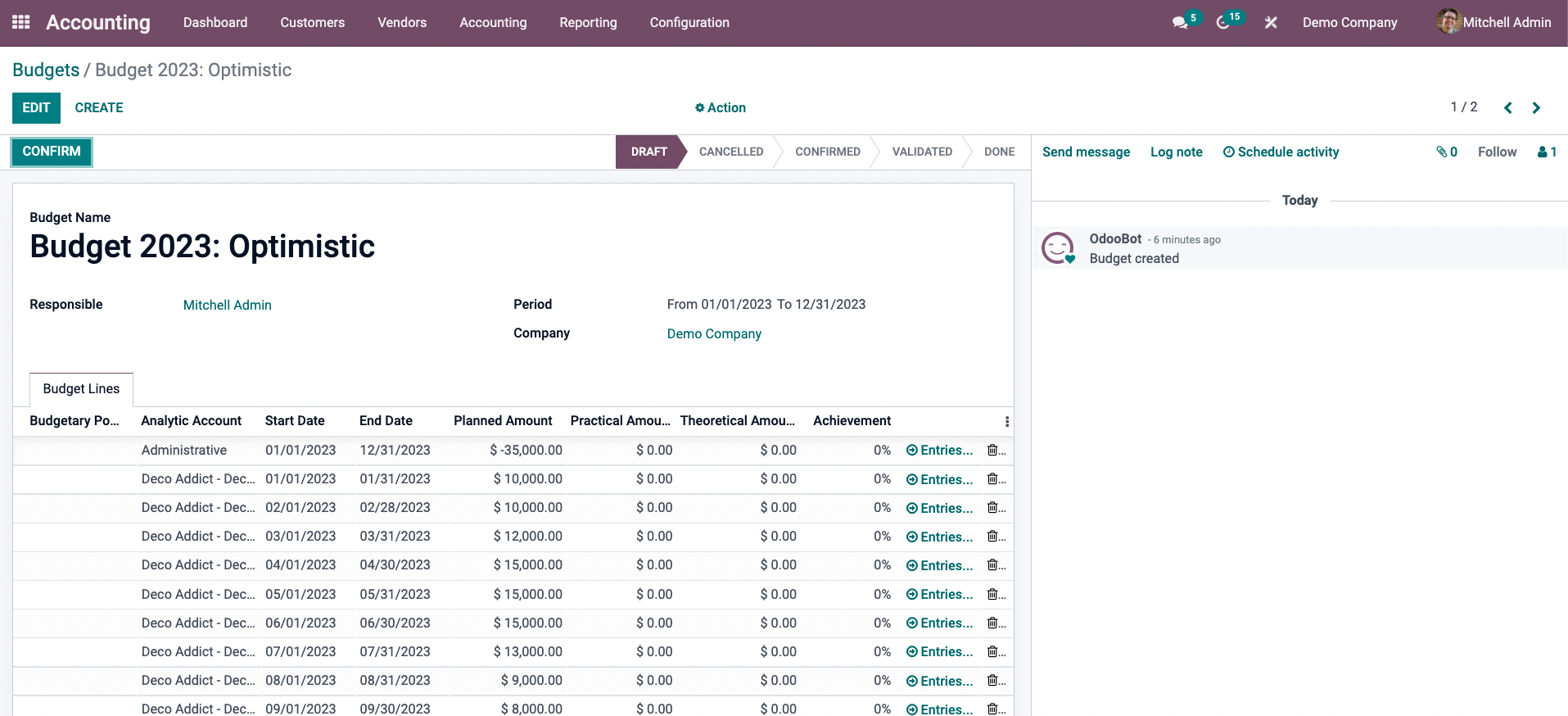
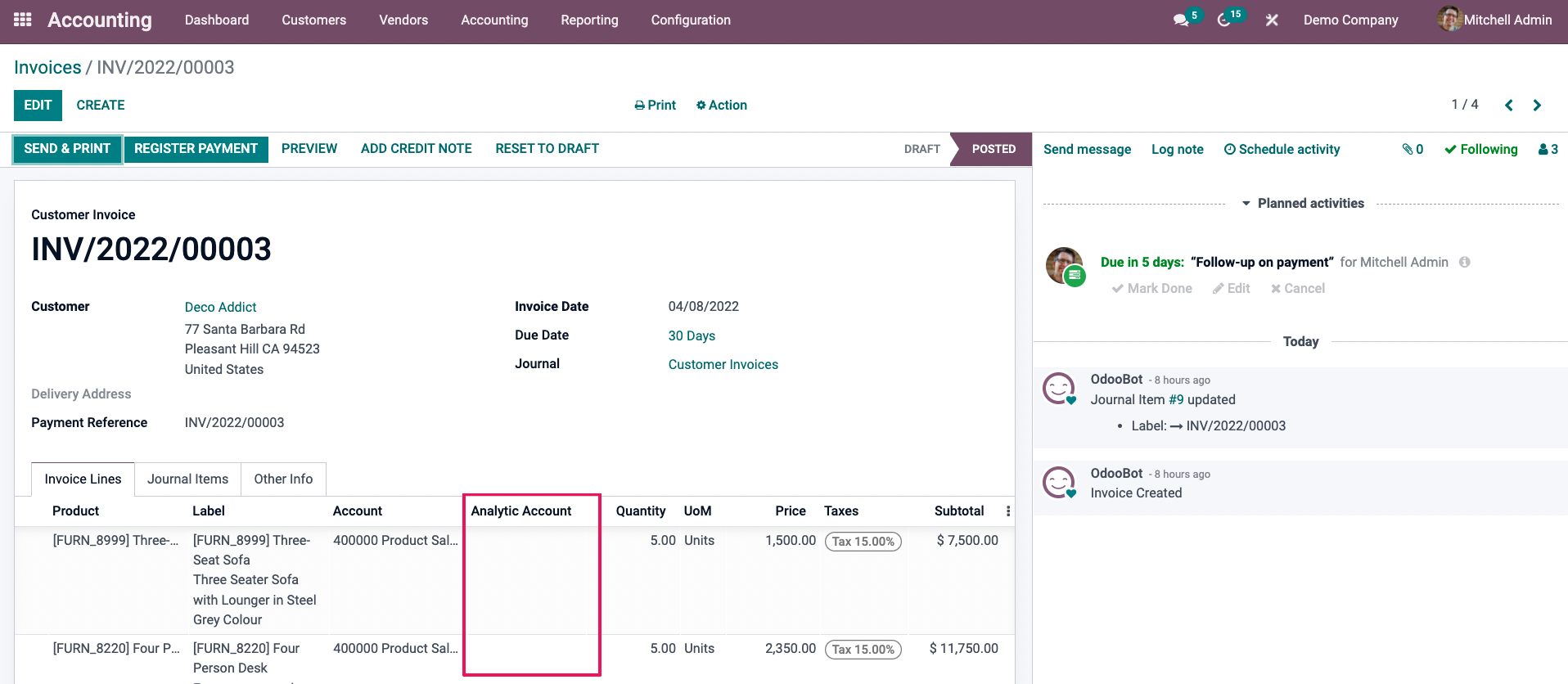
Currencies
Manufacturing facilities often arrange the purchase/sale of materials or products abroad. This creates the need for the system to be able to work with different currencies. Odoo does this, and one can activate specific currencies, set automatic conversion rate updates, indicate the preferred currency for specific clients in their profiles, and manually set the currency for specific sales or purchasing orders.
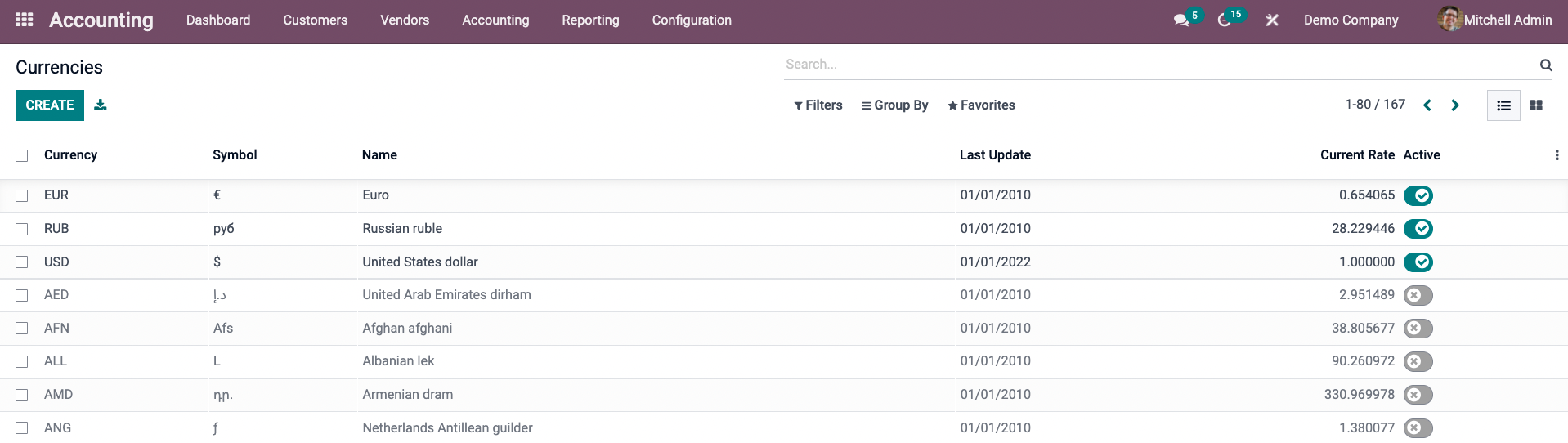
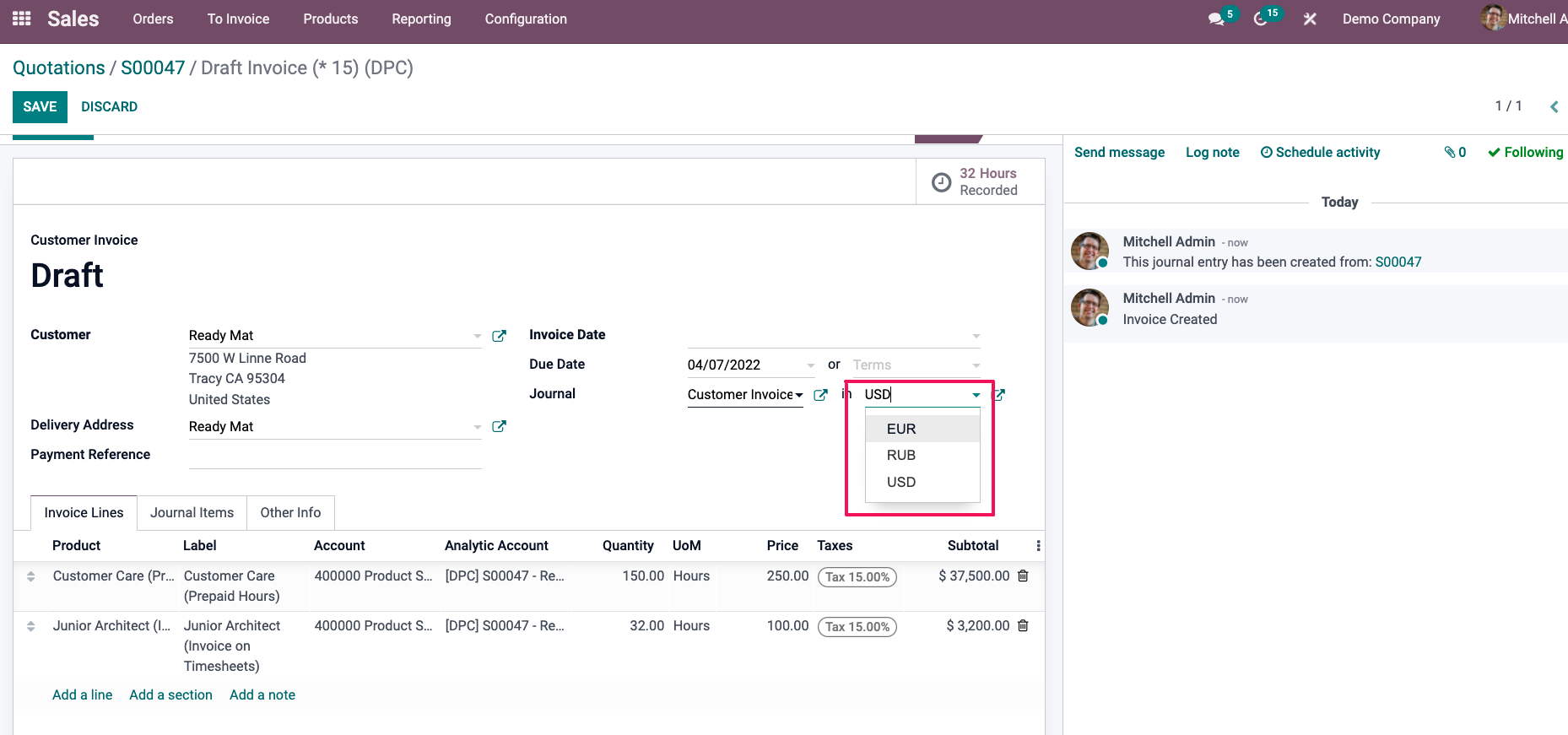
Localised accounting reports compliant with Latvian laws
Companies that conduct manufacturing in Latvia have to submit certain reports that meet the requirements of the laws and regulations of the country. In Odoo, we have implemented 7 types of reports: balance sheet; profit and loss statement (PZA1); profit and loss statement (PZA2), and the VAT reports: PVN 1 – I, PVN 1 – II, PVN 1 – III, and PVN 2.
We have extensive experience in the digitalization of the industry. We know the most delicate details that affect the achievement of business goals.
Want to know more? Contact us:

