It often feels like something as seemingly simple as the packaging makes little difference. However, in reality, effective product packaging goes beyond mere aesthetics to influence sales and customer perception. It's more than a protective casing; it's a communication tool that shares your brand's identity and influences buying decisions.
Izpratne par produktu iepakošanu un tās nozīmi
Packaging has many different roles. Here are some of them:
- First Impression Matters: Packaging is often the first interaction a customer has with your product. An attractive design can capture attention, pique curiosity, and create a lasting impression. Consistent and distinctive packaging not only builds brand identity but also sets your products apart in a competitive market.
- Product Protection: Packaging safeguards your products during transit and storage. Quality materials and proper cushioning minimize damage, reducing returns and boosting customer satisfaction. It also provides a platform to display crucial product information, helping customers make informed choices.
- Marketing and Upselling: Packaging can be a powerful marketing tool. Promote other products, cross-sell, or upsell through your packaging to increase revenue.
With Odoo, you can revolutionize your packaging strategies, enhancing brand recognition and customer experience.
Odoo: Your Reliable Solution for Managing Product Packaging
Whether you are a manufacturer, distributor, or retailer, Odoo offers various features to optimize your packaging strategies. Here's a step-by-step guide on how to leverage Odoo to create and manage product packaging effectively.
Step 1: Configuring Product Packaging Rules
Start by accessing the Sales module in Odoo and configure your product packaging rules. To do this, navigate to Settings under the Configuration tab.
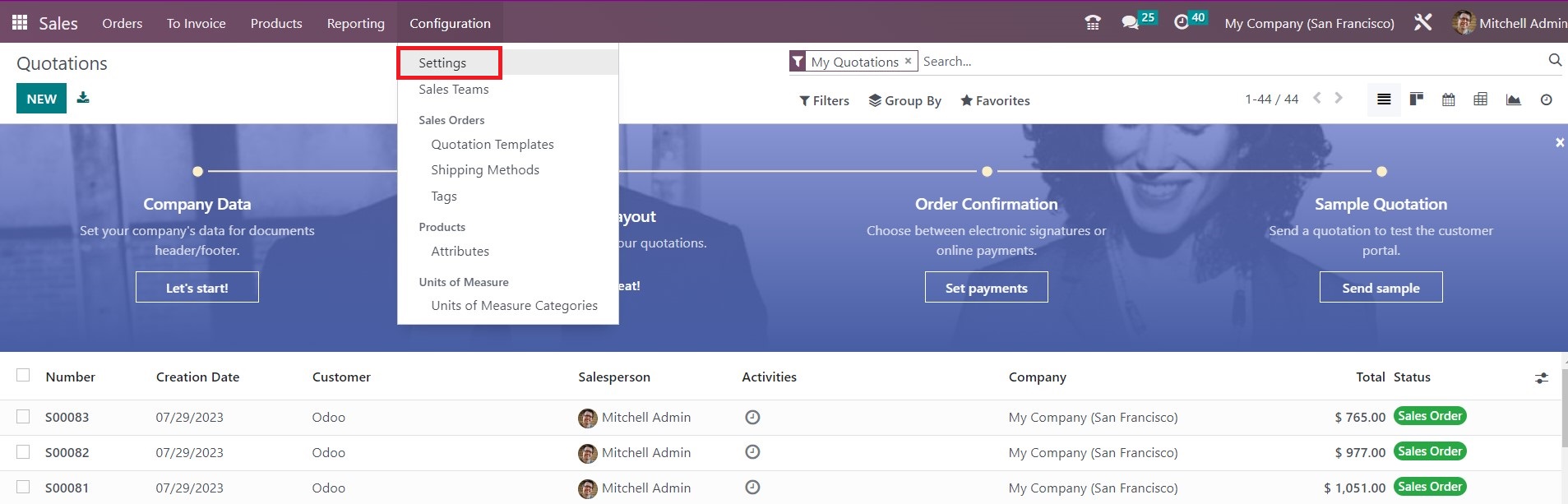
Enable product packaging by ticking the check box and make sure to save the changes.
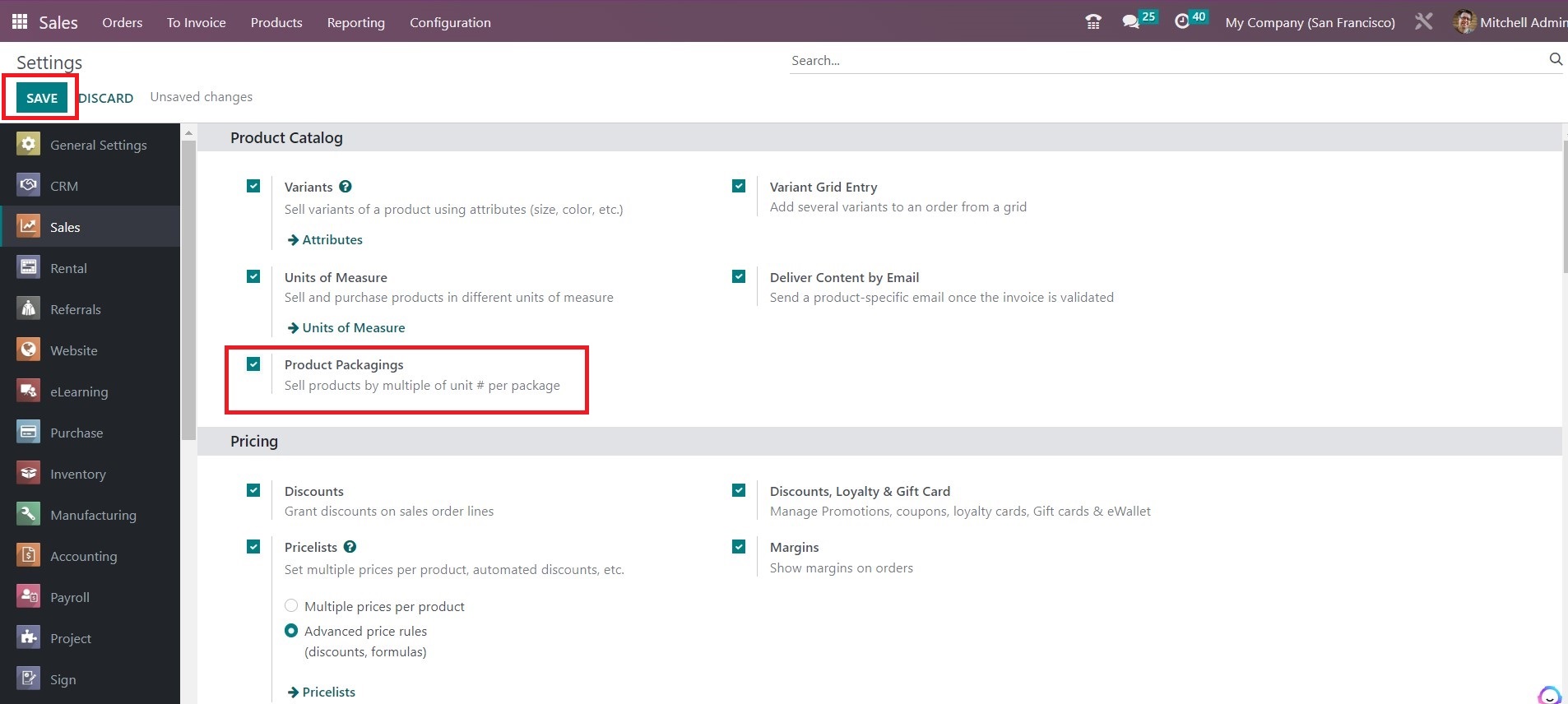
Step 2: Creating Packaging Types
With Odoo, you can create various packaging types and sizes that suit your product range. Go to the Package Types under the Configuration tab.
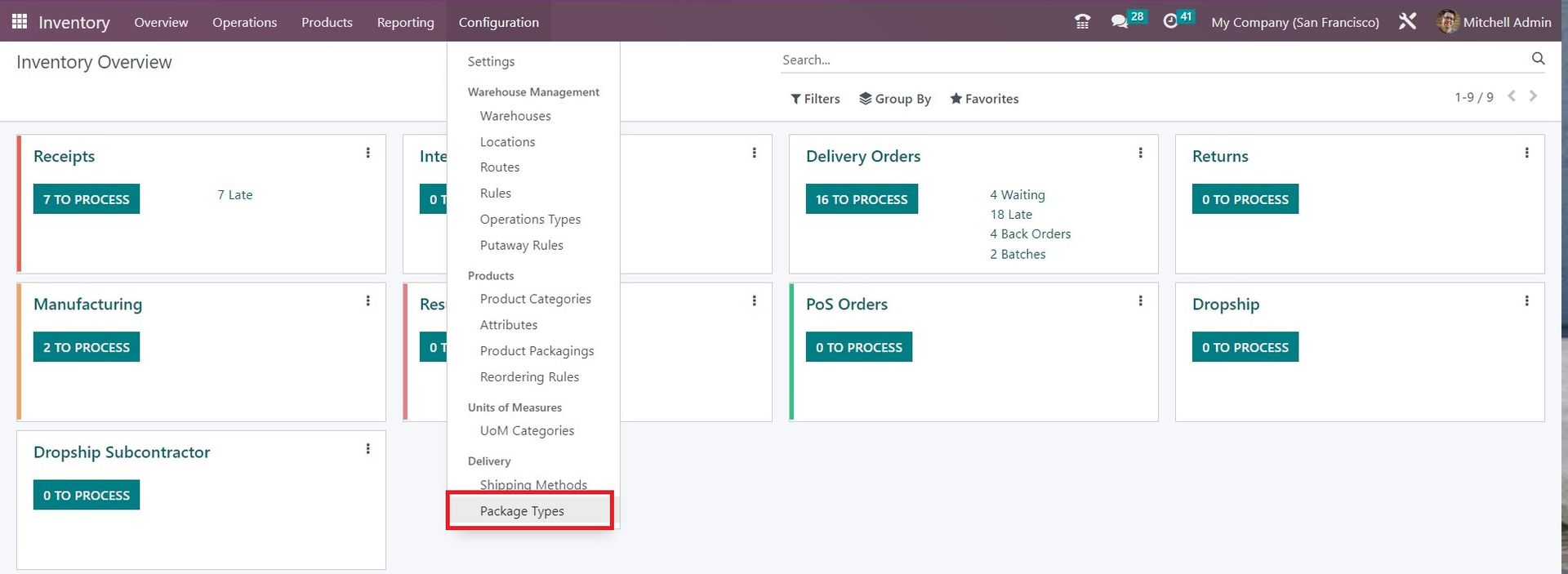
Here you can access all predefined packaging types. To create a new type, just click on New.
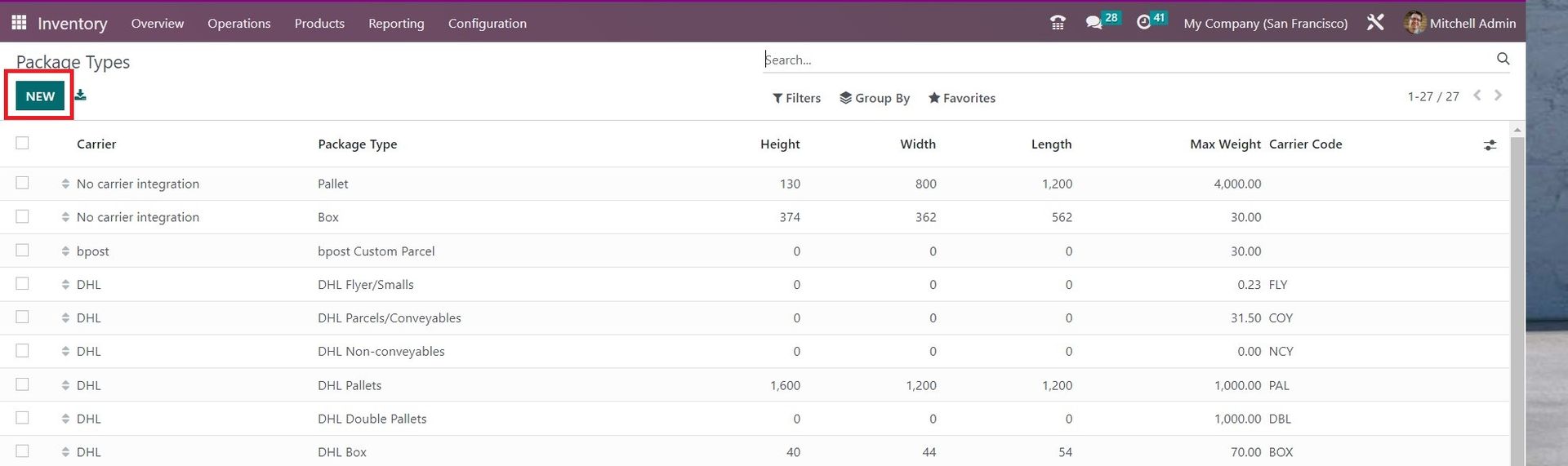
Step 3: Defining Maximum Weight and Dimensions for Packaging
Once the packaging type is created, you can define the maximum weight and dimensions allowed for that packaging type. Accurate measurements are essential for efficient logistics and shipping.
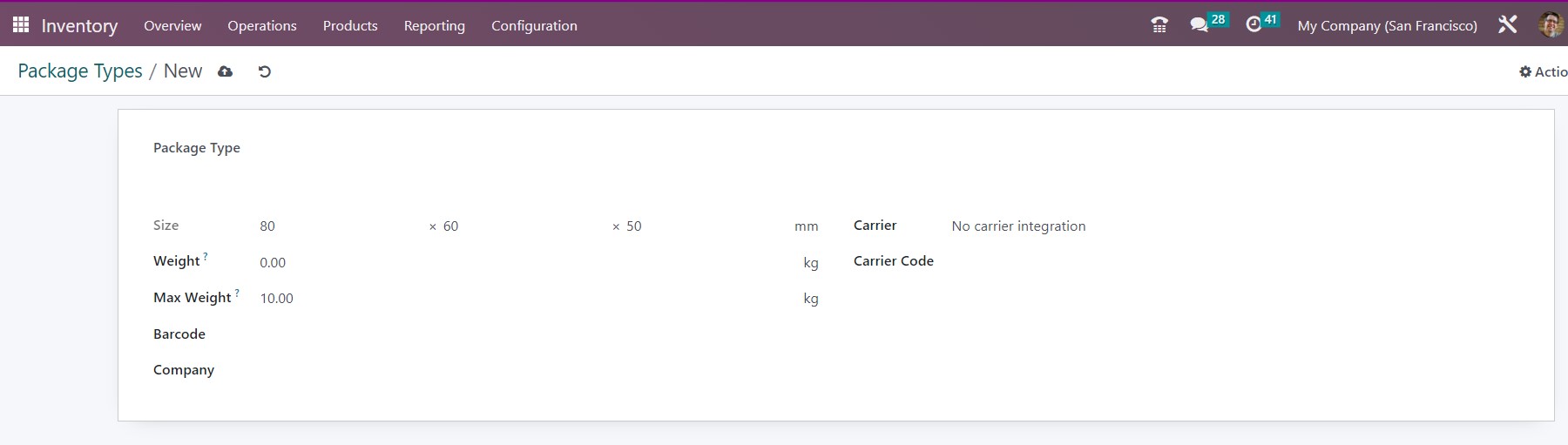
Step 4: Creating Packaging for a Single Product
Odoo's intuitive interface allows you to seamlessly link specific packaging types to individual products. In Odoo, packaging refers to a standard container holding several units of a product. For instance, a 6-pack or 15-pack of light bulbs represents two different packaging. These packages are used for indicative purposes on sales/purchase orders and inventory transfers. To create packaging for a single product, go to the Products section under the Products tab.
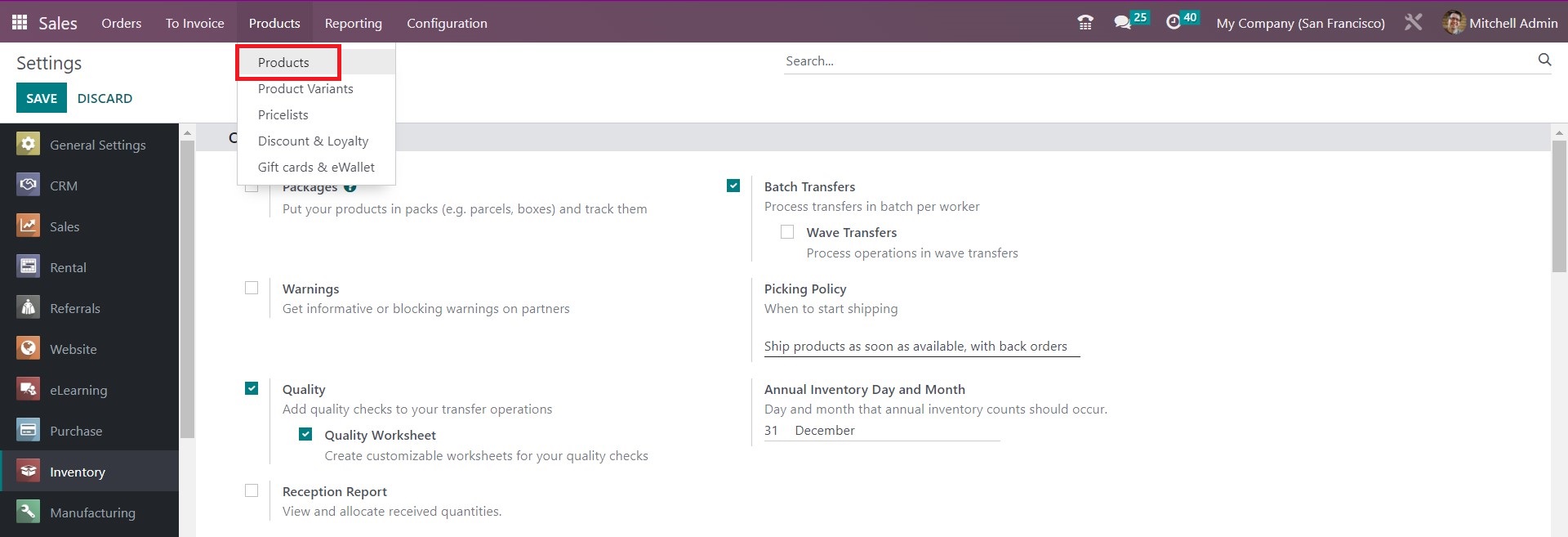
Select the relevant product.
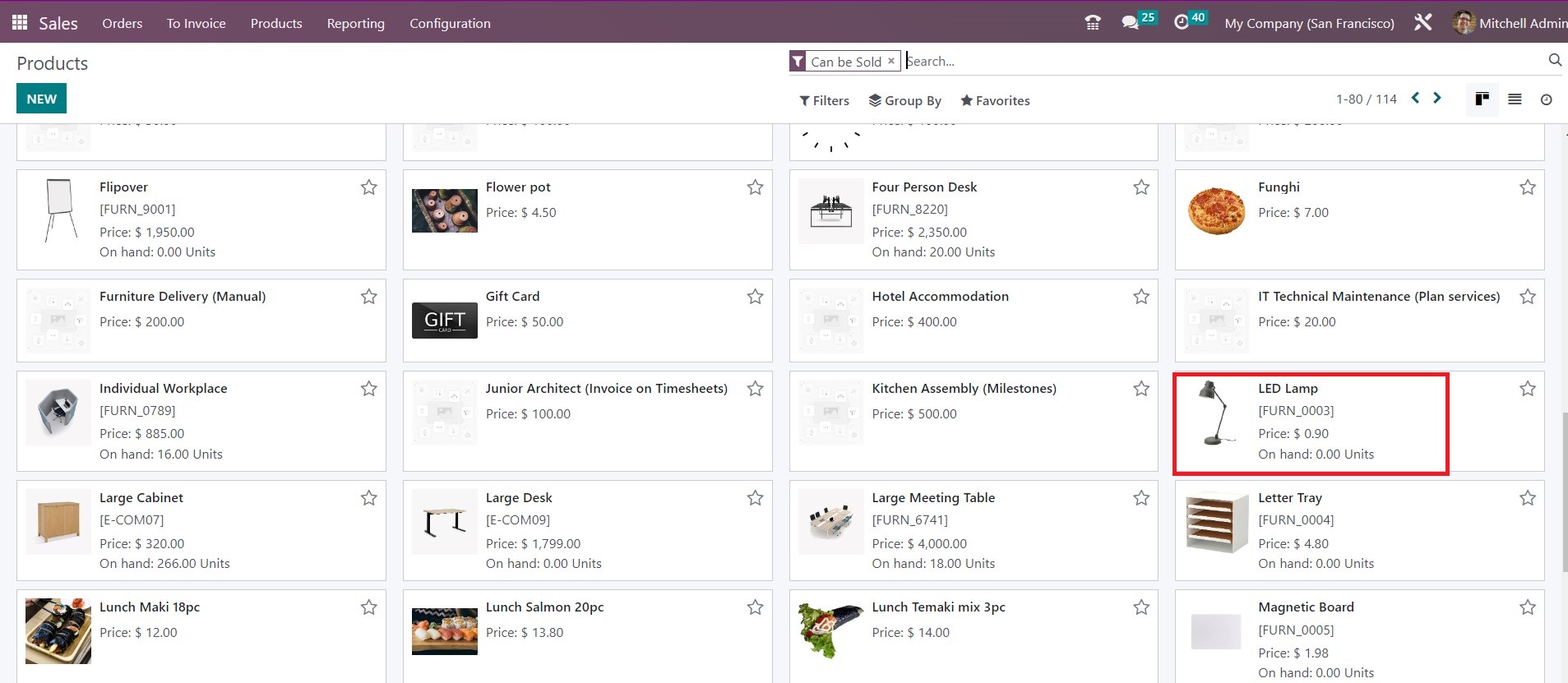
Click on the Add a Line button under the Inventory tab.
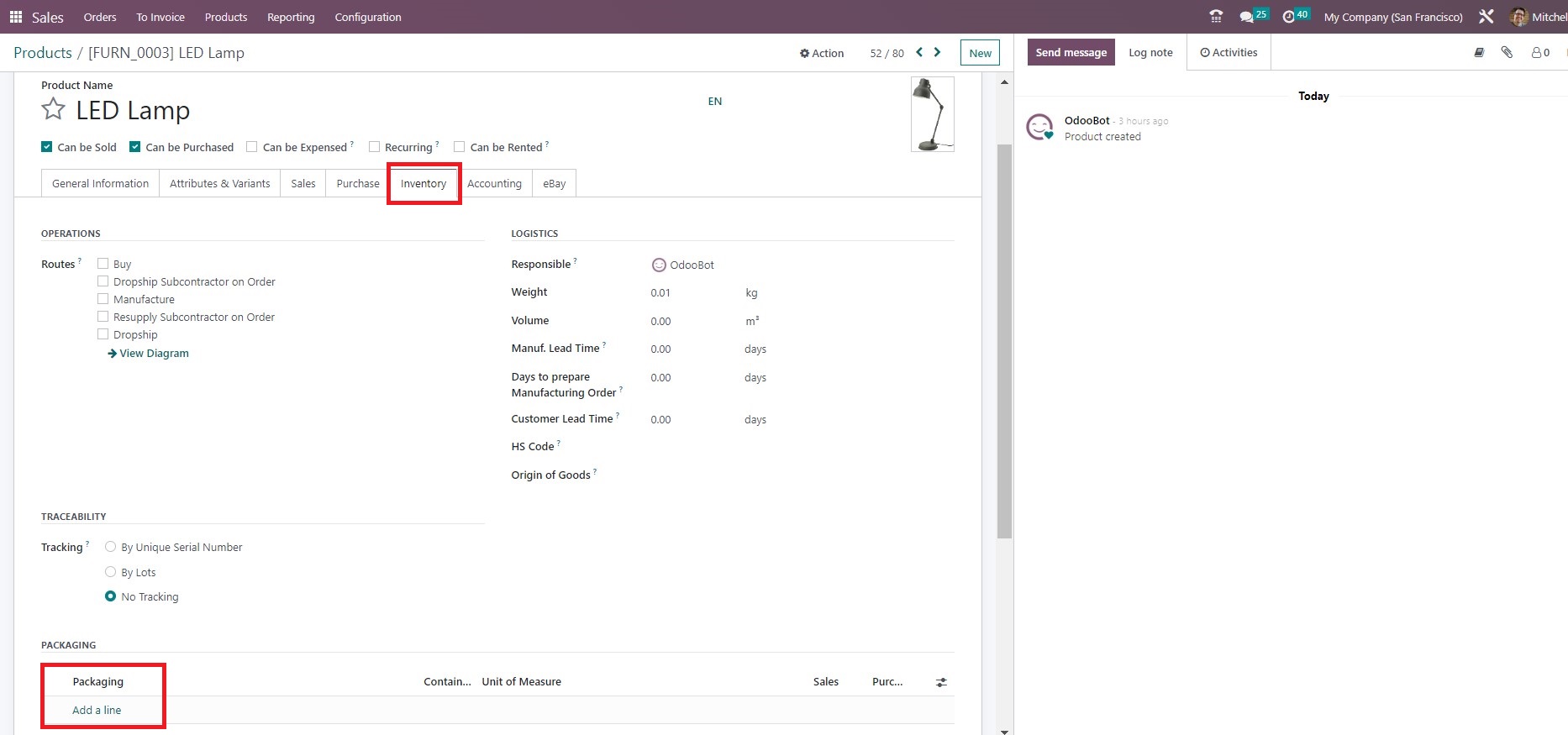
Add packaging types for your chosen product.
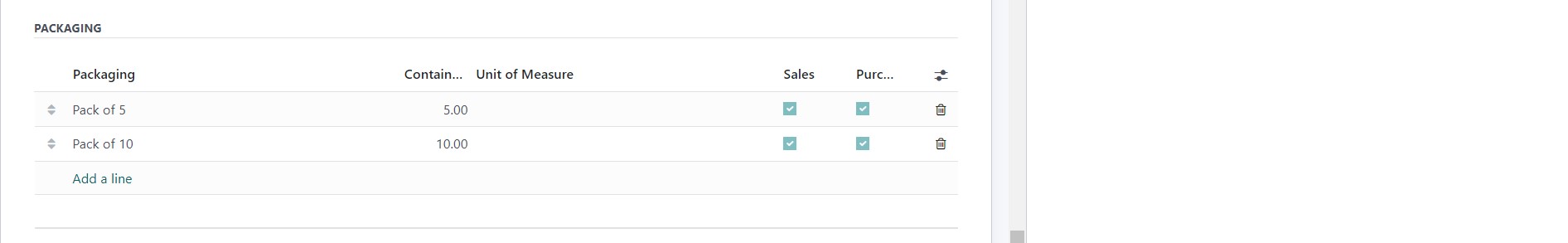
Click on Save manually when done.
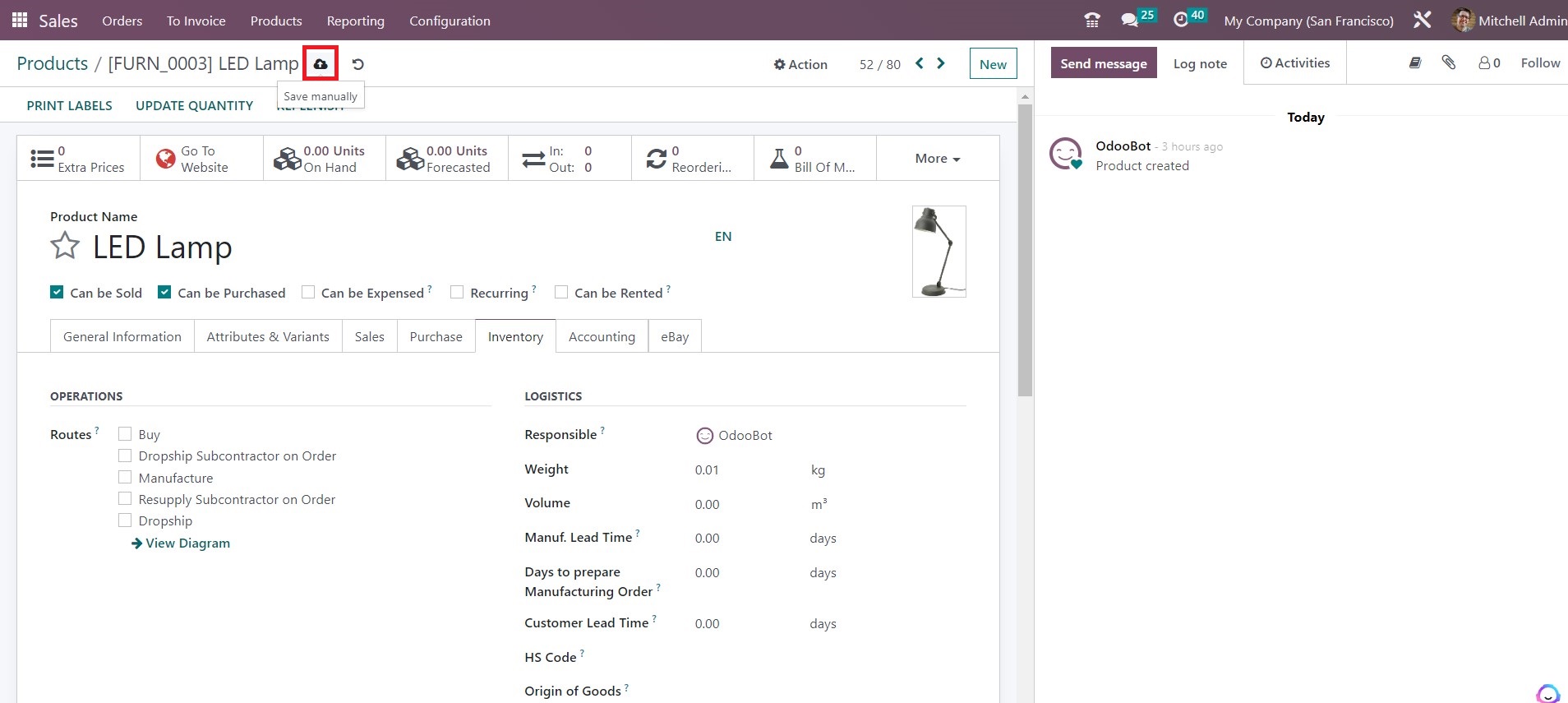
Step 5: Adding Packaging to the Sales Order
Let’s create a new sales order. Click on the Orders under the Orders tab.
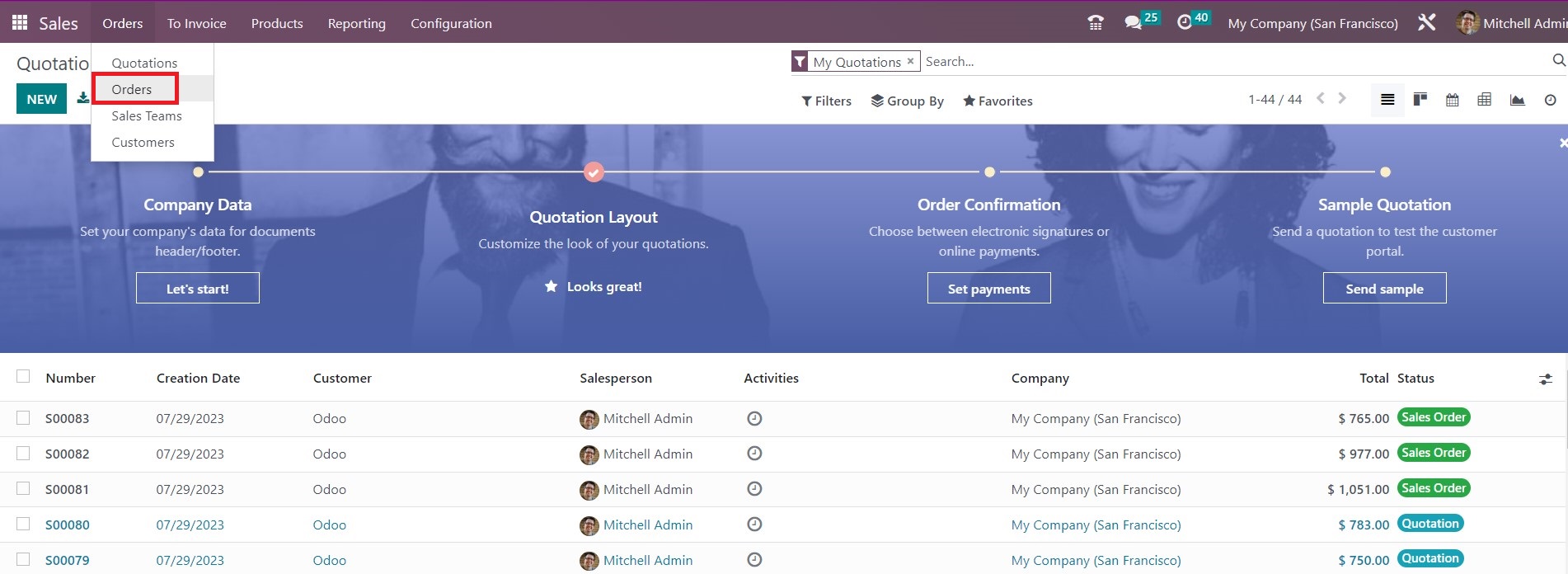
Click on New to create a sales order.
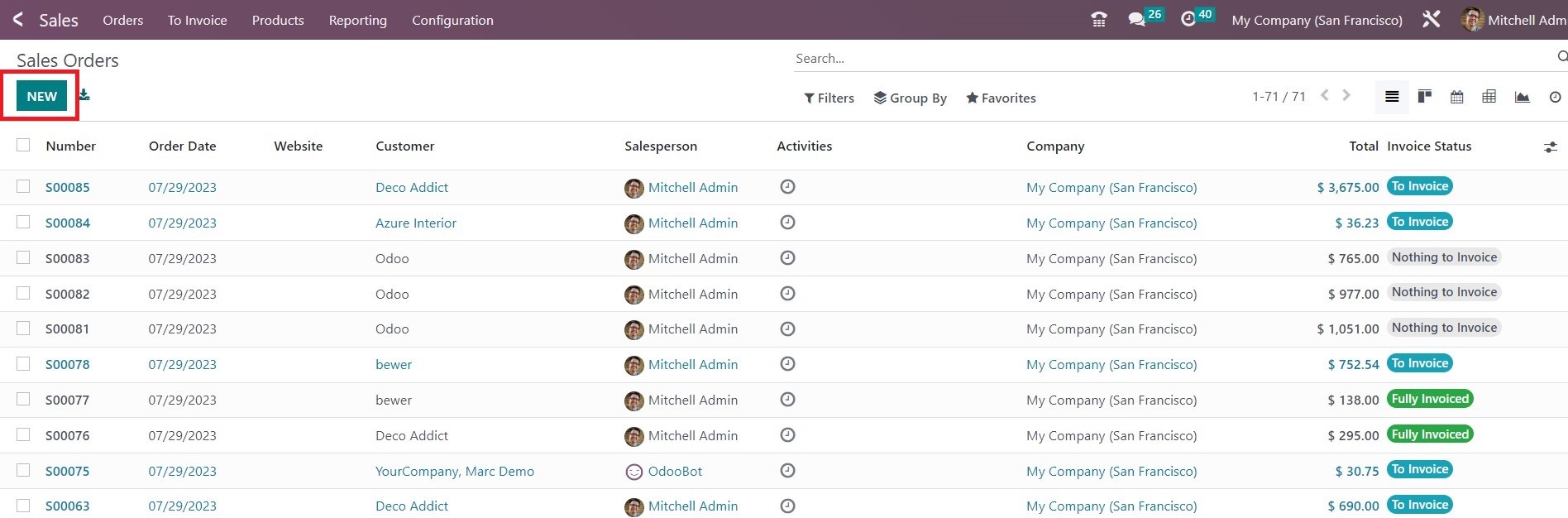
Fill in the customer details and add some products. Odoo automatically counts packaging according to the number of product units selected. When all the details are provided, click on Confirm.
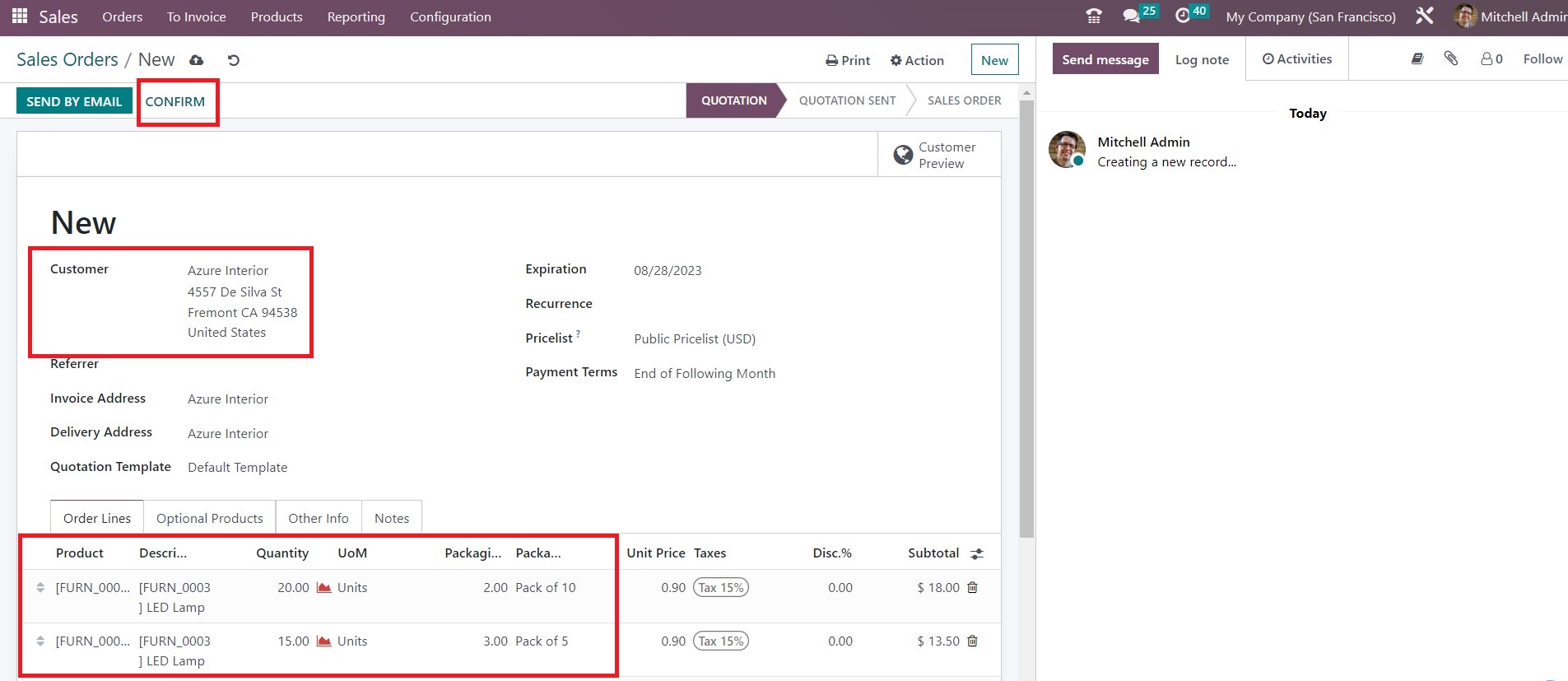
Step 6: Creating Packages with Various Products
Odoo also allows you to put different products in one pack. First, you need to enable packages within the Inventory module right there in the Configuration section of the sales module.
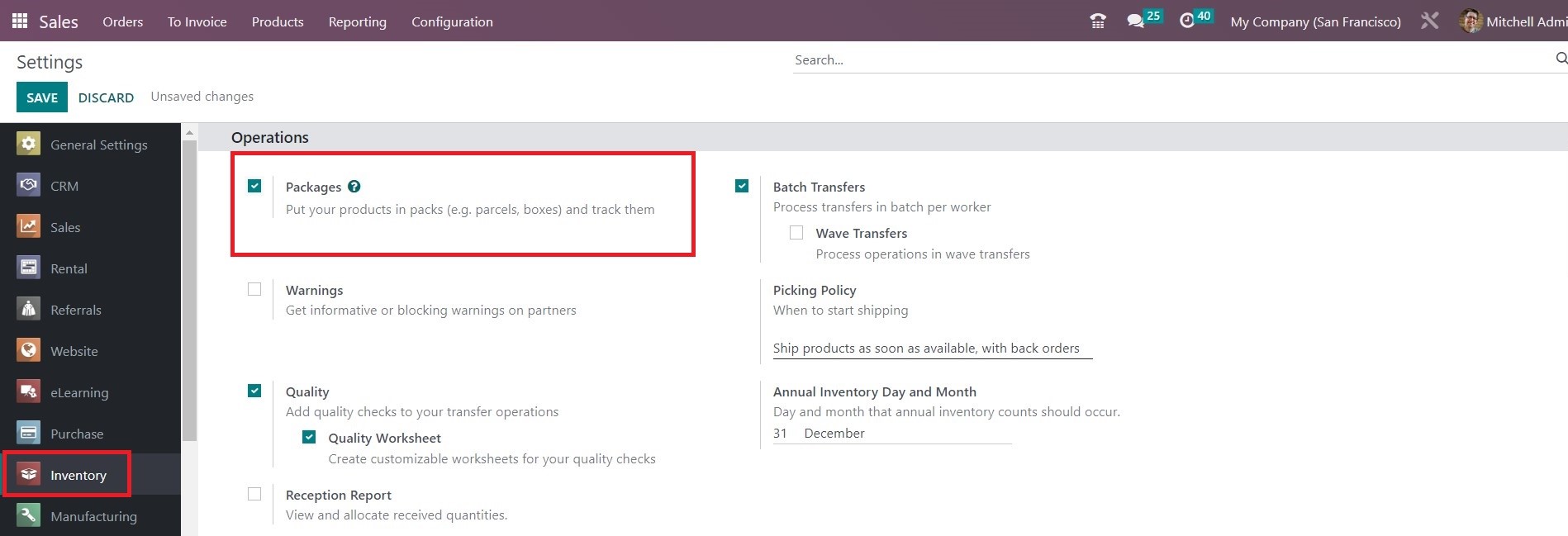
Next, create a new sales order.
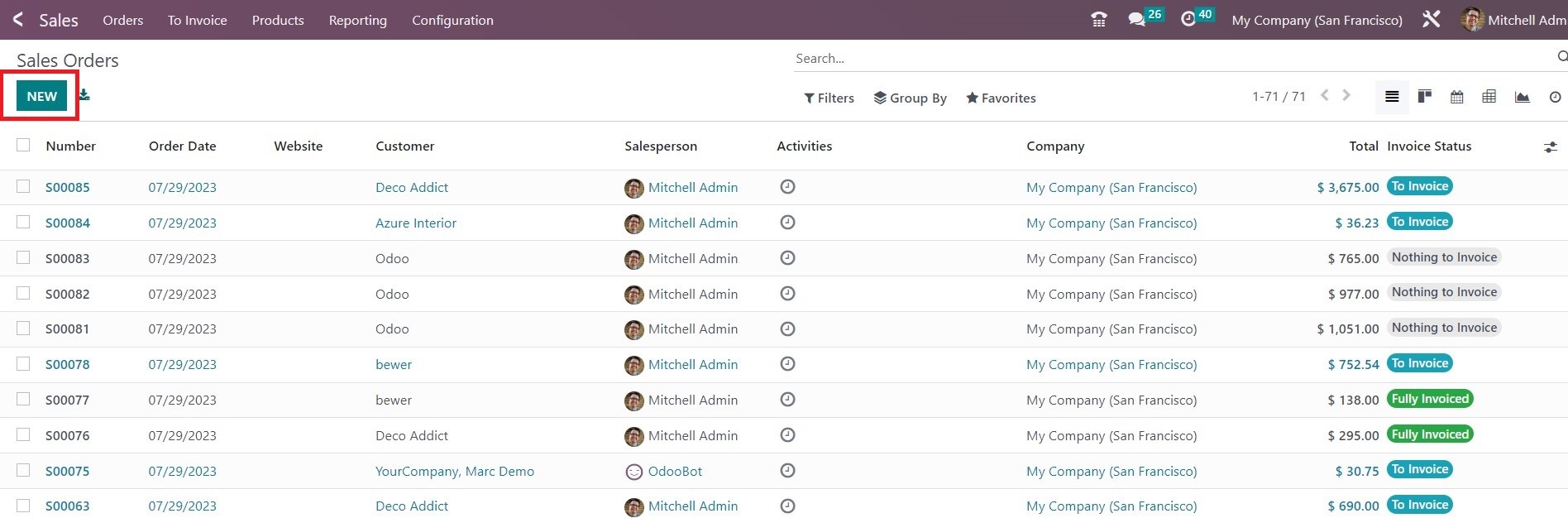
Add some products.
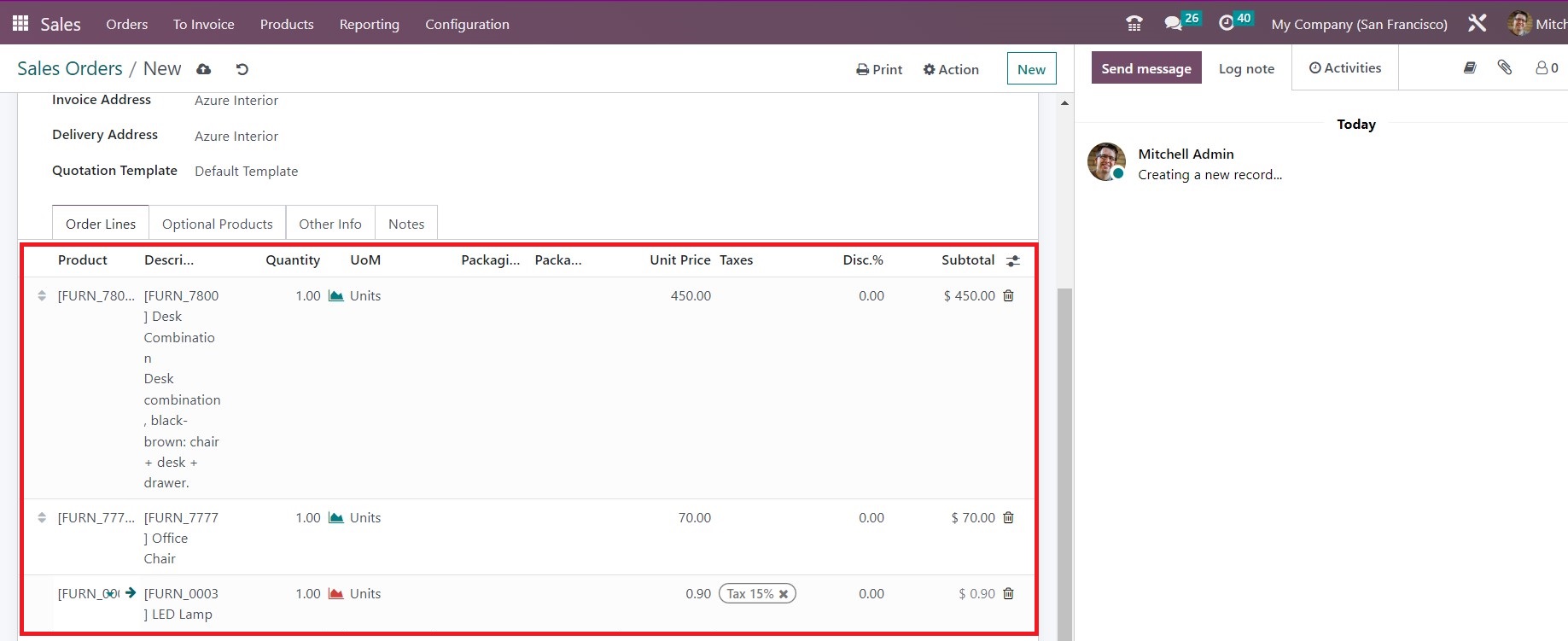
Confirm the order..
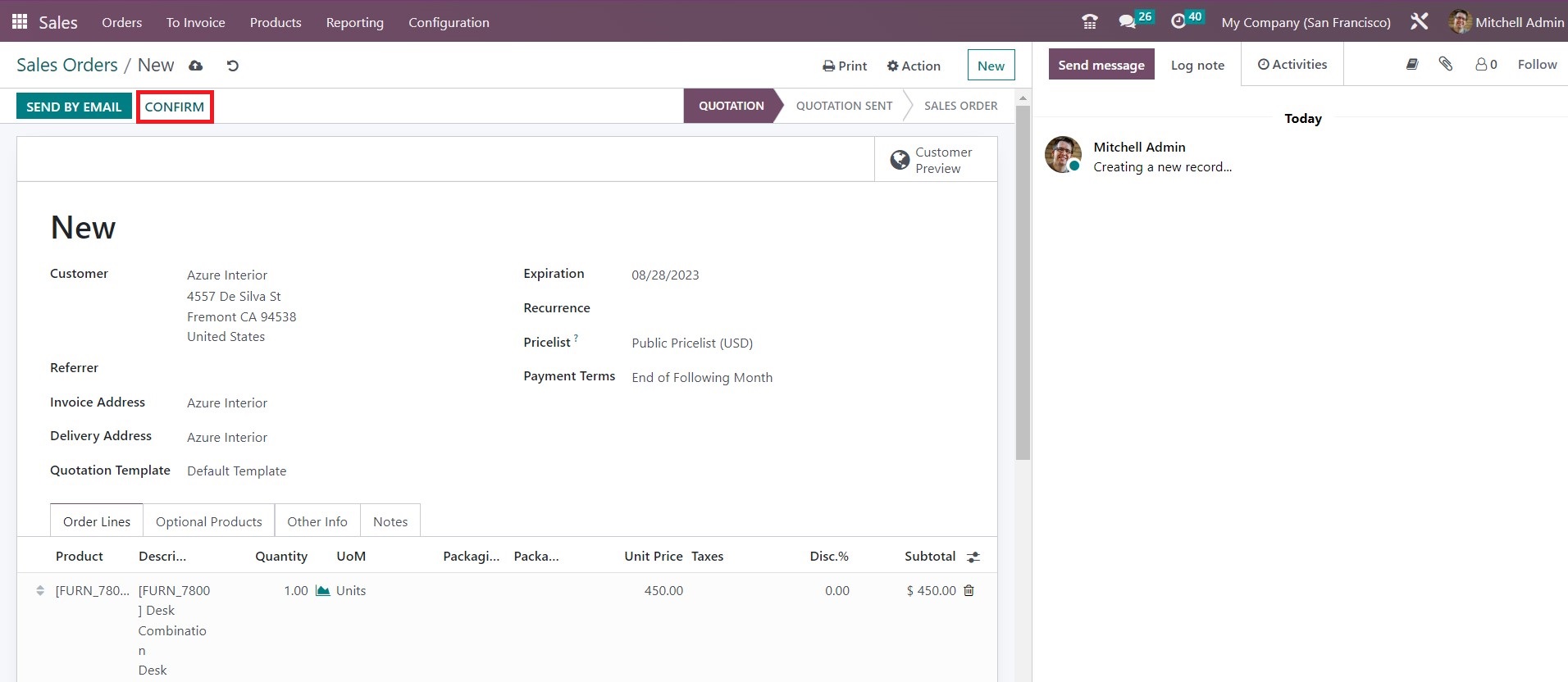
When the sales order is confirmed, the Delivery smart button appears. Click on it.
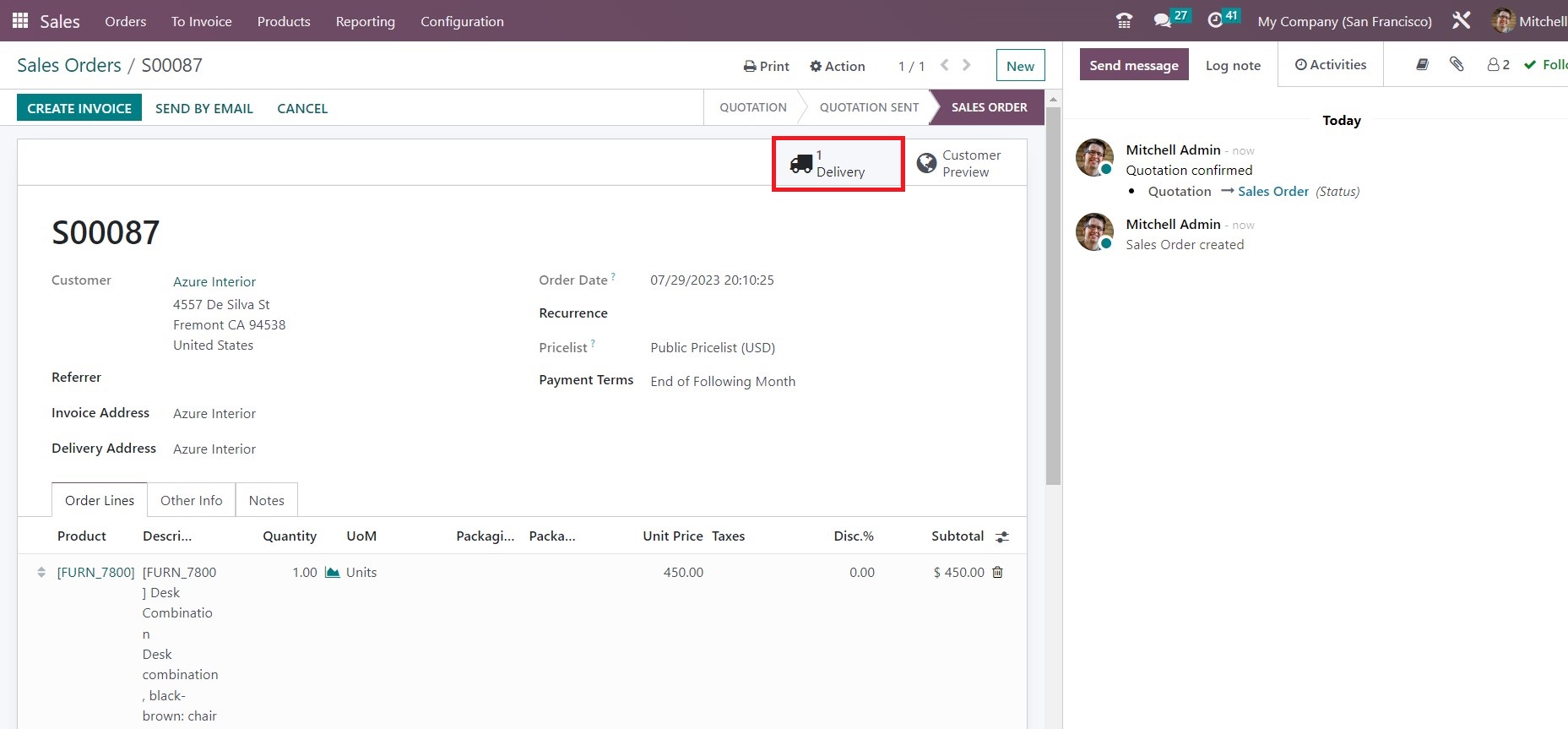
Now you can create a package with all these products. Click on Put In Pack button.
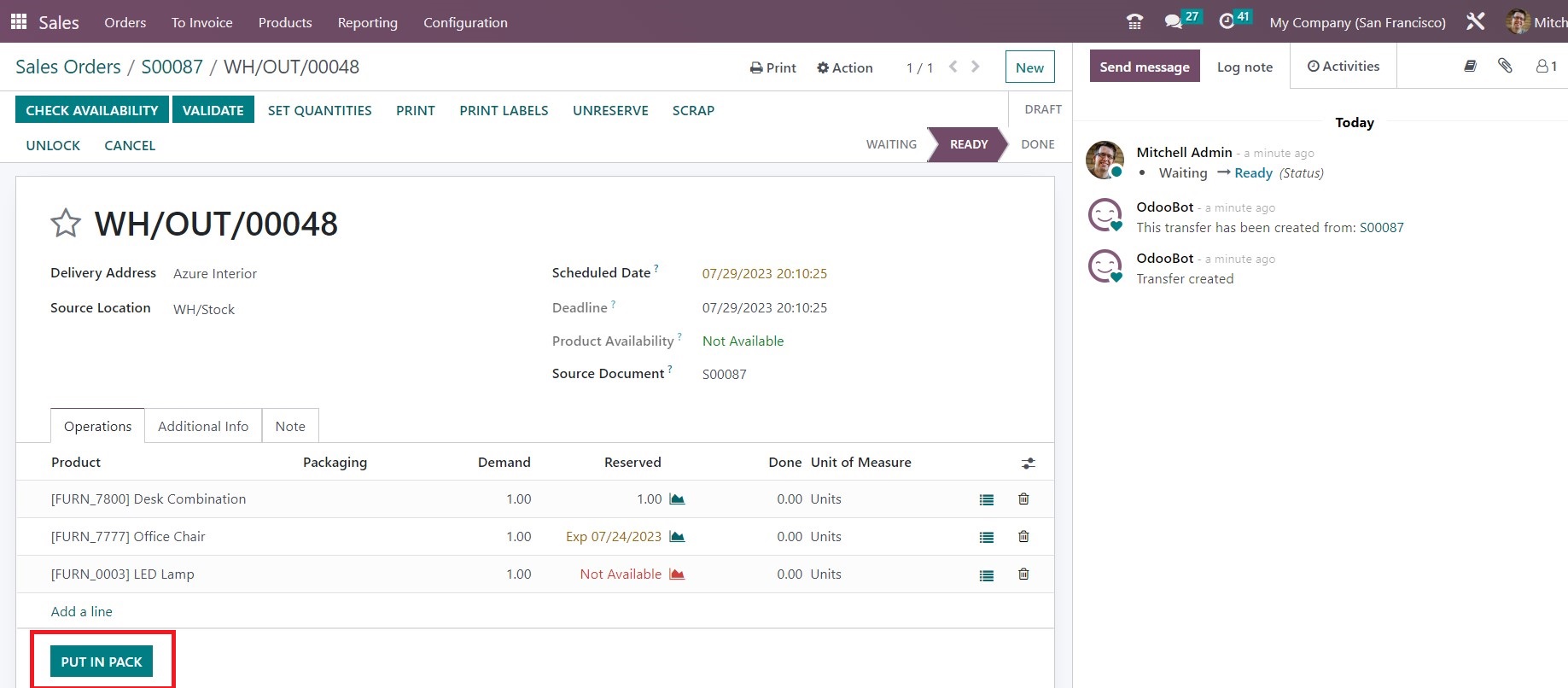
Step 7: Putting Products in Separate Packages
Let’s assume you need to put the Desk Combination and the Office Chair in a separate package. Simply update the Done quantities and click on Put In Pack. After that, update the Done quantities for the Led Lamp and click on Put in Pack again.
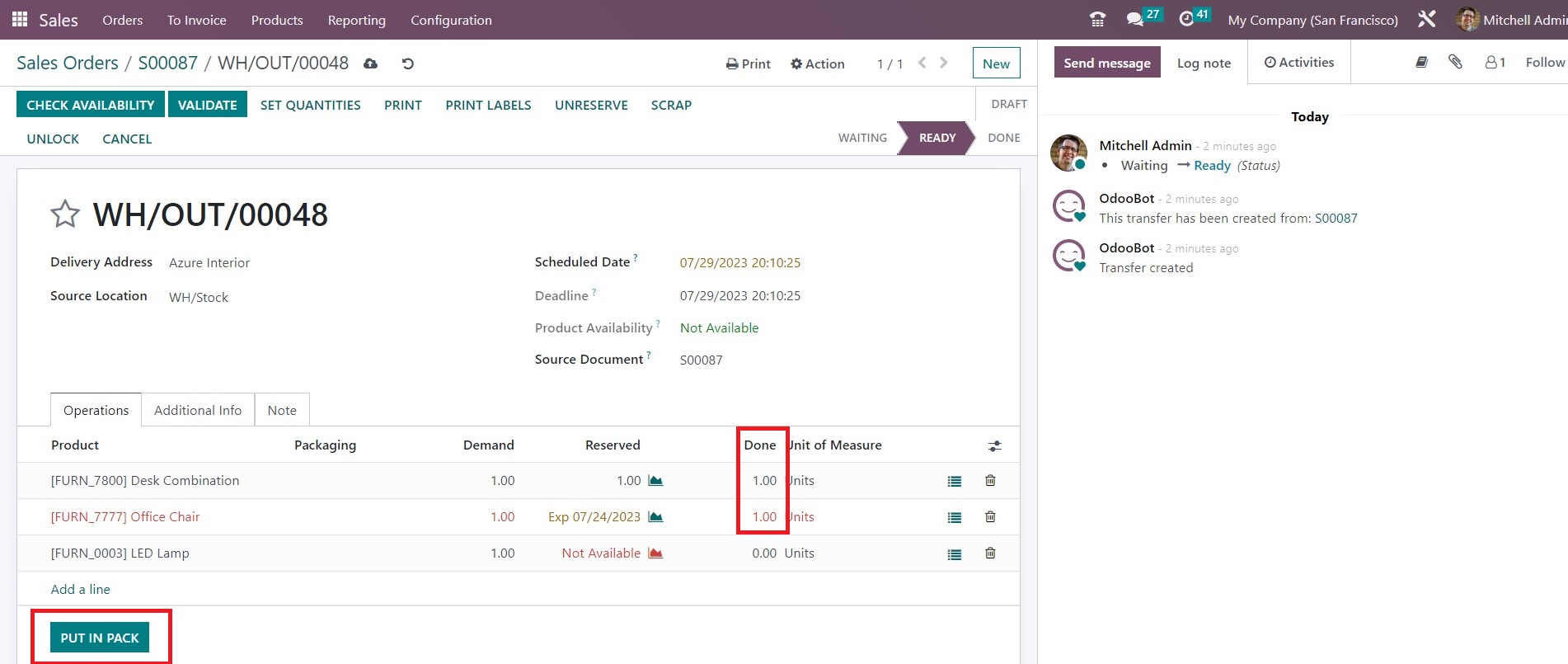
Now you can see the Packages smart button and click on that.
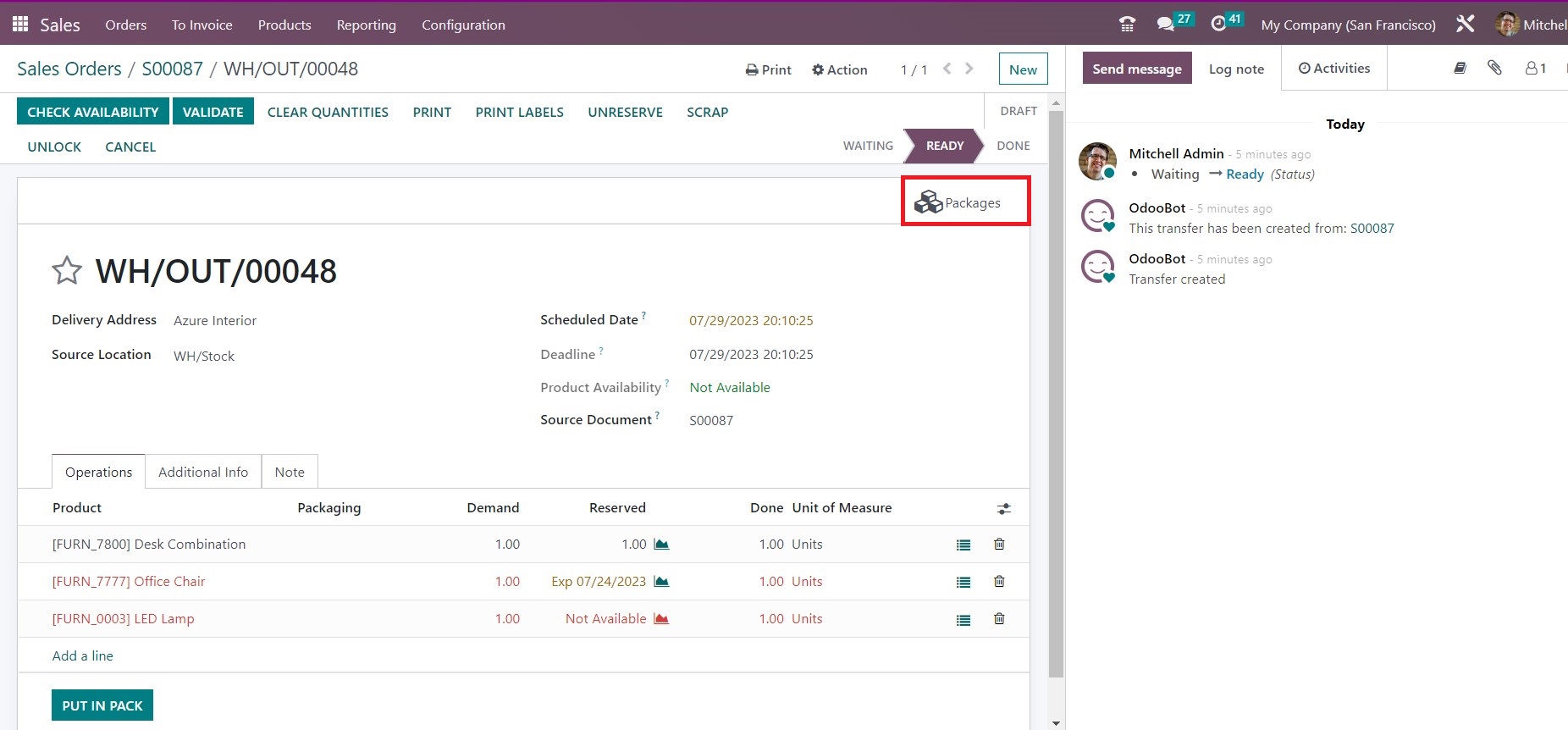
Here you can see two separate packages created for the same sales order.
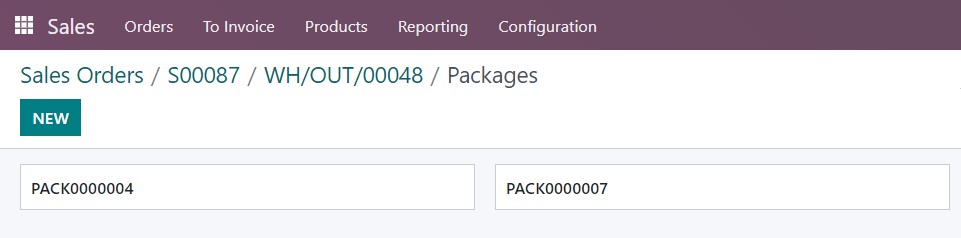
Step 8: Integrating Shipping and Delivery
Odoo's eCommerce module integrates seamlessly with various shipping carriers, automating the shipping process. This feature generates shipping labels and provides real-time tracking information for efficient delivery. You can access shipping methods under the Configuration tab.
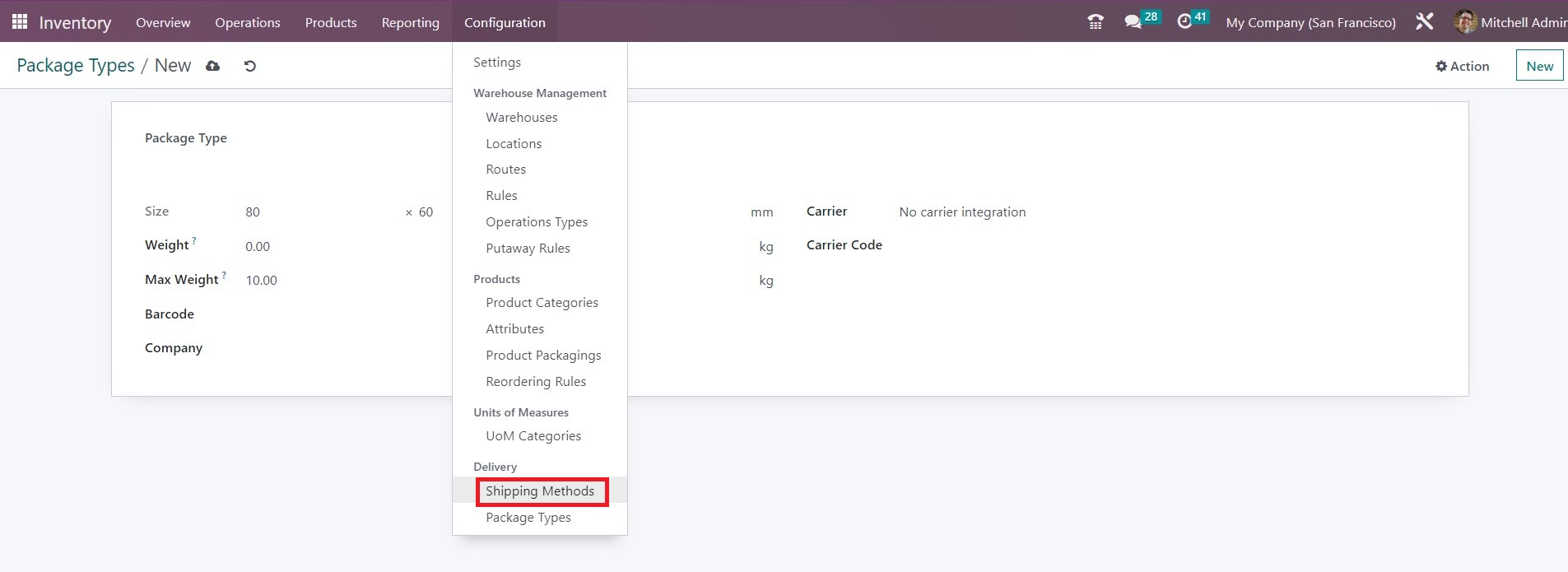
Conclusion
By taking advantage of Odoo's comprehensive features, you can create captivating packaging that reflects your brand's identity and elevates the overall customer experience. Remember, packaging is not just a wrapper; it is an opportunity to communicate, engage, and delight your customers, ultimately leading to increased sales and brand loyalty. So, start leveraging Odoo's packaging capabilities today and watch your business thrive in the competitive market.
Piesakiet bezmaksas konsultāciju
